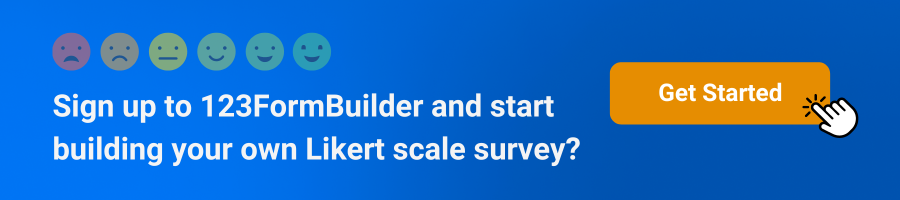How to add ranking questions in Google Forms
Adding ranking questions to your Google Forms surveys or questionnaires enables respondents to prioritize or rank a list of items based on their preferences, perceptions, or experiences. This question type is valuable for gathering insights into participant preferences, importance, or satisfaction levels.
Advantages of Using Ranking Questions
1. Detailed Preference Insights:
- Nuanced Understanding: Ranking questions offer a deeper dive into respondents’ preferences by not only identifying favored items but also determining how these preferences compare in terms of importance or appeal.
- Relative Strength Analysis: They allow for an analysis of the relative strength of preferences, showcasing a clear hierarchy among the options presented.
2. Easy to Understand:
- Straightforward Concept: The format of ranking questions is intuitively understandable, ensuring that respondents can easily grasp what is required of them without confusion.
- High Participation: Their simplicity encourages participation, as respondents are more likely to complete tasks that they find easy to understand.
3. Versatility:
- Wide Application: These questions are adaptable to a variety of situations, including market research, customer feedback, employee satisfaction surveys, and educational assessments.
- Cross-Domain Usefulness: Their applicability extends across numerous fields and objectives, from prioritizing product features to identifying areas for service enhancement.
4. Comprehensive Comparison:
- Beyond Binary Choices: Unlike simple yes/no or selection questions, ranking questions elucidate not just a preference for an option but how each option ranks in preference relative to others.
- Strategic Decision-Making: The insights gained from how options are ranked against each other aid in making informed decisions about product enhancements, service improvements, and content prioritization.
Ranking questions are an invaluable tool in any survey or research initiative, offering a detailed and comparative perspective on preferences and priorities. Their ability to reveal nuanced insights, combined with their ease of use and versatile application, makes them a critical element in understanding and acting upon the preferences of your audience or customer base.
Ranking questions in Google Forms
Using ranking questions in Google Forms can be particularly advantageous for gathering structured feedback and insights that require an understanding of preferences or priorities among a set of options. Google Forms is a widely accessible and user-friendly tool for creating surveys, questionnaires, and polls. Here are several reasons why incorporating ranking questions in Google Forms can be beneficial:
1. Easy to Analyze Preferences
Ranking questions can simplify the analysis of complex preferences by providing a clear hierarchy of choices. This is particularly useful when you need to make decisions based on the relative importance or popularity of various items, such as product features, service improvements, or content topics.
2. Versatile Data Collection
Google Forms can be used for a wide range of applications, from customer feedback and market research to event planning and educational assessments. Ranking questions add a versatile tool to your survey design toolkit, allowing for more nuanced data collection across these varied use cases.
3. Accessible and Easy to Use
The simplicity and accessibility of Google Forms make it an excellent choice for survey creators and respondents alike. Adding ranking questions doesn’t complicate the survey-taking experience but enhances the depth of insights you can gather.
4. Cost-Effective Research
Google Forms is a free tool that provides a cost-effective way to conduct research and gather data. By including ranking questions, you can collect complex preference data without the need for expensive market research tools or services.
In summary, using ranking questions in Google Forms is a strategic choice for those looking to collect detailed preference data in an engaging, cost-effective, and user-friendly manner. Despite some limitations, the versatility and accessibility of Google Forms make it a powerful tool for a wide range of data collection needs.
How to add Google Form ranking questions
Method 1: Using Multiple Choice or Dropdown Questions for Limited Ranking
If you only need to identify the top one or two preferences, you can use multiple choice or dropdown questions.
- Question Setup: Create a question asking respondents to select their top choice from a list.
- Repeat for Additional Choices: If you want to know their second or third choices, replicate the question for each subsequent choice. Remember to instruct respondents not to repeat their previous selections.
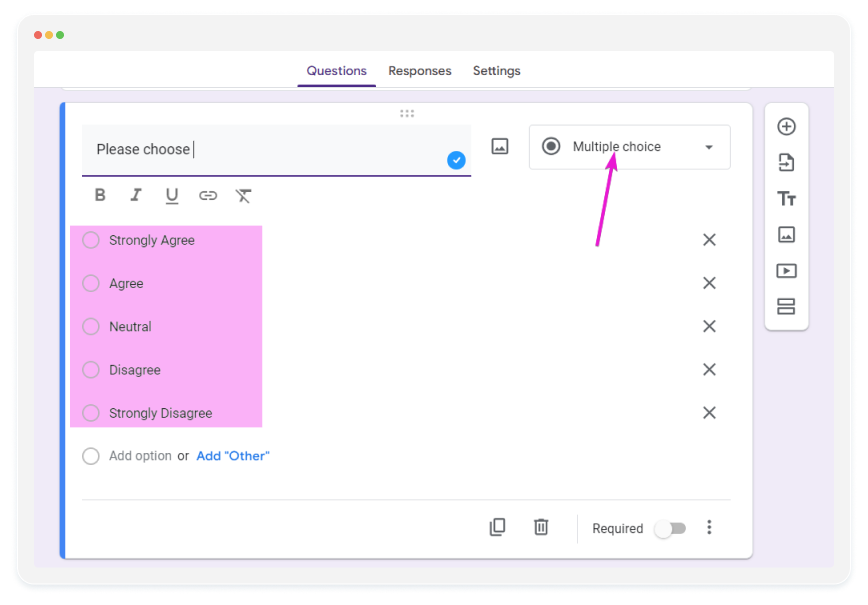
Method 2: Using Linear Scale for Individual Ranking
For ranking a small number of items individually rather than relative to each other, use the linear scale.
- Question Setup: Create a new question for each item to be ranked.
Linear Scale: Select the “Linear Scale” option, setting the scale’s range to match the number of items being ranked. For example, if you have 3 items, the scale might run from 1 to 3.
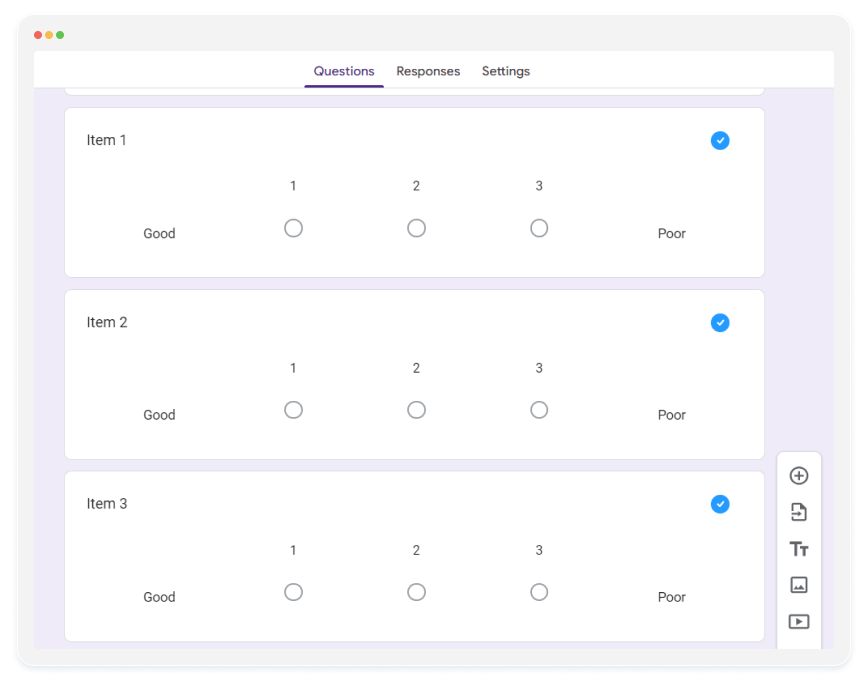
Method 3: Using Grid Questions for Relative Ranking
To simulate a ranking system where respondents can rank several items in order of preference:
- Question Setup: Create a grid question.
- Rows: List the items to be ranked in the rows.
- Columns: Label the columns with rankings (e.g., “1st choice,” “2nd choice,” “3rd choice,” etc.).
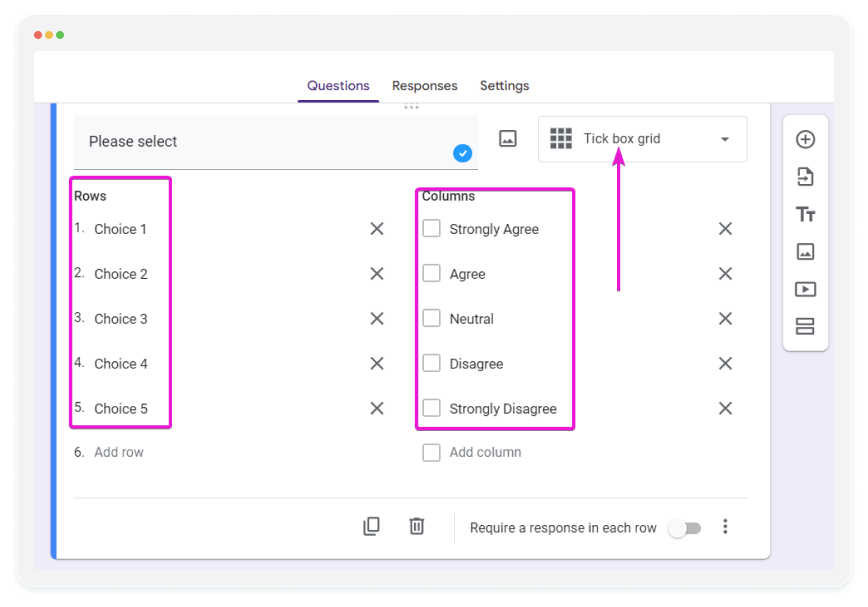
4. Limitation Note: Ensure you select the option “Limit to one response per column” in the grid question settings to force unique choices across rankings.
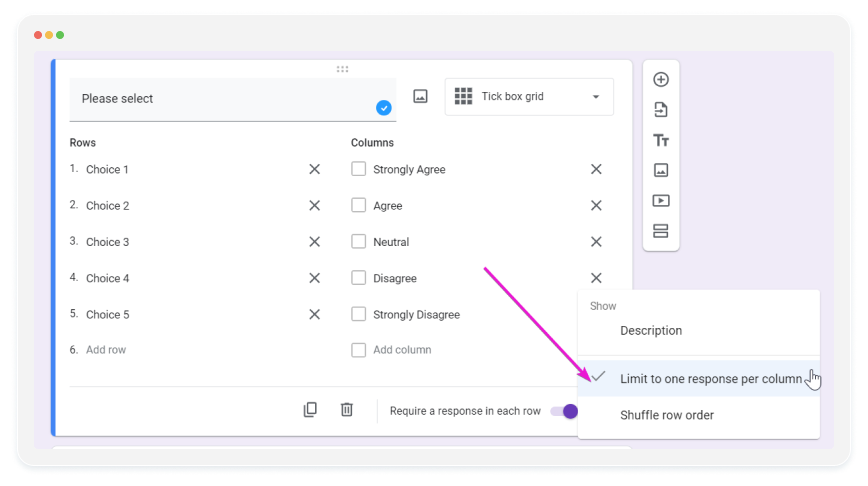
5. Instructions: It’s crucial to include clear instructions, so respondents understand they should distribute their rankings across the items without repetition.
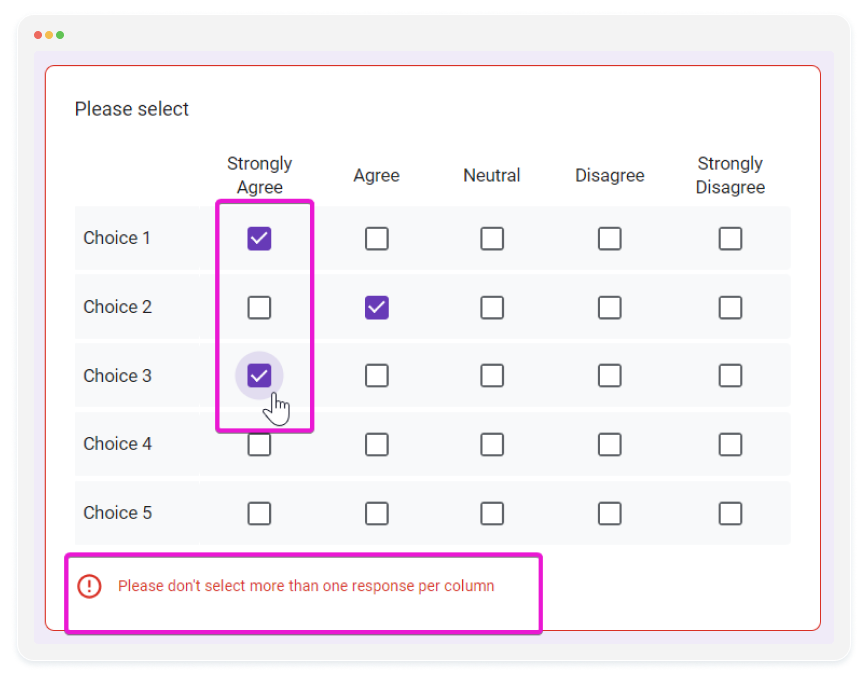
While Google Forms might not offer a direct ranking question type, these creative workarounds allow you to gather ranked preferences from respondents effectively.
Why 123FormBuilder is a great ranking questions alternative
123FormBuilder is user-friendly and accessible, making it easy for both form creators and respondents to use ranking questions effectively. The intuitive interface and drag-and-drop form builder simplify the process of creating and distributing surveys with ranking questions.
123FormBuilder offers extensive customization options for form design and question types, including ranking questions. You can tailor the appearance and layout of your ranking questions to match your branding and design preferences, ensuring a cohesive user experience.
123FormBuilder prioritizes data security and compliance with regulations such as GDPR. You can trust that your ranking question data is collected and stored securely, ensuring the privacy and confidentiality of respondent information.
Create Ranking Questions in 3 Steps with 123FormBuilder
- Open your form in the editor and add a Likert Scale field:
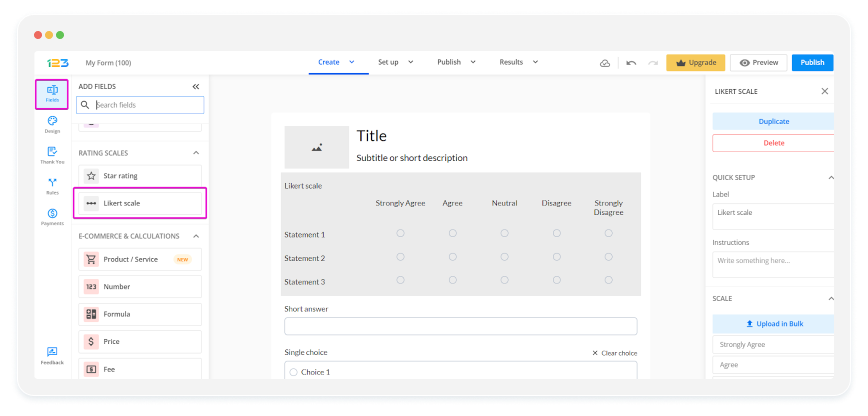
2. Go to Scale → Upload in Bulk and select the choice set, or upload your own:
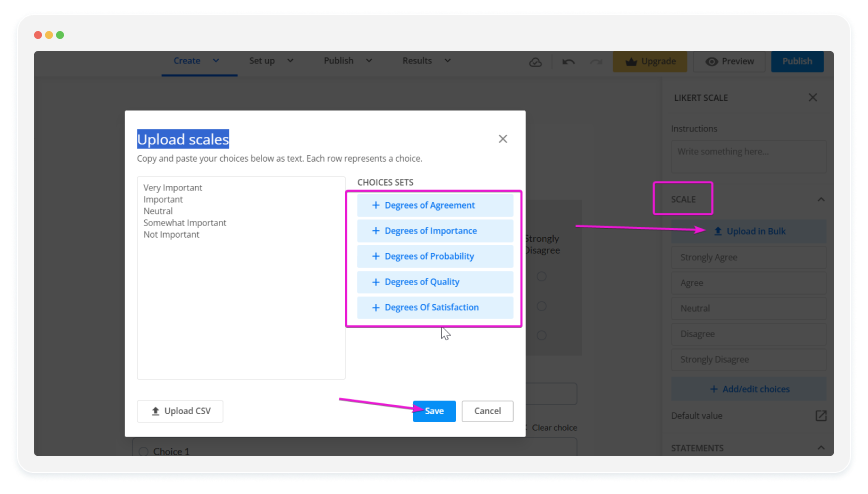
3. Add the statements: You can write them manually, paste them, select the statements from the available sets or upload them from a CSV file.
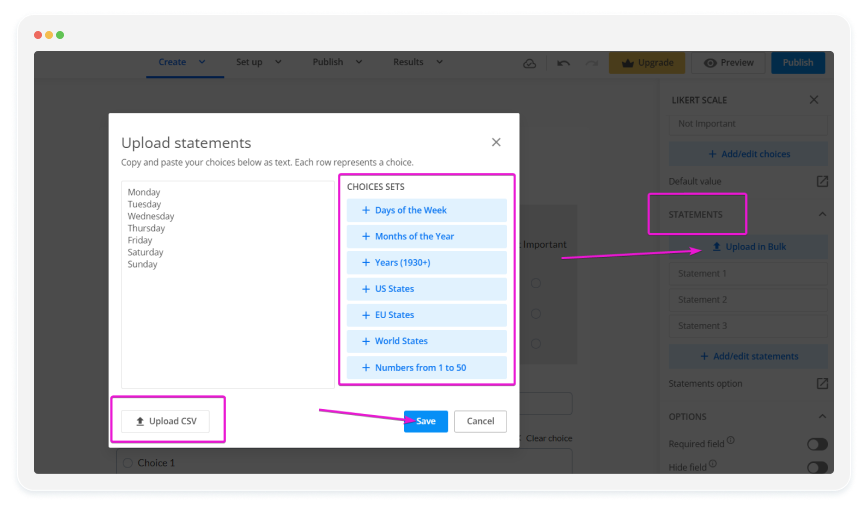
And this is how you can create a ranking question as easy as 123!
In summary, using ranking questions with 123FormBuilder offers a powerful way to collect detailed preference data, prioritize options, and gain insights that drive informed decision-making across various contexts. With its customization options, integration capabilities, and user-friendly interface, 123FormBuilder is a versatile platform for creating engaging and effective surveys with ranking questions.
123Formbuilder also offers the Star Rating field:
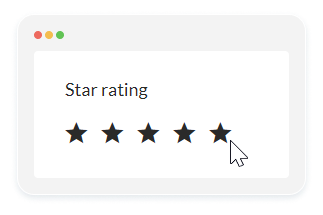
You can use star ratings to collect feedback from customers about products, services, or experiences. Star ratings provide a quick and easy way for respondents to express their satisfaction levels.
In conclusion, whether using Google Forms or 123FormBuilder, integrating ranking questions into your surveys enriches the depth of insights gathered. While Google Forms offers creative solutions, 123FormBuilder provides a more streamlined approach. Both platforms enable prioritization of preferences, facilitating informed decision-making. Whether for customer feedback or product development, ranking questions prove invaluable in uncovering nuanced insights.