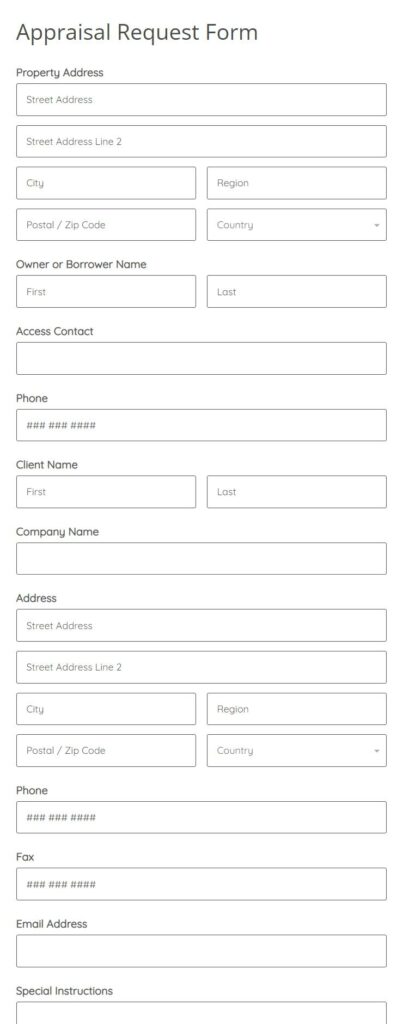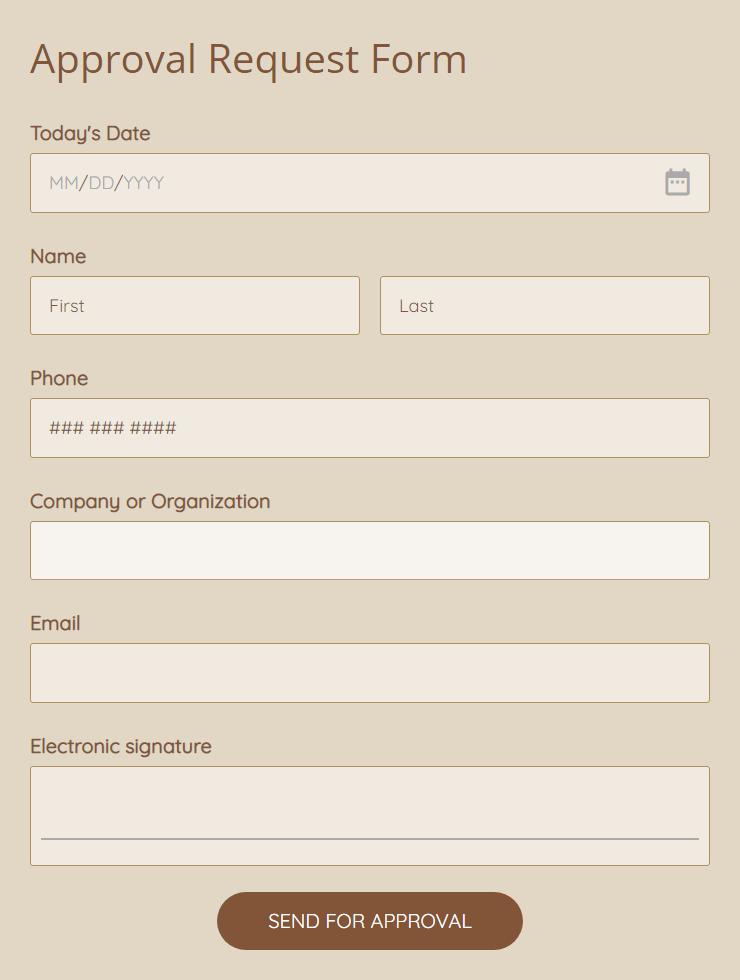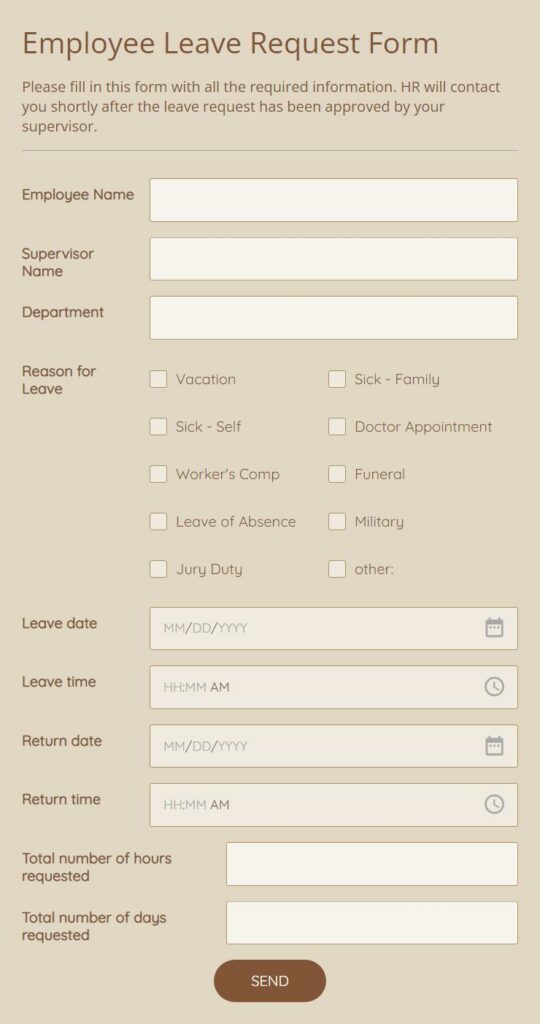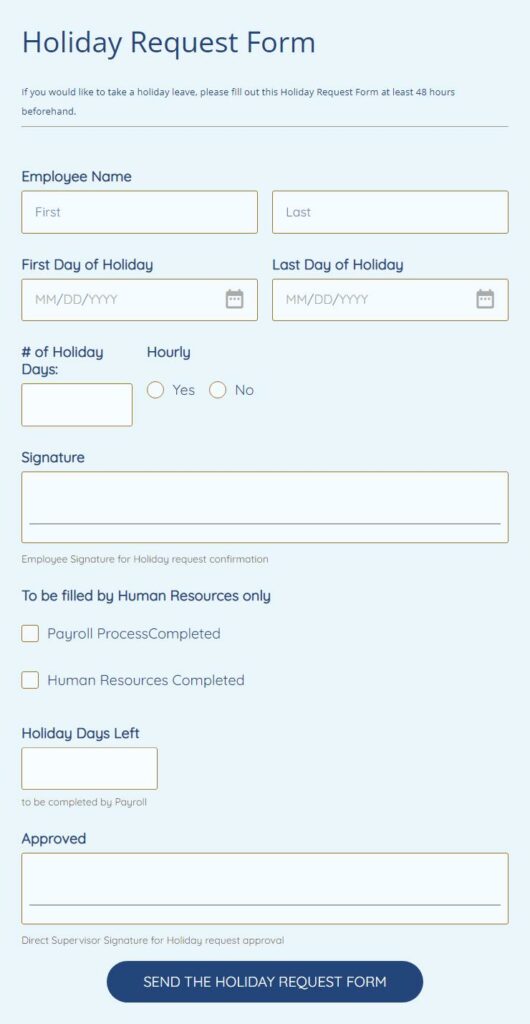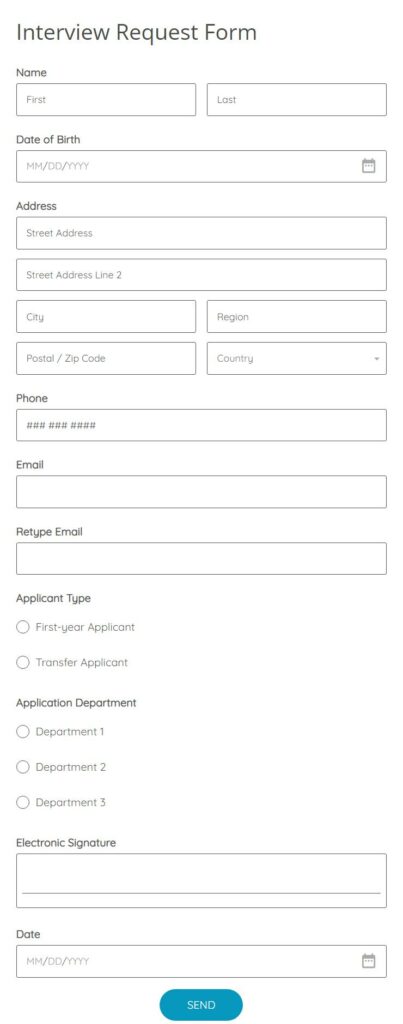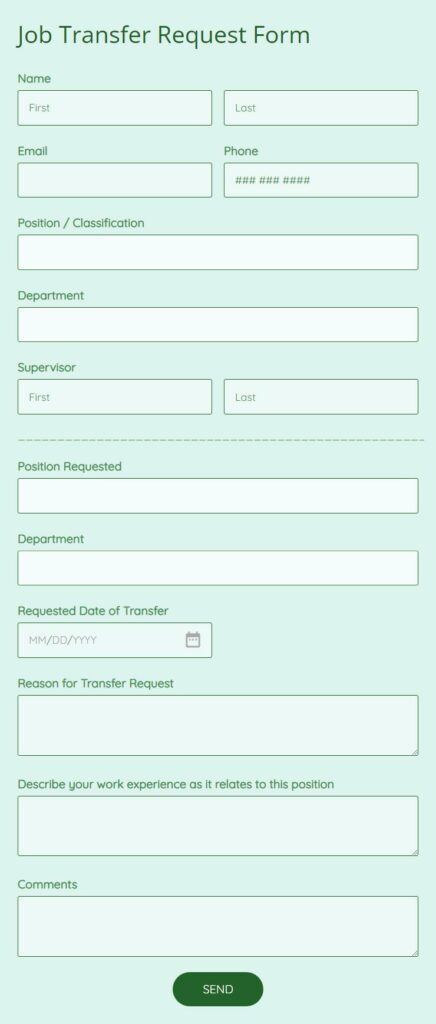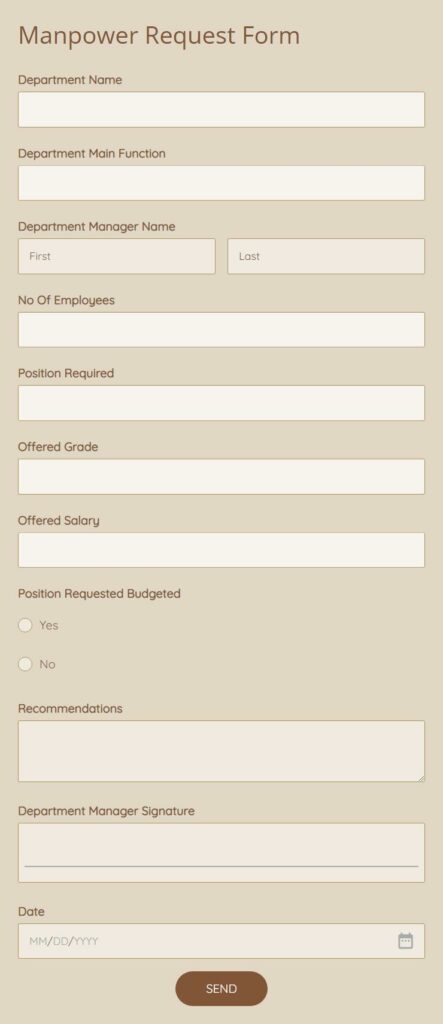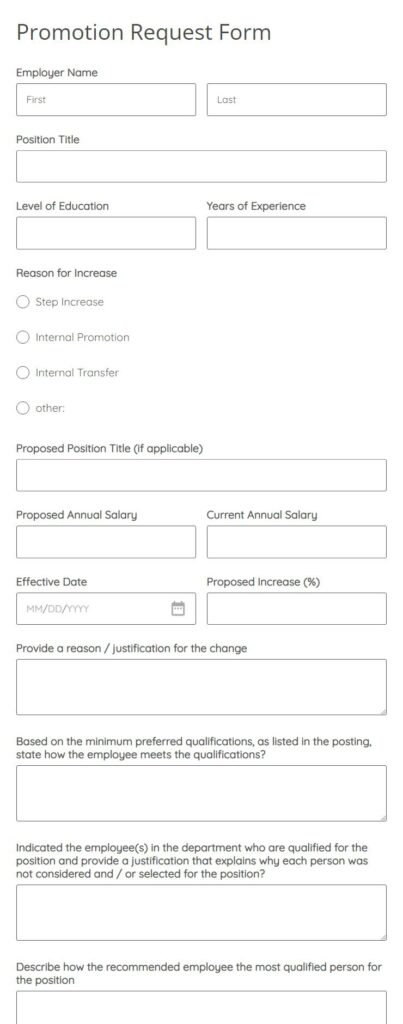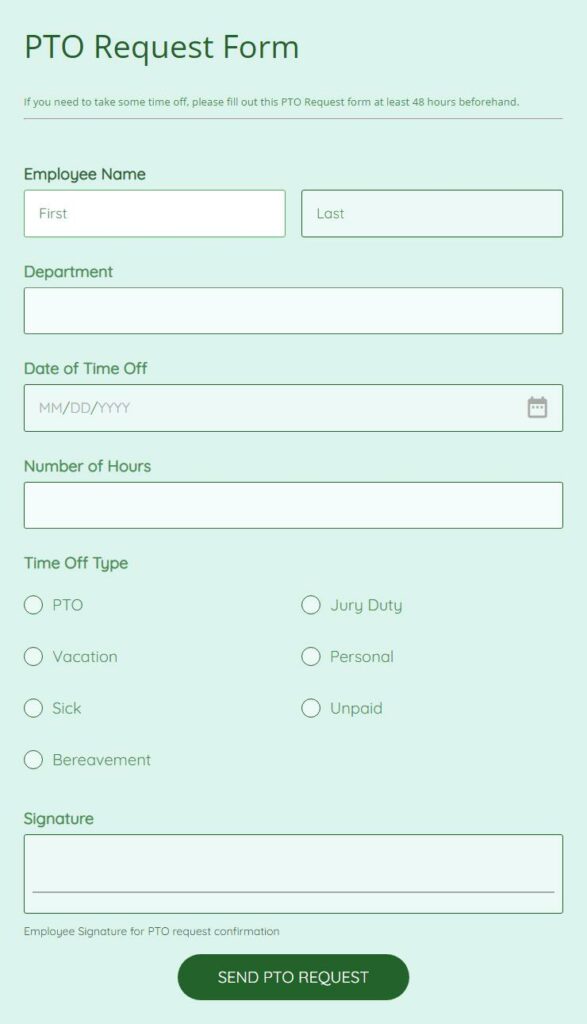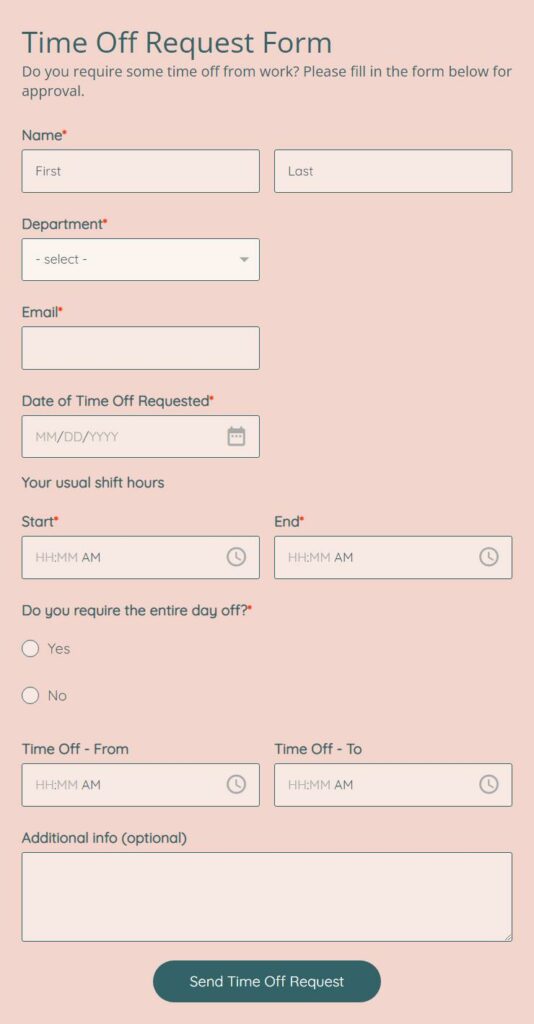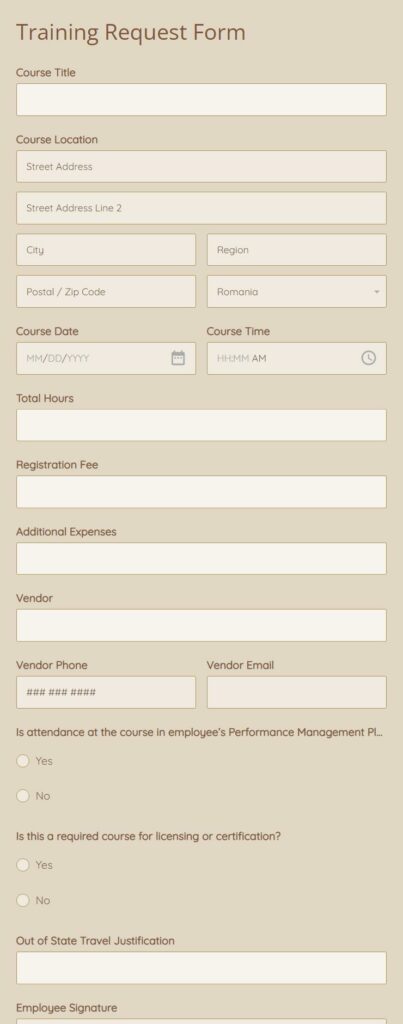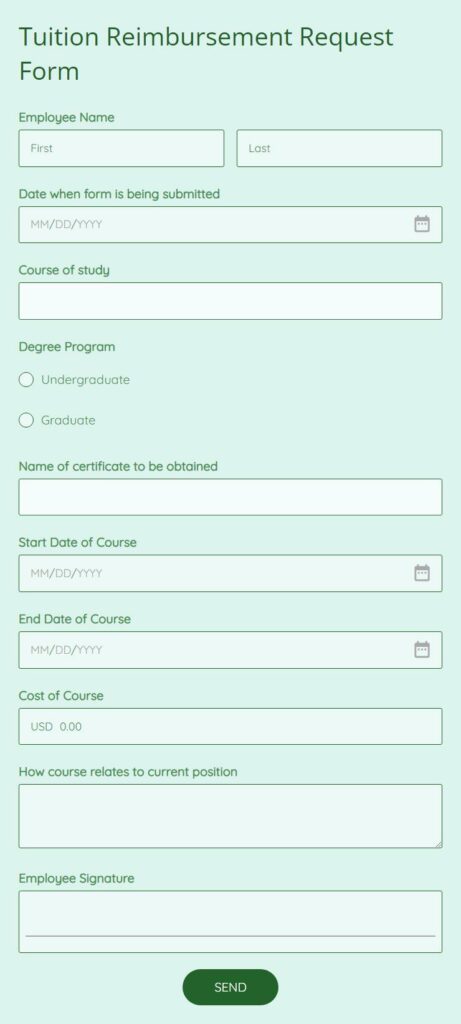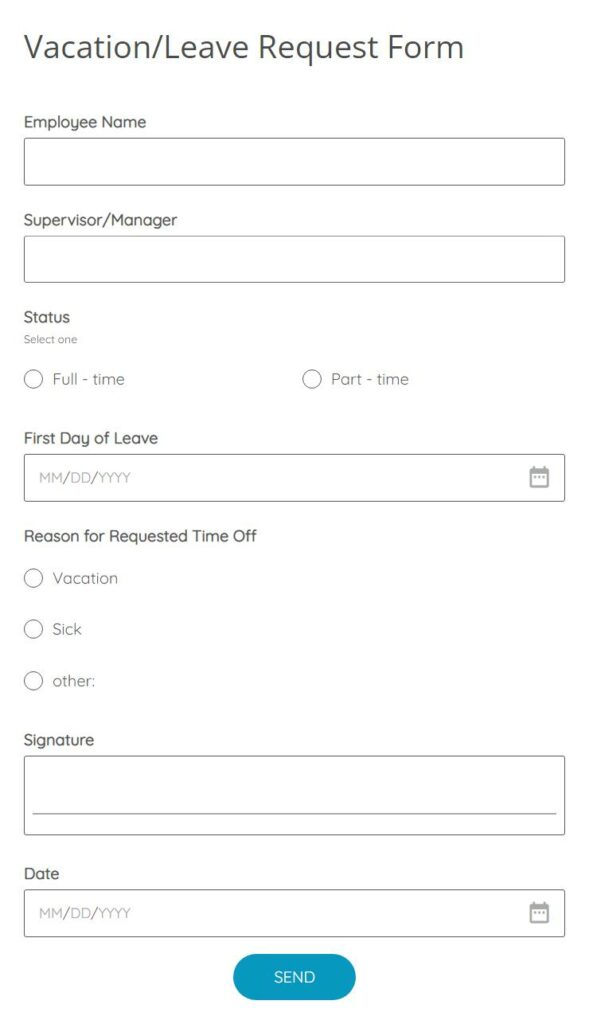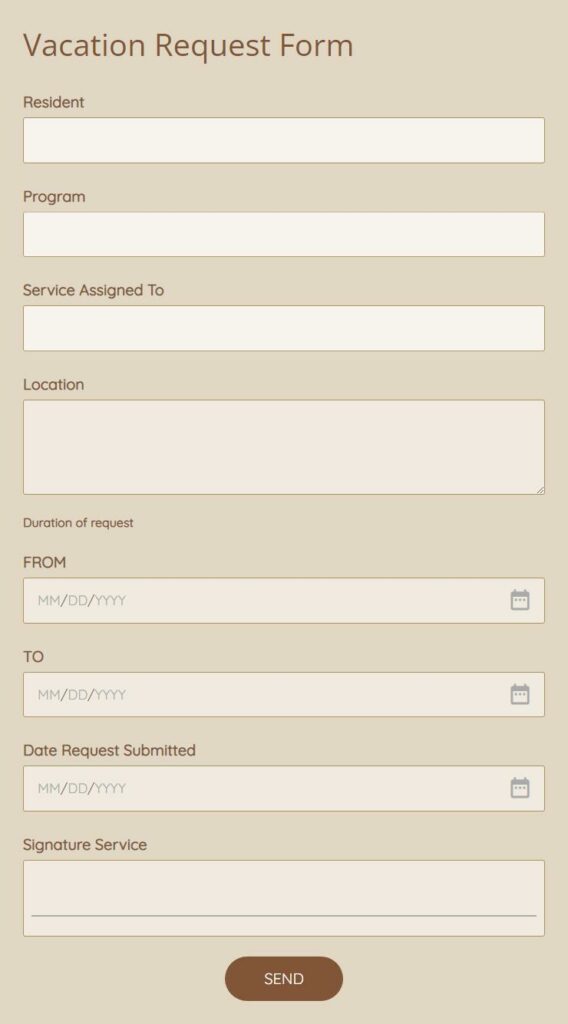15 HR Request Forms for Better Processes in Human Resources
HR teams are the backbone of your organization—they keep your people happy and motivated. They handle many a task, including HR request form management, request hiring approval, new hire onboarding, and feedback collection.
If you’re looking to create seamless digital workflows, we’ve covered 15 HR form templates in this article.
Read on for more.
1. Appraisal Request Form
Who needs this?
Managers and team leaders use this form to request feedback from team members on an employee’s performance. It can be completed by a number of stakeholders—inlcuding the employee, their direct manager, and any other key team members they work with.
What’s it for?
This form enables team leaders to request and share feedback on an employee’s performance at regular intervals—whether that’s every month or every six months. It asks about the employee’s professionalism, work ethic, work quality, and general performance in the team.
Key benefits:
- Go paperless: reduce your organization’s carbon footprint by digitizing the appraisal process.
- Keep everyone in the loop: send out automated email notifications to relevant teams.
- Streamline processes: leverage 123FormBuilder’s integration capabilities to automatically update records and sync data across systems.
2. Approval Request Form
Who needs this?
This form is ideal for businesses looking to collect approvals internally or externally. It’s ideal for any employees needing approval from another member of staff or department.
What’s it for?
An approval request form helps a business collect online approvals from administrative leaders or other key decision-makers. This form simplifies any approval process and saves time for approvers.
Key benefits:
- Real-time notifications: send automated email or text messages to teams once a request is approved.
- Drag and drop forms: use 123FormBuilder’s form builder to create custom forms in minutes.
- Thank approvers: appreciate approvers’ time by showing them a thank you page right after they fill out a form.
3. Employee Leave Request Form
Who needs this?
This leave request form helps human resource professionals streamline leave request collection and approval. Use this template to create an easy-to-use leave request form for personnel at your organization.
What’s it for?
Leave request forms enable HR professionals and businesses to collect and manage employee leaves effortlessly. You can use this form to collect leave type, duration, and reason with other relevant details.
Key benefits:
- Custom forms: match your branding by customizing forms with brand logo, fonts, backgrounds, and checkboxes.
- Take your forms online: ensure your HR department never misplaces another form with sleek and easy online forms.
- Real-time notification: send out real-time notifications to supervisors or managers once an employee submits a request.
4. Holiday Request Form
Who needs this?
Organizations and HR professionals use this form to collect employees’ holiday requests. This form is a great way to organize time off—whether you have a small group of employees or large virtual teams.
What’s it for?
Employees use this form to ask for personal time off or vacation time from their employer. HR teams use form responses to track vacation schedules and plan work accordingly.
Key benefits:
- Notify supervisors: set up real-time notifications to send requests to the right approver.
- Reduce paperwork: go digital with 123FormBuilder’s paperless, easy-to-customize, online forms.
- Conditional logic flow: make the process quick and easy with dynamic forms that adapt to previous responses.
5. Internet Access Request Form
Who needs this?
This form helps internet service providers collect customer data. Organizations use this form to request internet access for employees.
What’s it for?
Business or consumer internet service providers use this form to collect customers’ location, employee details, and backup designate information. Whenever a new group of employees joins your organization, you’ll need this form to request internet access.
Key benefits:
- Upload field: create custom fields for uploading details, such as employee ID cards.
- Data security: protect sensitive information by creating GDPR-compliant forms with 123FormBuilder.
- Export data: easily export data to an excel file for data management and analysis purposes with 123Formbuilder’s integration options.
6. Interview Request Form
Who needs this?
This form is for applicants looking to request interviews at their preferred organizations. HR professionals use this form to seek candidates for open positions.
What’s it for?
HR teams use interview request forms to collect interviewee details and schedule interviews. It adds another channel to the hiring funnel that requires little upkeep effort.
Key benefits:
- Notify interviewers: send automated email notifications right away so that interviewers can plan accordingly.
- Go digital: streamline the hiring process by taking your forms online.
- Customize forms: use custom branding and fields to create forms for internal and external applicants that reflect your brand.
7. Job Transfer Request Form
Who needs this?
HR teams use this form to enable employees to request transfers from one department to another. Organizations use this form to invite applicants for positions open to internal members.
What’s it for?
These forms help HR teams understand employees’ interests and find a suitable job match within the organization. Add fields like job history, work experience, and transfer reasons to help employees find matches faster.
Key benefits:
- Error-free data: minimize human error with easy-to-use and customizable digital forms.
- Conditional logic flow: create dynamic forms that adapt to previous replies, such as if you’re hiring more than one role.
- Boost productivity: help HR teams streamline transfer workflows with seamless integration.
8. Manpower Request Form
Who needs this?
HR professionals and managers use this form to gather information from department leads on roles they need to hire. These manpower requisition forms help managers get necessary approvals for hiring new candidates.
What’s it for?
Manpower request forms help team managers or HR professionals raise hiring requests. Managers outline desired skills, the position, and other details to justify the need for an additional workforce.
Key benefits:
- Customize forms: tweak ready-to-use templates to add a logo, custom elements, or input fields.
- Go paperless: reduce your environmental impact by taking forms online.
- Notify teams: notify teams in charge of approving manpower requests whenever a submission is received.
9. Promotion Request Form
Who needs this?
HR teams use promotion request forms to receive and review career promotion requests from employees.
What’s it for?
Promotion request forms enable employees to submit their interest in a new position and salary, as well as justification for the change. These forms help HR teams and leadership teams make informed decisions throughout the internal hiring process.
Key benefits:
- Automate notifications: send automated email reminders to internal teams for easy request tracking.
- Easy to use: simplify the process with intuitive forms that make the process easy.
- Upload field: enable employees to attach any other key documents to their promotion request.
10. PTO Request Form
Who needs this?
HR professionals use paid time off (PTO) request forms to collect, organize, and review PTO requests from employees. Employees use these forms to submit time-off requests for approval.
What’s it for?
Employees needing personal time off use PTO request forms to share details on upcoming unavailability. These forms help HR teams and managers to approve and manage PTO requests from employees across the organization.
Key benefits:
- Customize form: use 123FormBuilder’s request forms to create and personalize your custom template.
- Conditional logic flow: create dynamic forms that ask specific questions based off previous answers. For example, ask different questions based on how much PTO the employee is requesting.
- Go paperless: optimize PTO approval workflows with digital forms and keep your team in the loop with real-time email notifications.
11. Time Off Request Form
Who needs this?
HR departments provide employees with time off request forms to enable them to efficiently communicate about periods that they’re unable to work.
What’s it for?
Time off request forms enable employees to submit requests for time off from work. Managers need this information to schedule projects and deadlines accordingly.
Key benefits:
- Notify managers: send real-time email notifications to managers for quick approvals.
- Manage data online: keep time off data secure without using paper forms ever again.
- Ease of setup: create custom and intuitive time off request forms in no time.
12. Training Request Form
Who needs this?
HR teams create this form to facilitate the training request process for employees looking to receive workplace training and development opportunities.
What’s it for?
Training request forms help employees request training budgets. Whether it’s attending an off-site event or an online conference, employees can use this form to get the necessary approval for training, education, or professional development programs.
Key benefits:
- Increase productivity: boost performance with easy-to-collect and store request forms.
- Custom quizzes: learn employees’ interests and take engagement up a notch with customizable quizzes inside forms.
- Easy integrations: connect forms with Google Sheets or other project management tools to have all responses in a single place.
13. Tuition Reimbursement Request Form
Who needs this?
HR teams use these forms to capture employee education reimbursement requests and streamline the reimbursement process.
What’s it for?
Tuition reimbursement request forms enable employees to seek support for continuing education alongside work.
Key benefits:
- Upload field: include an upload field in your tuition reimbursement forms to enable employees to add key documents.
- Manage with integrations: manage employee requests with automation and streamline the reimbursement processes effortlessly.
- Minimize error: use digital forms to reduce the chances of human error and keep your office free from clutter.
14. Vacation Leave Request Form
Who needs this?
HR departments create vacation leave request forms to be used by employees needing prolonged time off work.
What’s it for?
Vacation leave request forms enable HR departments to gather all the necessary info regarding an employee’s leave. This includes leave reason and duration so managers can review and approve easily.
Key benefits:
- Customize forms: 123FormBuilder’s drag and drop features make it effortless for you to create and share custom forms.
- Streamline processes: track and manage leave requests with 123FormBuilder’s automation and integration abilities.
- Notify managers: use automated email notifications to inform managers about leave requests.
15. Vacation Request Form
Who needs this?
HR teams use this form to manage time-off or vacation requests from employees. This form is ideal for fast-paced organizations looking to streamline employee time-off requests.
What’s it for?
The vacation request form enables employees to request time off, be it for a vacation or personal reasons. It enables them to share dates and disclose reasons.
Key benefits:
- Automated email notifications: notify managers when a request for vacation is submitted.
- Easy to use and setup: simplify the process for your employees and HR team..
- Digitize processes: use this form to go paperless and digitize the vacation request process.
Boost administrative efficiency with HR form templates
HR management teams remain the backbone of any organization. They continue to manage multiple day-to-day tasks while upholding company culture.
Use 123FormBuilder’s easy-to-use and intuitive HR form templates to streamline HR processes at your organization. Get started today to redefine the employee experience at your organization with digital forms.
HR Form Templates: Frequently Asked Questions
What is an HR request form?
An HR request form helps employees to raise requests to managers for approval. HR teams use these forms to streamline day-to-day administration and HR tasks and operations.
How do you write an HR request?
Follow these steps to write an HR request:
- Address the HR executive’s full name with a respectful salutation
- Clarify the request in the letter body
- Close your letter by thanking them for their time and consideration
You can also use 123FormBuilder’s easy-to-use templates to send an HR request online.
Load more...