How to use a lookup field in Salesforce
Unlocking the potential of Salesforce involves mastering its various functionalities, including understanding how to utilize lookup fields effectively. Lookups serve as the backbone connecting different objects within Salesforce, facilitating seamless data relationships crucial for efficient operations.
What is a lookup?
Lookups represent a relationship between two objects. Think of the most basic relationship in Salesforce: Contacts related to Accounts.
Your sales team is in discussion with an executive/a manager (or maybe even with more than one person) from a certain company. So, in your Salesforce org – you need to see all these people related to that company.
This is a standard relationship between the Contacts and Accounts that Salesforce offers. But just like with objects and fields, you can build custom relationships as well.
In Salesforce, there are two main types of object relationships: lookup and master-detail.
In the master-detail relationship, the two objects (master and detail) are very tied together – as in the detail object doesn’t work as a stand-alone. It’s highly dependent on the master. If a record on the master object is deleted, all its related detail records are deleted as well.
Lookup relationship, on the other hand, links two objects (that are each stand-alone) together so that you can “look up” one object from the related items on another object. They can be one-to-one or one-to-many. The Account to Contact relationship is one-to-many because a single account can have many related contacts.
When looking at a record in Salesforce, you can identify a lookup field easily:
- It is written in blue (careful though, there are other field in blues as well – like email, phone, address)
- On hover it displays some details
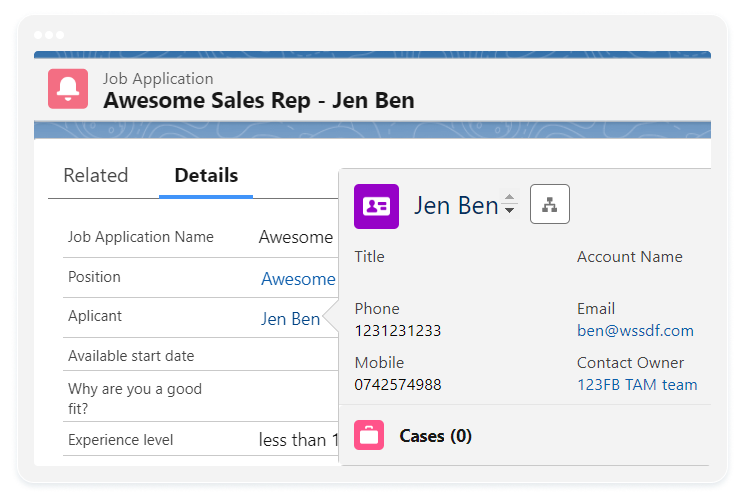
- On click it opens the record page
How to create a lookup field
Imagine your company is looking to hire some Awesome Sales Reps, so you open this position in your org and invite contacts to apply. On the Job application record – you need to see the position and the contact who applied:
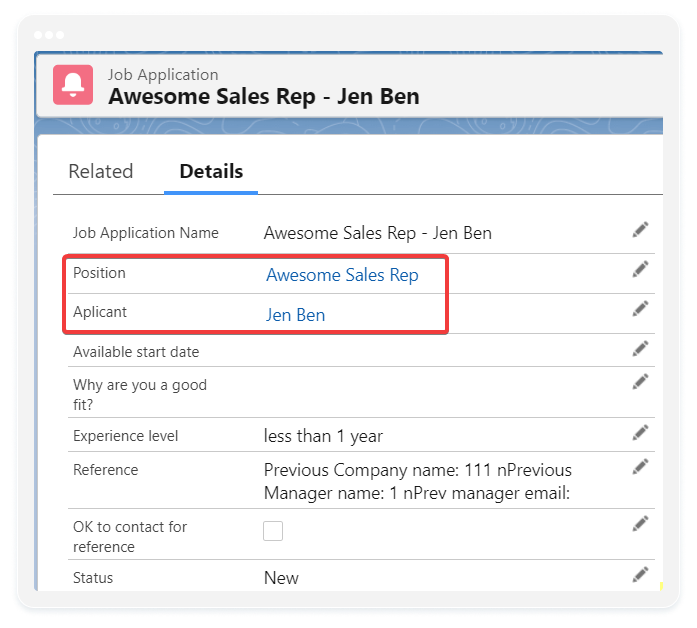
Both Position and Applicant are lookup fields on the Job Application object. Here are the steps on how to create them:
- Go to Salesforce Setup -> Object Manager, find the object in which you need to create the fields and click on it (eg: Job application)
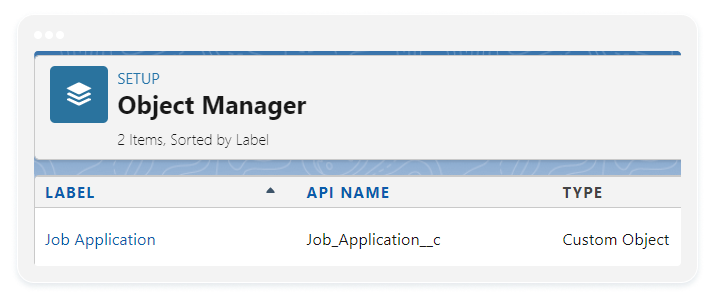
2. Go to Fields & Relationships and click the New button
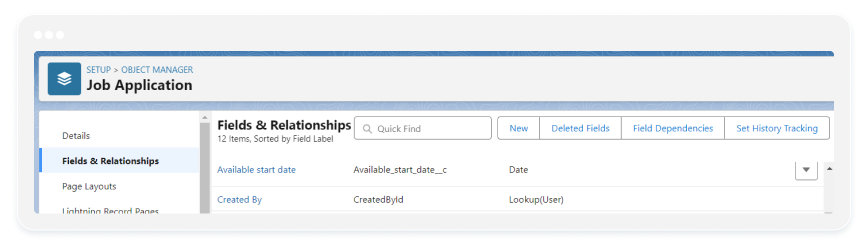
3. Select the Lookup Relationship field type and click Next
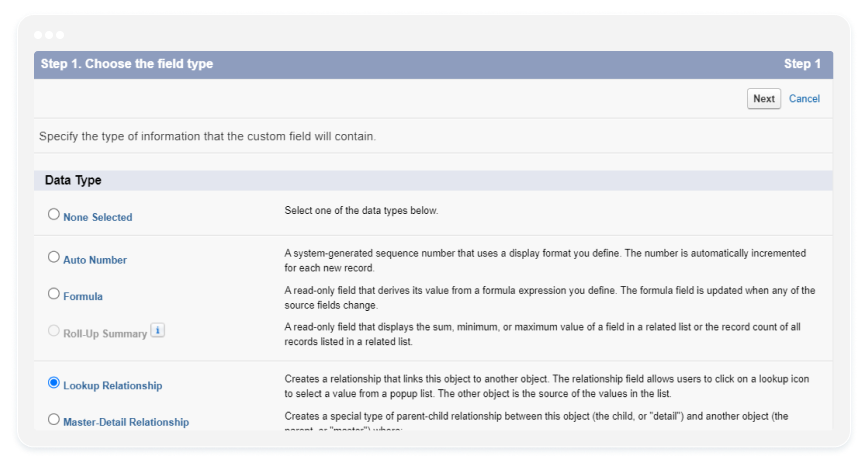
4. From the Related To dropdown – choose the related object and click Next (eg: Position or Applicant)
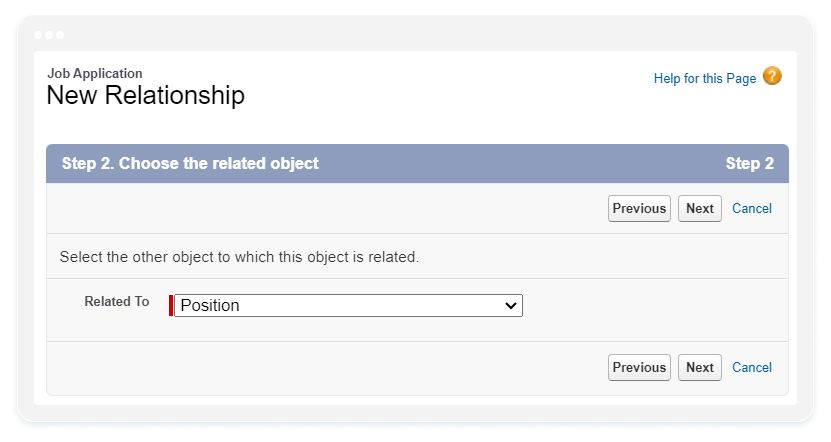
5. Enter the label, name, description and help text for the lookup field and click Next
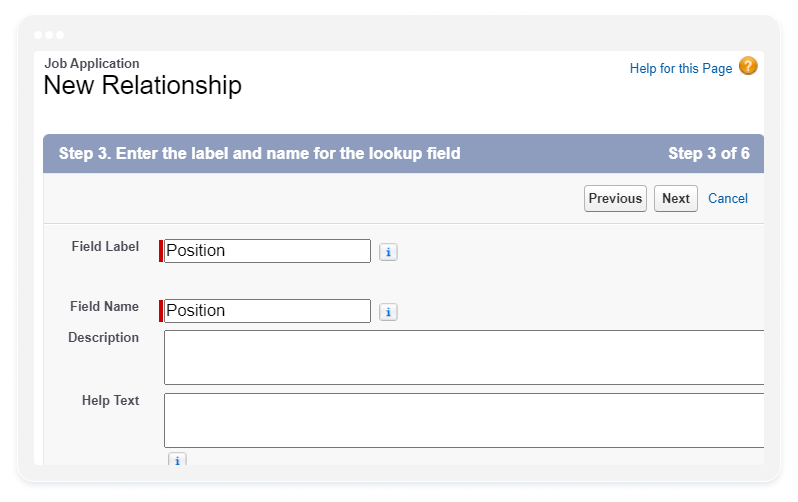
6. Select the profiles to which you want to grant edit access to this field via field-level security and click Next
7. Select the page layouts that should include this field and click Next and finally Save
That’s it, you created the Lookup field called Position on the Job Application object and now you’re ready to collect Job applications.
Streamlining Job Applications with 123FormBuilder for Salesforce
A highly effective tool for automating the job application process is the 123FormBuilder for Salesforce app. With this app, you can effortlessly create a job application form, starting from scratch or utilizing existing templates. Upon submission, the app generates both the Contact record for the applicant and the corresponding Job application record, ensuring that lookup fields are properly linked. If the Contact already exists in your database, you have the option to update it with the latest information provided, thus preventing the creation of duplicate records.
Additionally, if you need to gather education and employment history, the form can create records in those respective objects and associate them with the submitting Contact.
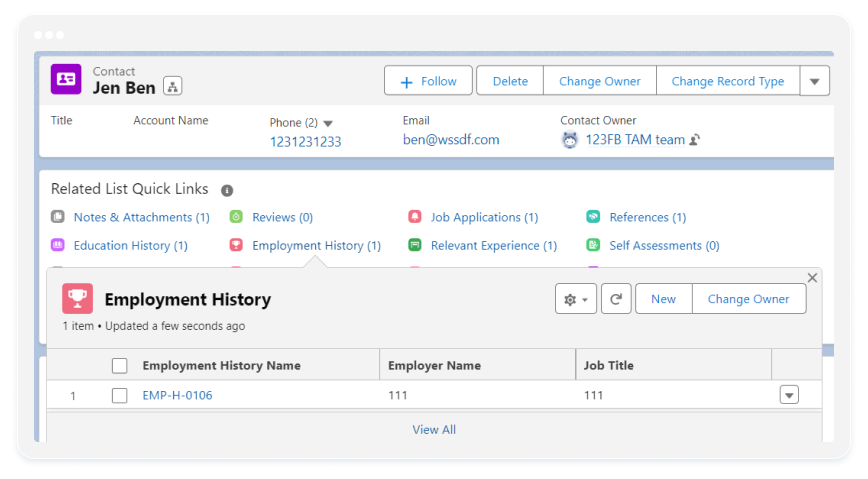
123FormBuilder enables you to search for records in Salesforce by creating a Lookup. It retrieves details from these records and incorporates them into the form during the mapping process. This ensures that upon submission, the records and their relationships are accurately established. Additionally, 123FormBuilder allows you to relate records that are both created from a single submission, utilizing the Lookup relationship in mapping.
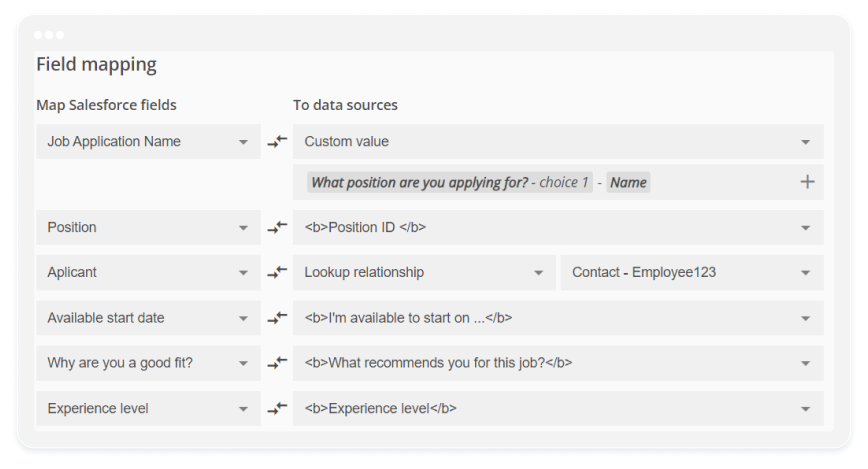
In conclusion, lookup fields in Salesforce offer invaluable opportunities for organizing data efficiently. By linking various objects, they streamline processes and enhance productivity. Through simple steps outlined here, you can easily create lookup fields in your Salesforce org. Leveraging tools like 123FormBuilder for Salesforce further automates processes like job applications, saving time and ensuring accuracy. Mastering lookup fields empowers your organization to make the most of Salesforce’s capabilities, driving success in today’s competitive landscape.

