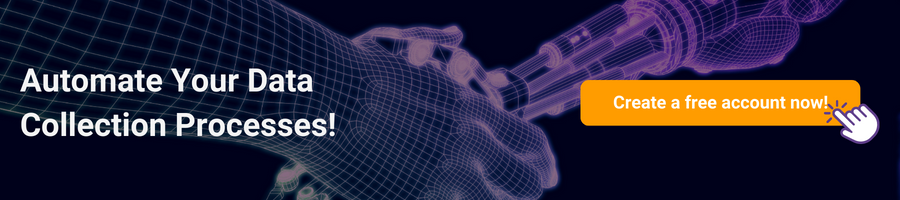Must-Have Features for Effective Digital Forms
In today’s fast-paced digital landscape, efficient and user-friendly digital forms have become indispensable for businesses and organizations across various industries. To ensure seamless data collection and streamline workflows, it is essential to incorporate must-have features into your digital forms. From intuitive form builders to robust data validation, these features empower users to create, distribute, and manage forms effectively. This article will explore the key features crucial for maximizing your digital forms’ effectiveness, enhancing user experience, and optimizing data collection processes.
Make Forms Easily Accessible
The first and most critical feature that a digital form should have is its accessibility. If the users can’t find or access the form quickly, they won’t use it. Placing the form prominently on the website, with clear access instructions, is best. Users should easily understand the required information and how to fill out the form without confusion or frustration. Use simple language and avoid technical jargon. Consider including visual aids, such as images or videos, to further clarify instructions. Testing the form with a sample group of users can also help identify areas where instructions may need improvement.
Another important aspect of form accessibility is its loading speed.
Research shows that 47% of users expect a web page to load within 2 seconds or less.
Therefore, optimizing the form for fast loading speed is essential, so users can fill it out quickly and smoothly without encountering any issues. Finally, remember to optimize the form for various devices, including smartphones and tablets, so that users can fill it out on the go.
Automate Form Completion with Smart Fields
Form completion can be time-consuming, especially for lengthy forms with multiple fields. However, this can be made easier by automating some of the fields. You can autofill information users have already provided using smart fields, such as an email address or a phone number. This action saves time and reduces the chances of errors or duplications.
Imagine a scenario where you must fill out a form with dozens of fields, including your name, address, phone number, and email address. Now imagine having to do this for multiple forms.
Smart fields are designed to make the form-filling process as easy and seamless as possible. They use advanced algorithms to analyze the data you’ve already provided and automatically fill in the relevant fields. For example, if you’ve already provided your email address in a previous form, the smart field will recognize this and automatically fill it in.
But smart fields don’t just save time and reduce errors. They can also be linked to external sources such as databases or CRMs to autofill data. This means that if you’ve provided your contact information to a company before, they can use that information to autofill the relevant fields in future forms. This feature can enhance user experience, simplify form-filling, and increase data collection accuracy.
Another advantage of smart fields is that you can customize them to suit your needs. For example, you can set up smart fields to only autofill certain types of data, such as phone numbers or email addresses. You can also set up rules to ensure the auto-filled data is accurate and up-to-date.
Workflow Integration
Digital forms have become an integral part of modern businesses, and ensuring that they fit seamlessly into existing workflows and processes is essential. First, it is necessary to understand the current workflows to identify the areas where you can integrate digital forms.
This integration can be achieved using APIs or by integrating with third-party applications. For instance, if you want to use a digital form for order placement, you should integrate it with the order processing system. By doing so, the form can automatically populate the required fields, eliminating the need for manual data entry.
Integrating digital forms with existing workflows has numerous benefits. Firstly, it reduces the chances of errors during manual data entry, which can be costly for businesses. Secondly, it saves time and increases efficiency, as employees do not have to waste time manually inputting data.
Furthermore, integrating digital forms with existing workflows helps to maintain consistency across various departments. It ensures that all departments use the same form, reducing confusion and improving team collaboration. This collaboration can lead to better decision-making and increased productivity.
Simplify Form Management with Automated Features
Managing large volumes of data collected through multiple forms can be daunting. However, this can be made more accessible by using automated form management features. You can use automation for email notifications, alerts, or automated workflows that are triggered based on specific actions taken by the user.
For example, when a form is submitted, a notification email is sent to the concerned department head, or an automated workflow can be initiated to update the CRM database. This simplifies the form management process, reduces manual intervention, and ensures data accuracy.
Advanced Form Analytics to Track Performance
Analyzing the data collected through digital forms is crucial to gain insights into customer behavior, preferences, and needs. This is possible by using advanced analytics tools or form builder platforms that provide in-depth insights into form performance, such as form completion time, submission rate, and conversion rates.
By analyzing these metrics, businesses can identify bottlenecks in the form-filling process, areas where users drop off, or even opportunities for cross-selling or upselling. This, in turn, helps form optimization and improve overall business performance.
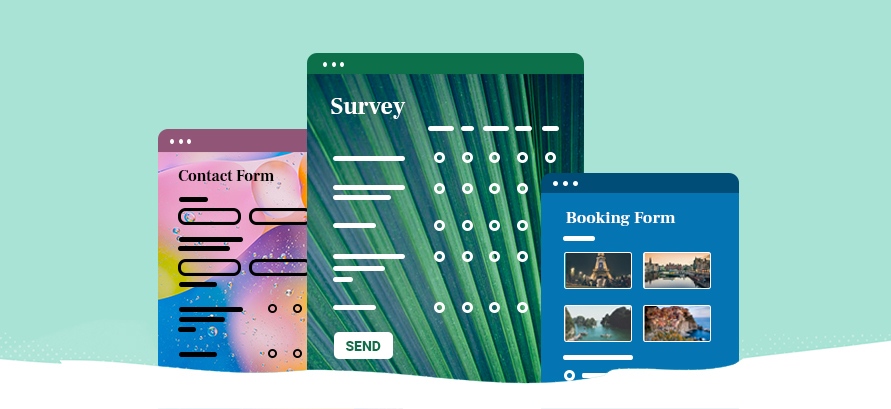
Enhance Form Usability with Conditional Fields
Conditional logic is a feature that allows you to show or hide specific fields or sections of a form based on the user’s previous responses. This can help streamline the form and make it more user-friendly, as users only see the relevant fields. For example, if you’re creating a job application form, you could use conditional logic to show different sections of the form based on the job position the user is applying for. This can help reduce the time it takes users to complete the form and improve the overall user experience.
In addition to streamlining the form, conditional logic can also help to improve the accuracy of the data collected. Users are less likely to make mistakes or skip over important information by only showing relevant fields. This can save time and resources in the long run, as you won’t have to spend time correcting errors or following up with users for missing information. Overall, conditional logic is a must-have feature for any effective digital form, as it can significantly improve the user experience and the quality of the data collected.
Custom branding and design options
Custom branding and design options are essential for creating digital forms that align with your brand and provide a seamless user experience. This includes the ability to customize the colors, fonts, logos used in the form, and the overall layout and design. Incorporating your brand elements into the form can increase brand recognition and create a cohesive user experience. Additionally, a well-designed form can improve user engagement and increase the likelihood of form completion.
In addition to custom branding and design options, effective digital forms should include features such as data validation and mobile responsiveness. Data validation ensures that users enter accurate and complete information, reducing errors and improving data quality. And mobile responsiveness ensures that the form is optimized for use on mobile devices, which is increasingly important as more people access the internet on their phones. By incorporating these must-have features, you can create digital forms that are not only visually appealing but also functional and user-friendly.
Conclusion
Creating compelling digital forms is essential for the smooth operation of any business. By incorporating these must-have features in your digital forms – accessibility, smart fields, workflow integration, automation, advanced analytics, conditional fields, and custom branding – you can ensure streamlined processes, enhanced user experience, and accurate data collection. Remember that the form design should prioritize the user’s perspective and anticipate their needs throughout the form-filling process.
Load more...