The New and Improved “Thank You” Page
We are pleased to announce significant improvements to our form builder “Thank You” page section to enhance user experience and customization. These updates allow users to create more personalized and effective “Thank You” pages.
Centralized Location and Improved Accessibility
Previously embedded within the backend, making customization a complex task, the Thank You page has been relocated to a more accessible area under the “Create” section. This move not only makes it easier to find but also simplifies the process of crafting and modifying your “Thank You” pages.

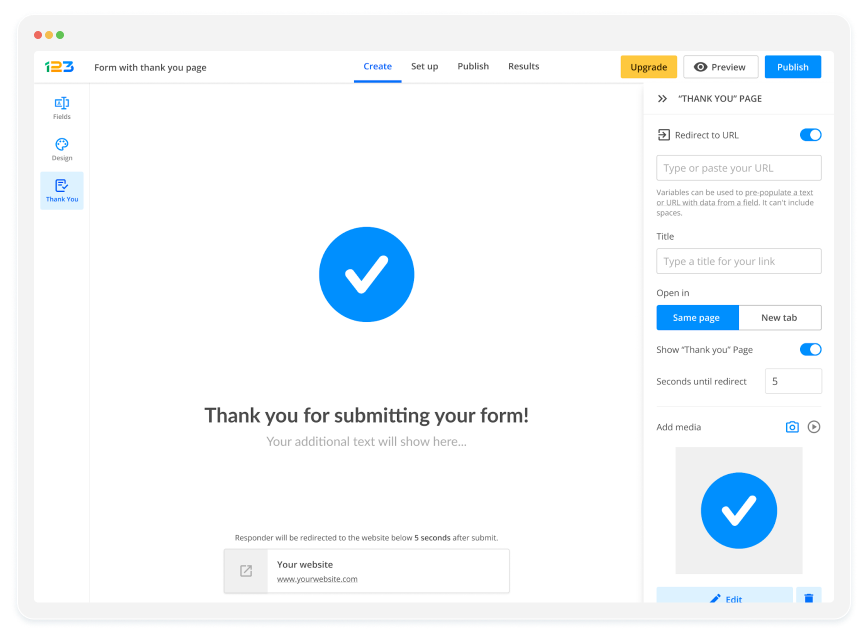
User-Friendly Customization and Real-Time Preview
Thanks to the new live preview feature, one of the most notable enhancements is the ability to see changes as they are made. Located on the right side of the section, this feature lets you view your “Thank You” page as customized, providing instant feedback on your design choices. Users will find various customizable options to tweak the default “Thank You” page according to their preferences.
Adding multimedia elements like images, links, and videos is now more intuitive, ensuring that even users with minimal technical expertise can enhance their pages effortlessly.
Intuitive Redirect Options and Enhanced Customization
We’ve also refined the redirect options, renaming them to be more intuitive and descriptive. Users can now choose how and when to redirect respondents to a website immediately after submission or after displaying the “Thank You” page for a specified duration. Additionally, the option to show quiz results directly on the “Thank You” page is now available for forms with enabled quizzes, adding a dynamic component to the user interaction.
The upgrade further enhances this functionality by offering the possibility to add a call-to-action (CTA) button that directs respondents to specific webpages or a “Fill Again” button, giving respondents the option to complete the form again.
Forms created before May 23rd 2024 will continue to use the original Thank You page. We are currently working on a migration mechanism to make the new Thank You page available on all forms.
Advanced Design Flexibility
The redesign includes a new left-side panel on the “Thank You” page, where users can select different functionalities like showing a report, customizing text, adjusting fonts, and repositioning elements directly through a user-friendly interface. The flexibility seamlessly extends to adding form variables and incorporating elements traditionally part of HTML blocks, such as text, images, videos, and URLs, into the new design. The “Thank You” page design automatically adopts the form theme, ensuring a consistent visual experience.
Looking Ahead
While these improvements mark a significant leap forward, they represent the first phase of our planned enhancements. Future iterations will introduce even more advanced customization options, ensuring our users have all the tools they need to create engaging and effective “Thank You” pages.
These updates underscore our commitment to providing a product that not only meets the needs of our users but also exceeds their expectations in functionality and ease of use. We are excited to see how our community will leverage these new features to enhance their audiences’ experience and achieve greater success in their endeavors.
