Salesforce Basics: Improve Your Business Workflow
Looking to improve your business processes with Salesforce? You’re in the right place! In this short article, I’ll walk you through the essentials of Salesforce and show you how to make the most of its features.
I’ll start with the basics, explaining key concepts like objects, fields, and records. Then, we’ll explore the tools and features available—from creating custom objects and workflows to building reports and dashboards. So, let’s start.
Why Use Salesforce for Your Business?
Salesforce is packed with features that make it one of the top choices for managing customer relationships. It helps businesses stay on top of sales, marketing, and customer service with ease. With Salesforce, you can automate everyday tasks, work better with your team, and get important insights to help your business grow.
Benefits of Using Salesforce
- Centralized Customer Data
Salesforce keeps all your customer info, interactions, and activities in one secure spot. This means your team can get a complete and clear view of each customer, making it easier to offer great service and make smart, informed decisions.
- Automation Capabilities
With Salesforce’s automation tools, like Workflow Rules and Process Builder, you can handle repetitive tasks automatically. This saves you time, cuts down on errors, and helps your team stick to best practices without extra effort.
- Robust Reporting and Analytics
Salesforce provides powerful reporting and analytics tools that let you create detailed reports and dashboards with ease. You can track key performance metrics, spot trends, and make data-driven decisions, all of which contribute to smoother business operations and growth.
Key Features to Streamline Business Processes
Salesforce offers a wide range of customizable features designed to meet the needs of your business:
- Custom Objects and Fields: Tailor Salesforce to your specific processes by creating custom objects and fields, so your team has quick access to relevant information.
- Lightning Experience Interface: A modern, user-friendly interface that makes navigation easier, enabling your team to perform daily tasks more efficiently.
- Collaboration Tools: Features like Chatter foster real-time communication, keeping your team aligned and reducing miscommunication.
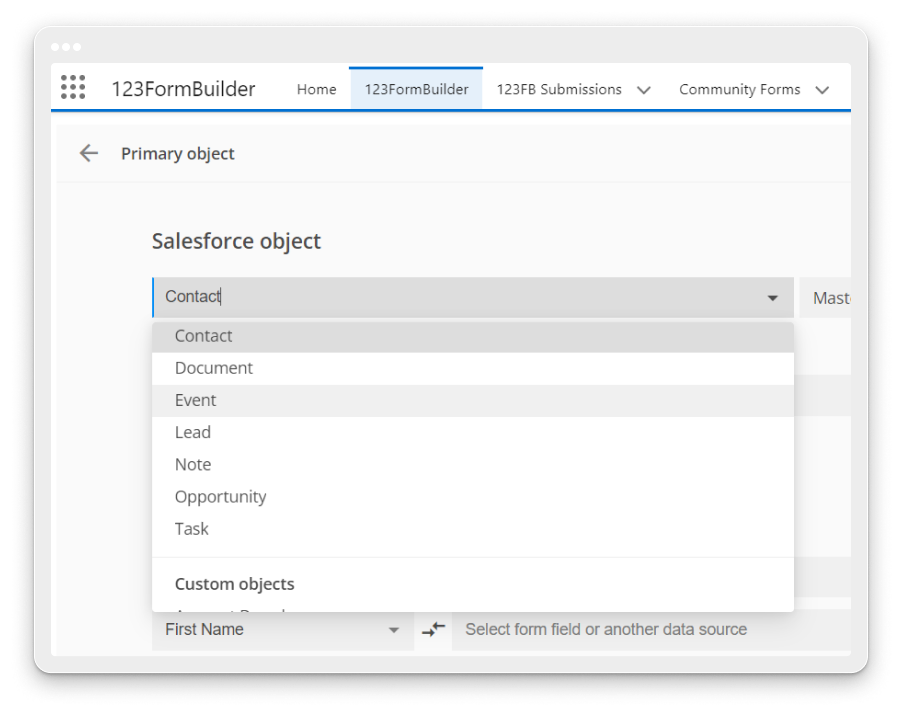
Getting Started with Salesforce
Begin by signing up for a Salesforce trial or selecting a subscription plan that fits your business. The setup wizard will walk you through the initial configuration, allowing you to personalize the platform with user accounts, branding, and custom fields.
As you go through the setup, think about integrating Salesforce with other tools you already use. This will help streamline your workflow and keep your data synced across platforms. Salesforce offers various integration options, from built-in tools to apps available on the Salesforce AppExchange.
Customizing Salesforce for Your Business Needs
Salesforce’s flexibility and customizability make it a great tool for aligning with your business needs. Here’s how you can make the most of its customization features:
- Review and Customize Standard Objects
Begin by exploring the standard objects Salesforce provides, such as leads, accounts, contacts, and opportunities. Determine which of these are relevant to your business. If you need to track additional data or processes, you can create custom objects to capture information not covered by the standard objects.
- Tailor the User Interface
Customize the layout and appearance of Salesforce to suit your team’s workflow. You can:
- Modify page layouts to display the most relevant fields.
- Define record types for different processes.
- Adjust field visibility to control who sees what. Additionally, creating custom tabs, sections, and components can help streamline the user experience and make navigation more intuitive for your team.
- Automate Business Processes
Salesforce offers several tools to help automate tasks and processes:
- Workflow Rules: Automatically trigger actions like email alerts or field updates based on specific conditions.
- Process Builder: Create more complex workflows with multiple conditions and actions.
- Lightning Flow: Automate multi-step processes, such as approvals or record creation, using a visual interface. By automating repetitive tasks, you can save your team time and reduce the risk of human error, allowing them to focus on more important tasks.
Automating Workflows with Salesforce Process Builder
Automating workflows with Salesforce Process Builder is a great way to simplify your business tasks. With Process Builder, you can create custom workflows that are triggered by specific events or conditions, and then automate a series of actions to save time and reduce manual effort.
For example, you can set it up to automatically update the status of an opportunity when certain criteria are met, like when the close date is 30 days away, or the deal value hits a certain amount. This way, your sales team will always know the latest status of their deals without needing to update records manually.
You can also use Process Builder to automate customer service tasks. For instance, you can create a process that automatically assigns new customer cases to the right support representative based on location, product, or issue type. This ensures customer inquiries are handled quickly and efficiently, improving overall satisfaction.
To start using Process Builder, it’s important to get familiar with its key parts, like triggers, criteria, and actions. Salesforce offers great documentation to guide you through the setup process.

Integrating Salesforce with Other Business Tools
Salesforce integrates easily with other business tools, improving your overall workflow. Common integrations include:
- Email Marketing: Platforms like Mailchimp or HubSpot for managing campaigns.
- Accounting Tools: QuickBooks or Xero for financial management.
- Project Management: Tools like Asana or Trello to keep teams on track.
- Customer Service: Zendesk or ServiceNow for managing customer inquiries.
Integrating Salesforce with 123FormBuilder offers even greater benefits for your business. With 123FormBuilder, you can design and deploy custom online forms that seamlessly feed data into Salesforce. This two-way integration automates data capture, reducing manual entry and minimizing errors.
Whether you’re collecting customer feedback, managing registrations, or gathering leads, the streamlined flow of information between 123FormBuilder and Salesforce ensures that all data is accurate and readily available. This powerful combination enhances your workflow by ensuring that every piece of information is synced in real-time, providing your team with valuable insights and making it easier to stay organized and responsive.
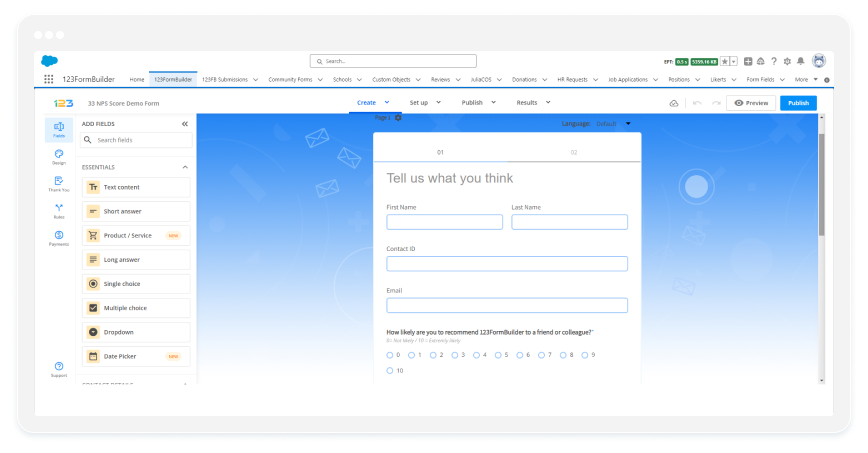
Best Practices for Efficient Salesforce Use
To get the most out of Salesforce, follow these best practices:
- Establish Clear Data Governance: Set guidelines for data entry, quality control, and user access to maintain data integrity.
- Training: Ensure your team is familiar with Salesforce’s features through training sessions and access to resources.
- Make the Most of Reporting and Analytics: Use Salesforce’s reporting tools to gain insights into your operations and make informed, data-driven decisions.
- Automate Where Possible: Use automation tools to streamline repetitive processes, improve consistency, and reduce errors.
- Review and Optimize Regularly: Regularly review your Salesforce setup to ensure it continues to meet your business needs as they evolve.
Salesforce can really help you simplify your daily tasks, improve customer interactions, and make better business decisions. Once you get the hang of it, don’t hesitate to dive into the more advanced features, consider earning certifications, and keep an eye on new updates.
Start with these basics, and you’ll be well on your way to simplifying your operations and making the most of both Salesforce and 123FormBuilder for your business.

