5 Tips for Streamlining Salesforce Donation Management
Managing donations in Salesforce can feel tricky, especially for non-profits that need to accurately track contributions. But you can make the process much smoother with the right tools and strategies. In this article, we’ll share 5 practical tips to help you simplify donation management in Salesforce and boost your fundraising efforts.
Understanding the Challenges of Donation Management
Managing donations is essential for non-profits, but it can be both time-consuming and complicated. Here’s a breakdown of some common challenges:
- Maintaining Accurate Donor Records: Keeping track of donor information manually can lead to errors, making it hard to ensure accurate records and smooth operations.
- Tracking Contributions: Monitoring donations efficiently can be challenging without the right systems in place, which can slow down processing and impact donor satisfaction.
- Managing Donor Communication: Staying in touch with donors and ensuring timely, personalized communication is key, but can become a challenge when done manually.
- Integration with Salesforce: Non-profits often struggle to integrate donation forms, payment processors, and communication systems with Salesforce, which complicates providing a seamless donor experience.
- Generating Reports: Extracting meaningful data from Salesforce for reports and insights is essential for informed decision-making, but can be a complex process without proper tools in place.
Up next, we’ll explore how utilizing Salesforce automation tools can help with tracking donations more effectively.
Tip 1: Make the Most of Salesforce Automation for Tracking Donations
To make managing donations in Salesforce a breeze, take advantage of its automation features. Salesforce has some great tools that can automate donation tracking, saving you time and reducing mistakes. With custom fields and objects, you can easily capture and organize donation data, making it simpler to keep track of and analyze.
Salesforce’s workflow automation also helps with things like sending donation acknowledgments and updating donor records. This means your donors get timely updates, and your team can focus on more important tasks.
Tip 2: Making Donor Communication Easier with Salesforce
Keeping in touch with donors is key to building strong relationships. Salesforce can help make your communications smoother and more personal. By connecting a donation management app with Salesforce, you can automate things like thank-you emails and receipts, which cuts down on mistakes and saves you time.

Salesforce also has great email marketing features. You can segment your donor list and customize your messages based on their donation history and preferences. This kind of personalization helps build stronger connections and keeps donors engaged.
Tip 3: Using Custom Donation Forms with Salesforce
Having smooth and easy-to-use donation forms is essential for attracting and retaining donors. With Salesforce, you can create custom donation forms that easily integrate with your website or other platforms.
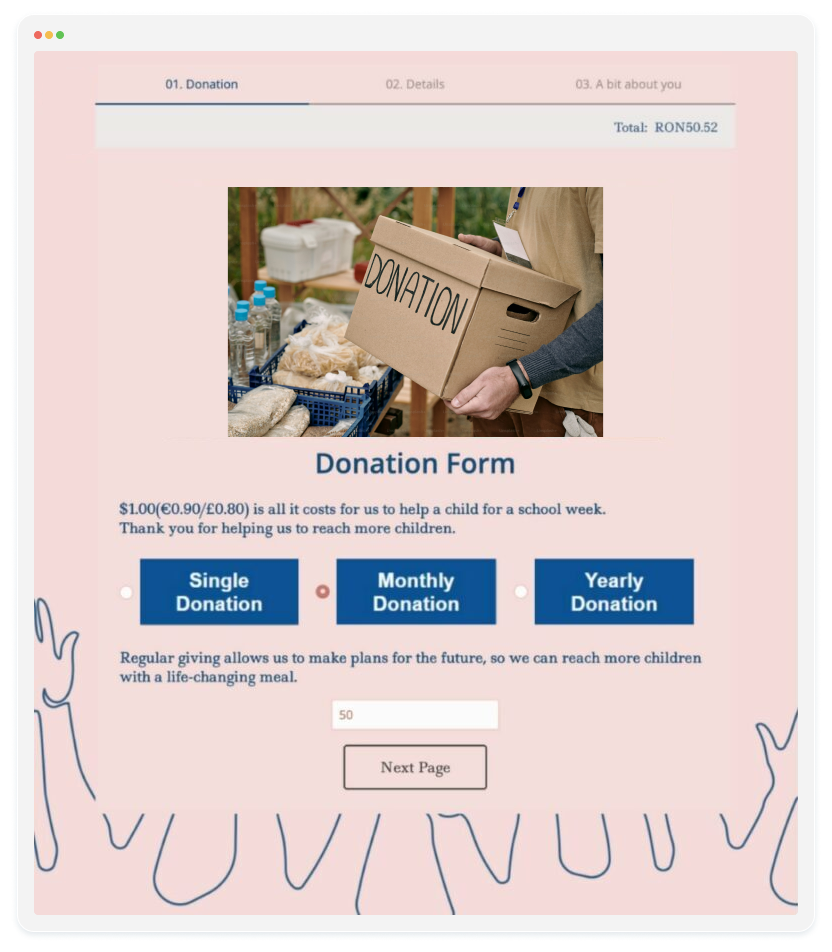
Customizing donation forms helps non-profits make sure the donation process fits their branding, messaging, and fundraising goals. You can add features like suggested donation amounts, options for recurring gifts, and fields to collect extra details from donors, like payment info and contact details. This way, everything feels more personal and aligned with your organization’s mission.
Making Custom Donation Forms Easy with 123FormBuilder and Salesforce
123FormBuilder is a fantastic tool for creating and managing custom donation forms. Combining it with Salesforce lets you easily design forms that fit your needs and embed them directly on your website. This setup automatically syncs with Salesforce, so you don’t have to manually enter data or deal with mistakes.
With 123FormBuilder, you can add cool features like conditional logic, payment integrations, and multi-page forms. This makes the donation process smooth and user-friendly, whether your donors make one-time or recurring contributions. Plus, managing and updating your forms is simple, ensuring a consistent and great experience for your donors.
Tip 4: Connecting Payment Processors with Salesforce
Smooth payment processing is key to managing donations effectively. Non-profits can make giving easier and more secure by linking third-party payment processors like Stripe, PayPal, and Authorize.net with Salesforce. This way, donors can contribute directly on your website or platform.
By integrating these payment processors with Salesforce, all donation details, including payment info and transaction records, are automatically saved. This not only cuts down on mistakes and keeps your data accurate but also helps you generate detailed reports to guide your fundraising efforts.
Tip 5: Using Salesforce Reports and Analytics to Get Donation Insights
Making smart decisions in non-profits means digging into your donation data. Salesforce’s reporting and analytics tools make it easy to track important metrics like total donations, average gift size, and how well you’re keeping donors. You can set up custom dashboards to see your fundraising performance at a glance and understand donor habits and trends.
With Salesforce’s advanced features, like predictive modeling and donor segmentation, you can spot growth opportunities, focus on high-value donors, and fine-tune your fundraising strategies. These insights help you use your resources better and connect with donors in a more personalized way.
Case studies of organizations successfully streamlining donation management with Salesforce
To show how improving Salesforce donation management, especially with 123FormBuilder integration, can make a difference, let’s look at some examples of non-profits that have seen great results:
KNGF Geleidehond
Challenge: KNGF Geleidehond, a nearly 90-year-old organization, struggled with managing diverse data systems for campaigns, newsletters, donations, sponsorships, and internal operations.
Solution: By using 123FormBuilder, they effectively improved their operations:
- Campaigns: Custom forms captured campaign data efficiently.
- Newsletters: Managed subscriptions and distributions seamlessly.
- Donations: Enabled a smooth donation process with user-friendly forms.
- Sponsorships: Simplified sponsorship management.
- Internal Use: Improved data collection and process management.
Great Jobs KC
Challenge: Great Jobs KC, which provides scholarships and job training, needed a way to manage growing application numbers and maintain strong engagement with scholars and staff.
Solution: Integrated 123FormBuilder with Salesforce, initially with the help of Dupont Circle Solutions. Key features included:
- Application Forms: Streamlined scholarship and job training applications.
- Pre-filled Data: Reduced redundancy and saved time.
- Surveys: Maintained engagement and gathered feedback.
- Salesforce Integration: Ensured centralized data and improved tracking.
Result: Increased efficiency, handled up to 9,500 monthly submissions, and scaled operations effectively with up to 10 users. Enhanced data management and analysis capabilities led to more targeted support programs.
These case studies highlight the considerable advantages that non-profit organizations can realize by optimizing their Salesforce donation management processes, particularly with the integration of 123FormBuilder. By harnessing Salesforce’s automation tools, integration features, and reporting capabilities alongside 123FormBuilder’s versatile form management, these organizations enhanced their fundraising effectiveness, boosted donor engagement, and made more informed decisions to advance their missions.
Final Thoughts
Managing donations effectively is key for non-profits to succeed, and Salesforce provides great tools to make it easier and more impactful. With features like custom fields, automation, smooth donor communication, integrated payment processing, and detailed reporting, organizations can simplify their workflows and improve the donor experience.
Tools like 123FormBuilder take it further by offering customizable forms that work seamlessly with Salesforce. This makes collecting and processing data a breeze. Using these tips and best practices, non-profits can set themselves up for long-term success, stay focused on their mission, and make a real difference in their communities.
