Send your Polls via WhatsApp, Instagram, and Twitter
We know, we know – you like to share polls on social media. However, when creating a poll with Twitter or Instagram, for example, your options are quite limited. Certainly, you’ve felt it at times as well.
The online poll maker by 123FormBuilder is frustration-free, as it gets your poll ready within minutes and works on any device. Just use our drag and drop editor to add design elements such as logos, images or icons and turn your poll into a personalized experience. Afterward, sharing the form link on mediums like WhatsApp groups or Insta stories requires no other effort than a copy and paste.
Plus, it’s free!
Why on Earth should you use polls?
There are many reasons to use polls. Some examples below:
- Marketing poll – if you own a business or work in a digital marketing department, you can use polls to get customer feedback about how to improve your products or services or raise brand awareness
- Feedback poll – get instant feedback on any pressing matters
- Event planning – collect participant preferences in order to organize events or getaways, e.g. what’s the best location or time of departure, menu choice, or post-event feedback
- Education poll – poll students for quick answers during lectures
- Political poll – test the pulse of the nation regarding political candidates or pressing political issues
- Content poll – decide your future visual content on Instagram or the topics to address next on your blog
- Rating poll – ask people to rate your customer service after using it
- Employee poll – ask on the company’s WhatsApp group how your team feels about company policies, team building activities or a new coffee brand to stock the office with
- Funny poll – keep your social media followers and friends engaged.
Why create polls with 123FormBuilder?
- Real-time drag and drop poll builder
- Many available question types: single choice, multiple choice, picture choice, Likert scale statements
- Multilanguage polls
- Capture audience preferences even when offline
- Get instant notifications when votes start coming in
- Real-time reports
- Seamless integration with other web apps
You only need to think about your questions
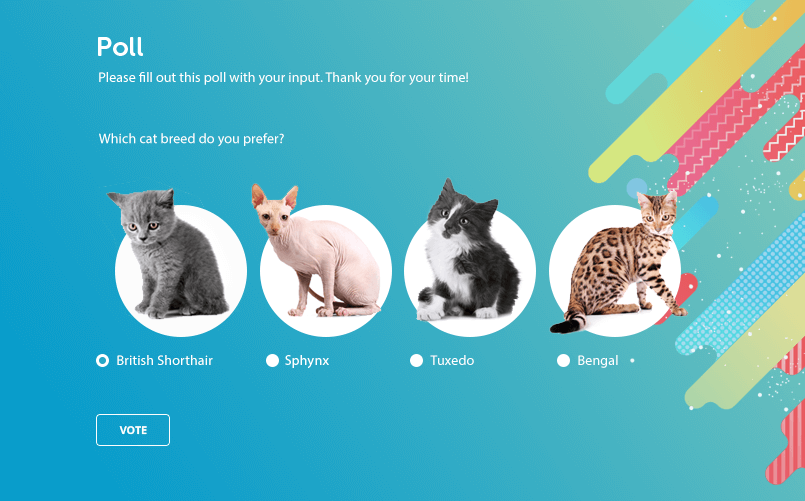 You might find these tips useful while creating your poll:
You might find these tips useful while creating your poll:
- Focus on your users and ask questions they’re likely to find attractive
- Avoid poorly-formulated or leading questions
- Use pictures and colors to add personality to your poll and make it visually appealing
- Create a sense of urgency, such as mentioning that the results will be shown later on the same day
How it works
Our platform has a friendly poll building system. In just a few steps, you’ll be ready to go online.
Easy configuration
Our free online poll maker allows you to add various types of fields, conditional rules, and tweaks to your online poll. Simply drag and drop the needed fields on a new layout or by editing one of our poll templates:
Brand your poll
Naturally, you will need to add your brand elements to make the poll memorable. Upload a logo, tweak the colors and fonts, add relevant images or choose one of our pre-designed form themes.
Ready to go? Share the link to your form on Twitter, in an Instagram story/direct message or in a WhatsApp group/direct message. You only need to know how to copy and paste – see instructions below.
Collect and manage votes
When your voters complete the poll, find out right away via email or SMS, if enabled. If needed, you can also make it an anonymous poll. The results are available in three different ways: email, your account’s repository database (or data management system), and reports. At the end of the day, don’t forget to share the results of the poll with your audience!
Integrations for the win
Naturally, if needed, you can synchronize received votes with 3rd party apps. For instance, you can export your poll results to Google Sheets or to an email marketing platform like MailChimp.
How to create a poll for Instagram
If you’ve created a poll you want to share with your Instagram followers and engage your audience, you can post the form link in an Instagram story.
On your main Instagram feed, tap the camera icon at the upper left part to start your story. Choose a photo, then tap the chain icon to add your link. Note: this feature is available only for verified personal accounts and business pages with more than 10.000 followers. Input your form link or the web page URL where the poll is published. Then add a call-to-action, e.g. Swipe up to vote.
Besides, you can always paste your poll link into an Instagram direct message.
How to create a WhatsApp poll
You can run polls within your WhatsApp group, for instance, if you are a teacher and need to quickly gather parent’s decisions on certain topics.
Yet another great way to employ WhatsApp polls is for companies who use the platform for internal communications.
So just create the poll you want on 123FormBuilder, then hit the Publish button and grab your poll link. Paste it into your WhatsApp message, sit back and wait for the votes to rush in.
How to create a poll for Twitter
Need to send out a Twitter poll? After creating your poll with 123FormBuilder, publishing options also include Twitter integration. Just click the respective social button and it will link your poll with the platform.
Besides, posting from our system will allow you to see poll votes as tweets.
Best practices for optimized polls
Your polls need to look good on mobile devices, so make sure you consider these tips:
- Use few questions (the general rule says 1 to 5 questions per poll)
- Make your poll question(s) and answers as short as possible
- Stay consistent if using Likert scales – use the same rating system for all the questions
- Turn to easy to read formats like vertical scales, but use short labels and fewer answer options
- Lose the videos or images that would take too much time to load
- Minimize scrolling by having questions grouped on the same screen
Load more...
