A Beginner’s Guide to Survey Research
What is survey research?
Survey research is the process of conducting a study using a method such as interviews or questionnaires that researches send to target groups of respondents. The data collected is then evaluated through statistical analysis that helps draw some research conclusions.
In other words, surveys provide you with insights that can have a major impact on an organization’s development. In fact, if you don’t understand your target audience, your road to success might take a lot longer than expected.
Generally, surveys are used for market research, customer satisfaction, psychology tests, customer feedback, or employee engagement. However, you can also send out surveys for plenty of other purposes.
How to conduct a survey research
To help you rock with your survey research, I’ve put together some best practices and tips, focusing on how to conceive and deliver your survey content.
Define your survey questions
Naturally, you have a plan – you know, next steps based on survey results. It’s only logical to craft your questions so that they are relevant for that specific objective. You should ask only the essential questions that will collect you actionable data. Also, it’s key to direct your questions to the specific demographic groups you target. Getting many responses is not your goal. Getting relevant responses, on the other hand, is.
Choose the survey question types that fit your scope
Surveys can include a number of different question types. Closed questions are the ones to go with for the most part of your survey since they are easier to respond to.
Some examples of closed-ended questions:
- multiple choice questions
- image choice questions
- Likert scale questions
- rating stars
- yes/no questions.
Suggestion: Try to avoid yes/no questions as much as possible though, as they won’t capture fine nuances.
Write an introduction
Respondents should be made aware of the survey’s purpose and how the data will be used. State your intentions and provide instructions in 1-2 brief paragraphs, if possible. Another useful thing to include here would be a realistic estimate of the time it’ll take to answer your questionnaire.
Whatever you do, stress the importance of accuracy. After all, if they think they can make a difference, people will be more encouraged to lend a hand.
Be as clear as day! Always use simple and specific language throughout your surveys. Avoid jargon, technical terms, acronyms. You want to be as friendly as possible and address people with various backgrounds. It goes without saying that poorly written questions don’t get measurable results (e.g. double-barrelled questions – see screenshot below). Also, avoid leading your respondents with biased questions – stay objective in order to get that real data you crave for.

Keep it short and engaging
Experts say that surveys should take 5 minutes or less to complete. In fact, the more questions you ask, the more your survey abandonment rate will increase. So stick to the essence and don’t ask too much. And in order for respondents to stay engaged until the end, it’s essential to construct a logical survey flow, removing any confusing or frustrating questions. Here’s where conditional logic kicks in – use it to skip certain questions based on previous answers.
Build a questionnaire
It goes without saying that your questionnaire should not scare people off. Start with simple questions. But you will want to follow them with those really important ones, as respondents’ attention span tends to lower halfway through a survey. So make sure your most burning interests are placed in the first part of your survey structure.
Think your scales and stay consistent. Likert scales are the regulars of surveys, as they measure sentiment with a greater degree of nuance. When crafting the survey statements, use a certain model (e.g. 5 point scale) and stick with it for the rest of your questionnaire.
You can also use star ratings for your questions.
Think about how you want to deliver your online questionnaire. If you choose to show one question per page, that will allow respondents to focus better. It’s a great option if you want to impress your audience with your survey design. Not a great choice for long surveys though.
Depending on your needs, opt for a classical questionnaire layout instead. I recommend you to group similar topics on pages of their own.
Having a clean look & feel is mandatory in an era where internet users are assaulted with new content each step of the way. There’s a theory that the survey completion rate is proportional to its appearance. A nice-looking layout, paired with the right imagery will go a long way.
Bonus tip: people can’t seem to get enough of GIFs these days!
And evidently, make sure you use your company’s agreed fonts, colors, and design elements. Our form builder lets you customize everything on your survey, including buttons, borders or paddings. But if you simply don’t have anything, feel free to rely on our theme gallery.
Make your respondent’s journey as enjoyable as possible. Here are a few recommendations that will help them view and respond with more ease:
- Use logic jump to show certain questions only based on specific previous answers
- Show a progress bar of completion percentage
- Offer respondents the chance to go back on a previous page
- Check the save & resume option
These are just a few tips to maximize engagement. And it goes without saying that every (online) survey questionnaire you send out there should be mobile-responsive.
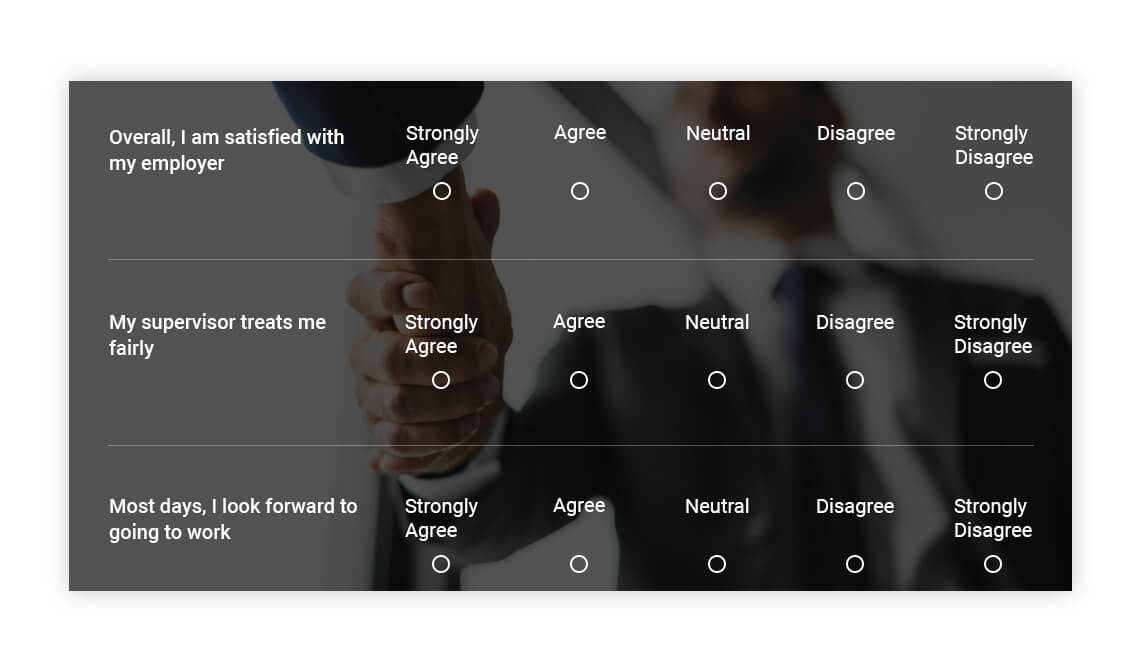
Keep some options open. Let’s face it, we often come across surveys where the questions don’t cover our specific situation. Or they’re simply too private. To prevent respondents from either checking a random response or dropping out of the survey, you can include an option for Other or I’d rather not answer.
Plan how you want the survey to end, for them
Keep more personal questions (e.g. gender, age, ethnicity, income) for the end of your survey. It’s important to know your demographics, but ask yourself which questions you absolutely need to ask. Don’t forget to include that I prefer not to answer checkbox, just to make sure you don’t alienate respondents at the very end.
And while it’s a good idea to limit your open-ended questions in order to prevent survey abandonment, one or two such questions are actually recommended at the end. Why? Just to give respondents a voice in case they have something to add, comment, or suggest.
Express your gratitude. Let your respondents know you are thankful for their time and help. For this purpose, you can include a thank you message or redirect them to a custom page upon survey completion.
And this page doesn’t have to be a dead-end. Here you can include pointers to useful material on your website, play a cute video, or anything else to keep people engaged.
Don’t launch your survey immediately, test it first!
Before you launch your survey research, make sure you test the survey by yourself. Or, better yet, send it to friends or family to make sure it offers a smooth and pleasant experience. You wouldn’t want respondents to stumble upon broken survey logic, faulty design, too long or confusing questions, and so on.
And of course, don’t forget: 123FormBuilder is your personal online survey creator and designer. Our pre-made survey templates are already researched to cover the most popular formats. However, depending on your specifics, you can change anything about them. Just refer to the above mentioned best practices for excellent survey building!
..and that’s all!
Actually, if you want to learn about 123FormBuilder and how it can help boost your surveys, keep on reading. Or close the article here and thank you for reading!
Running surveys with 123FormBuilder
We are called 1-2-3 for a reason. If you’re looking for a real-time and modern-looking platform to create your surveys, you’ve found it. And if you simply don’t know where to start or are suffering from writer’s block, take a look at our pre-designed survey & questionnaire templates. You just might get inspired!
Brand your surveys as needed
Our survey builder lets you personalize your questionnaire to fit your brand identity. Upload a logo, change the colors and fonts, customize backgrounds, borders, buttons – well, anything, really.
If you have no idea where to start, pick one of our design themes.
On the other hand, if you want to import your own CSS to the survey, we’re fine with that too! Learn more about it on our CSS Form Generator page.
You can do pretty much anything with our free online survey tool. Just in case you feel overwhelmed, we want to highlight some cool stuff you can configure for best results. Besides those already mentioned above, that is.
- limit the number of submissions;
- request HIPAA compliance, if necessary;
- use a filter to receive responses only from certain countries;
- configure multiple email recipients;
- receive relevant user information along with each survey response (IP, country, browser);
- receive submissions in PDF format;
- enable SMS notifications;
- translate your survey in another language;
- hide the survey from search engines.
Deliver your survey to your target audience
Once you’re happy with the content and looks of your online survey, it’s time to send it to your targeted audience, right? Sometimes, getting responses can be complicated, that’s why you need a distribution plan.
Case permitting, announce your respondents about the survey, for example at the end of an event. This way, chances are they won’t ignore it. Explain why you take the survey, what you need the data for and if the responses will be anonymous or not.
That being said, there are many publishing options waiting for you within the survey creator.
- Distribute your survey by email – since the people on your list already opted-in to receive emails from you, you have a greater probability of getting high-quality responses;
- Publish it on a web page – as a homepage popup invitation or into a redirected page after making a purchase, for example;
- Share it on social media – if that’s where your target audience is, that’s where your surveys should be, too!
Collect and analyze your survey responses
It’s so good to see people are really answering your questionnaire! But your work is far from done. Now comes the time for survey data analysis, which is actually the part that will help you understand how your business is perceived and what necessary steps you need to take for improvement.
Depending on your goals, decide how relevant partial submissions are (or filter them out altogether). If you’ve conducted previous similar surveys, compare the results. From our friendly dashboard setup, you can also print or export submissions, while also generating visual reports to share with decision-makers.
Connect your survey data to other platforms
With so many nifty web apps out there, it would be a shame not to take advantage of our 80+ integrations. Instead of working with them separately, you can connect your 123FormBuilder surveys with the software systems you love. For instance, connect with Google Drive to organize your data, send collected leads to MailChimp or Zoho CRM, or use Salesforce to stay in touch with event attendees.
Load more...