How to prepare a time-off request form in Google Forms
Creating a time-off request form in Google Forms streamlines the process for employees to communicate their needs for time off, ensuring a fair, efficient, and well-documented approach. This method fosters transparency and consistency in handling time-off requests across the organization, making it an essential tool for both management and staff.
How to create a time-off request form in Google Forms
- Access the Google Forms page.
- Select the “Blank” option under “Start a new form” to create a new form from.
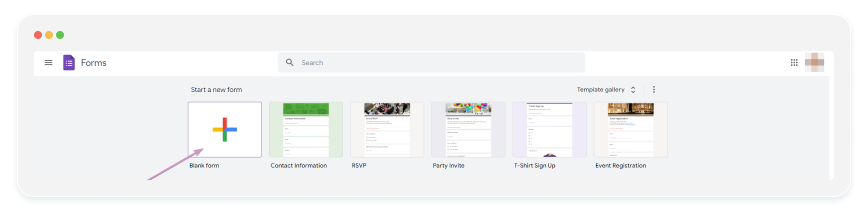
3. Add a title to your form, for example: “Time-off request”
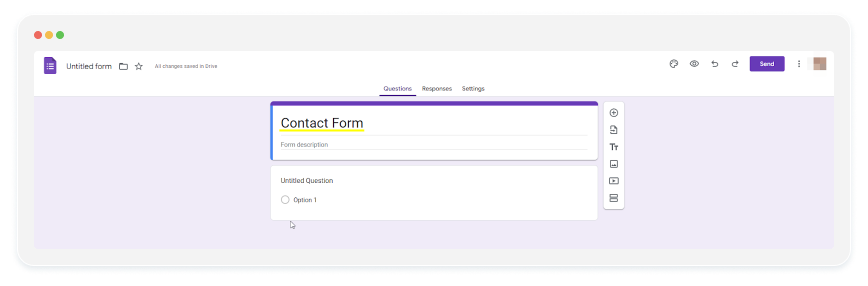
4. You can add and create the fields you need. For example
- First/Last name
- First/Last day you are requesting off
- Reason for requesting time off
- Employee ID/PIN
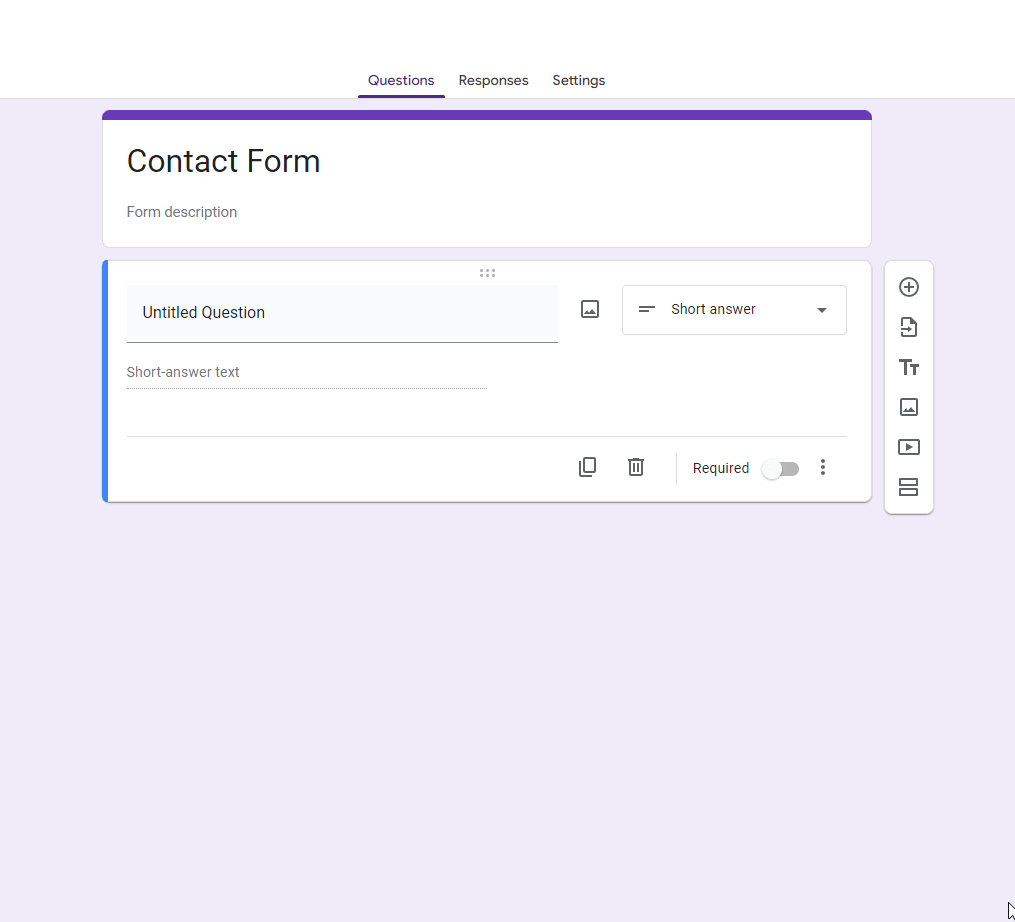
5. To ensure every field gets filled, you can flip the switch labeled “Required” in the bottom-right corner.
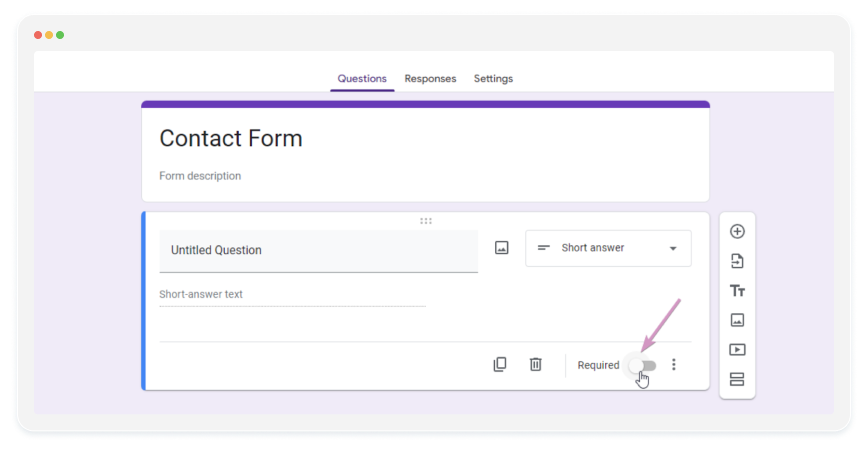
6. Once your form is ready, click the “Send” button in the top-right corner to share your form.
Quick and Easy Time-Off Requests with 123FormBuilder
Ditch the complexity with 123FormBuilder’s simple drag-and-drop interface, allowing you to whip up custom time-off request forms in no time. Dive into our vast gallery of templates, including a direct link to a top-notch Time-Off Request Form: Time-Off Request Form Template.
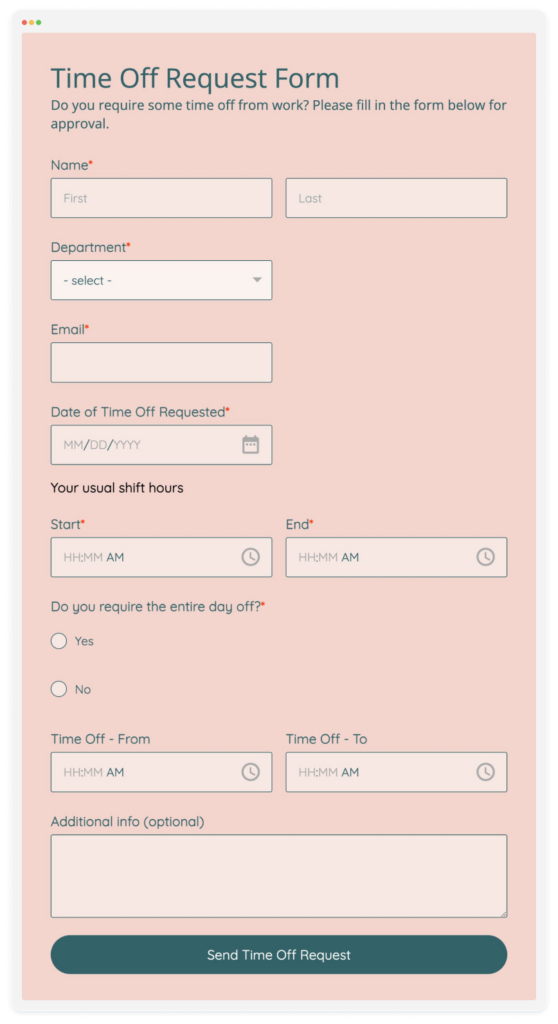
Choose this ready-to-use template or explore over 3,000 others to find exactly what you need. Tailor any template to your liking for that personal touch, or for those craving ultimate customization, start from zero and craft the perfect form to fit your unique time-off policy.
123FormBuilder offers a significant advantage over Google Forms, providing a richer selection of over 3,000 form templates, enhanced customization options, and additional features designed to streamline your form creation and management process. Whether it’s a straightforward form or something more complex, 123FormBuilder has got you covered, making it the go-to choice for all your form-building needs.
