Can form users edit delivered submissions at a later time?
Yes, users can edit their submissions even after they have sent them. To enable this feature, open the Advanced section of your form.
From the Submissions tab, tick the option Allow respondents to edit delivered submissions at a later time.
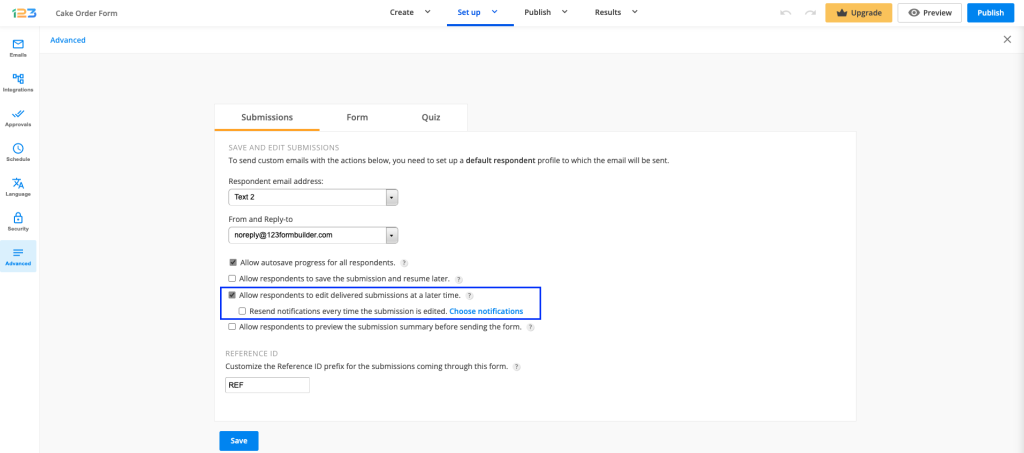
A new option will display – Resend notifications every time the submission is edited. Enable this option to receive submission updates and select which email template you wish to send.
You can also set up an email notification to go automatically to your respondents with the link they need to access to edit the submission, as long as they have provided their email address on the form. Under Respondent email address dropdown, search for the field that collected the email address of your respondents.
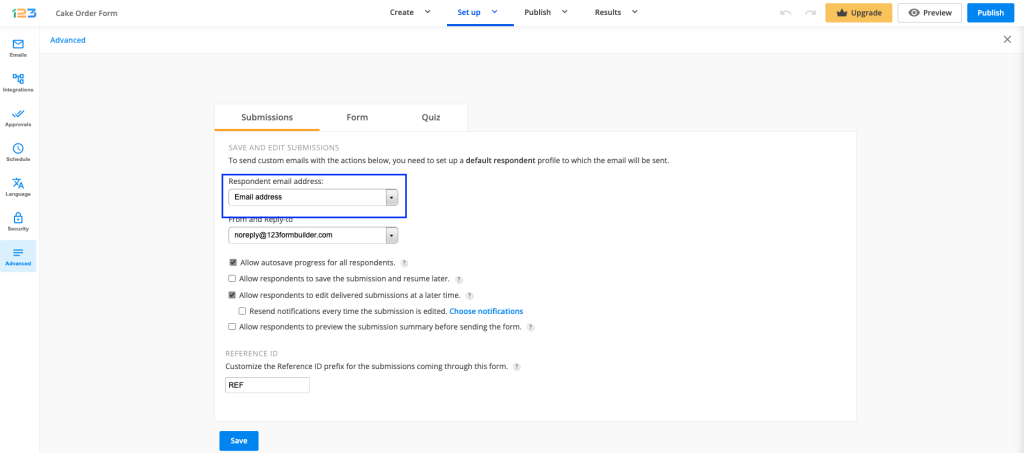
After clicking the Submit button, on the Thank You page, your respondents will receive a link and instructions for using it. You can also send this link via email to your users by selecting the Email field in the Respondent email address dropdown from the same Advanced → Submissions tab.
When your users access that link, the form will open up in a lightbox. Form fields will contain the input users have provided and all content is editable. After making edits, users simply need to click on the Update Submission button to have the new content saved.
For more details on how to allow respondents to edit a submission at a later time, please check out our step-by-step tutorial:
12 comments
Leave a Reply
Your email address will not be published.
Similar Articles
Frequently Asked Questions
Here is a list of the most frequently asked questions. For more FAQs, please browse through the FAQs page.
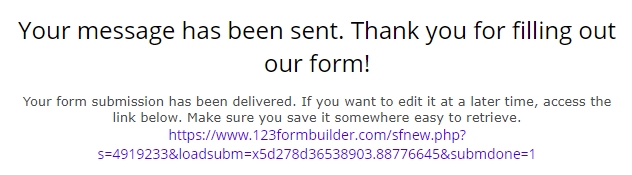
If I use your forms as an ‘App’ in Wix with my custom URL to my site, will the link to the form they can edit still be to 123FormBuilder.com?
Also, lets say my customer phones me and tells me to update their data. Can I edit that data in Wix thru the forms Submissions data or do I have to use the link?
Hi Phil, the form links need to have the domain alias enabled if you need your domain on it. More details here. If you want to edit their submissions, you can do that in the Results – Submissions table without the edit submission link.
Hey there, how can admins review/see changes users’ make to their forms? Would admins only get notified by email that changes were made?
Also, is there some kind of list or table where admins can see all form submissions?
Thank you!
Hi Melissa! You will indeed be notified via email each time a submission is changed and this notification will include a new copy of the submission with all the information. However, our system cannot showcase what changes have been made exactly.
As for the submissions, they are displayed in a table in each form’s Reports -> Submissions section.
If you have additional questions or need any assistance setting up your forms, please don’t hesitate to contact us and we’ll be more than happy to help!
Have a great day!
If a user edits their submitted form, is there a way for me to know which fields were edited? I don’t want to have to compare emails side by side to figure out what was changed. I am exploring different form options and this is a key feature that I need but am having trouble finding.
Hi Janelle! I’m afraid that our platform does not have such a system in place at this time. However, we are always working on improving our form builder and a feature request has been sent to our developer team to be taken into consideration for future updates. Thank you!
Hi
I want to check “Allow respondents to edit delivered submissions at a later time,” but it won’t let me.
Can anyone help me with this?
Thank you,
Minori
Hello Minori,
Please try to clear your browser’s cache memory and cookies or check with a different browser if the situation changes.
If it is the same, you can write us an email at support@123formbuilder.com and you can include the form’s link in your message, so we can check it.
Thanks.
I am considering upgrading to your platinum plan. With that plan, if I allow a user to edit the content of the form at a later date, and the edit results in an additional cost, is the user charged only the additional cost? This assumes that the form is linked to a payment gateway. If the form does not do that automatically, do I have the ability to use some type of conditional logic to calculate only the additional cost? I don’t want the user to be charged again for prior payments.
Hello Janice.
When the form allows the user to edit the form at a later date, the user is only redirected to the payment gateway upon the initial submission. If the user chooses to edit the submission using the provided link, the redirect to the payment processor will no longer occur.
If you have any other questions, please make sure to contact our Support team at support@123contacform.com, or, via our contact form.
Thanks.
Am doing this form for a subscription base website. Question i have; The form is on a members page how can i save their info and if later down the road they need to change there info example clothes size how can they comeback and change it without doing the form all over again?
Hi Jose!
You can do that by going to Form Settings –> Advanced.
Once you are there, check the box that says “Allow respondents to edit delivered submissions at a later time”.