Change Password
To change the password of your 123FormBuilder account, select your username and click on the Change Password option. You have to enter the old password as a fail-safe feature. Don’t worry, we keep your sensitive data as MD5 hashes, so your passwords are safe.
9 comments
Leave a Reply
Your email address will not be published.
Similar Articles
Frequently Asked Questions
Here is a list of the most frequently asked questions. For more FAQs, please browse through the FAQs page.
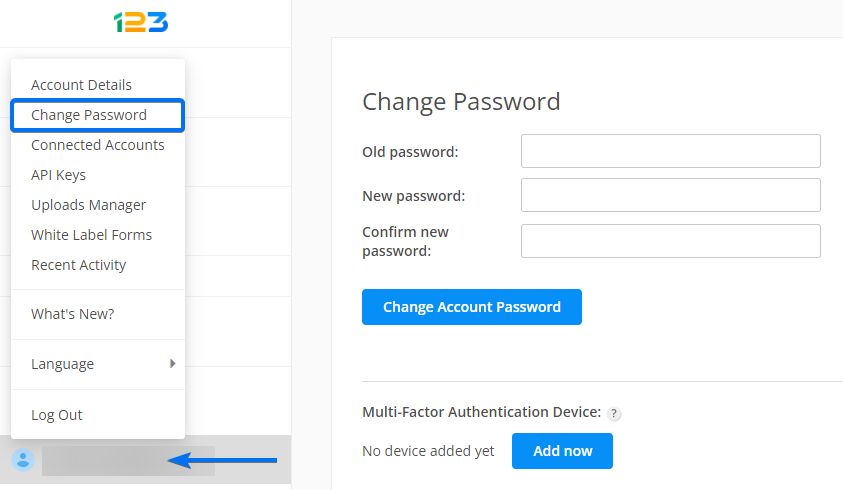
Can you change passwords if you used a google account to log in?
Hello, in such cases the password will need to be reset manually from our end. Please send us a request at customercare@123formbuilder.com from the email address of your account and we will gladly help!
What do I do if I can’t remember my old password to create a new one?
Hi Vicky! If you don’t remember your password, you can request a password reset on the login page by using the email address of your account or you can send us an email at customercare@123fomrbuilder.com and we will reset the password for you and provide further instructions.
Dear friends
I have been stuck at the forms’ password reset system. It allways requeire a new password. I allaways change and when I try to log in it does not work.
I hope I can fix this. I am a wix user.
Sincerely
Wilson Bonfim
Ps_ I am not sure if I have registered another email adress for this.
Hello Wilson!
Are you referring to your 123FormBuilder account’s password? Please contact our support specialists at support[at]123formbuilder.com or via our contact form. They will address your problem as soon as possible and offer you the help you need.
Thanks!
The Change password button is not working.
Hello, Eunice! Could you please specify the browser you are using? Also, please contact our Support Team at //www.123formbuilder.com/contactus.html for assistance. They will get back to you ASAP.
Thank you!
You have to Login first then go to your account