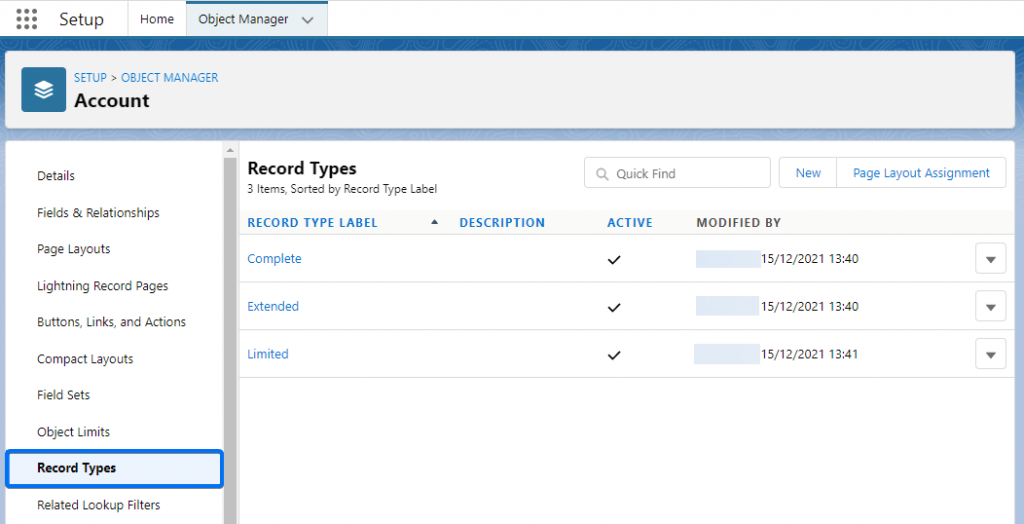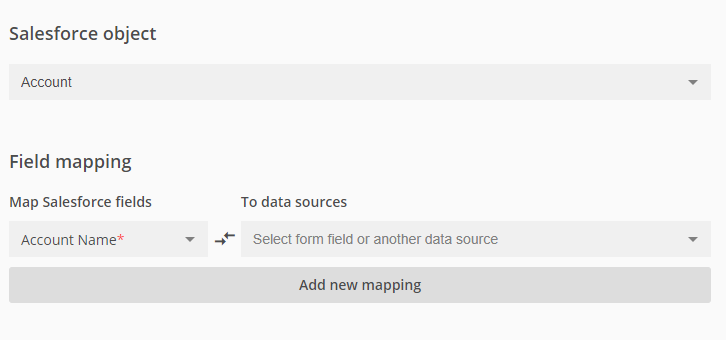[AppExchange – 123FormBuilder] Layouts
There are different layouts that can be set for each object in Salesforce. The integration within our form builder allows you to select a layout that exists in Salesforce. Then, the fields present in that layout will be displayed in the integration for you to associate them.
When you set up the object in the integration, you’ll see the Record types section on the right that allows you to choose your custom record types and will load its fields.
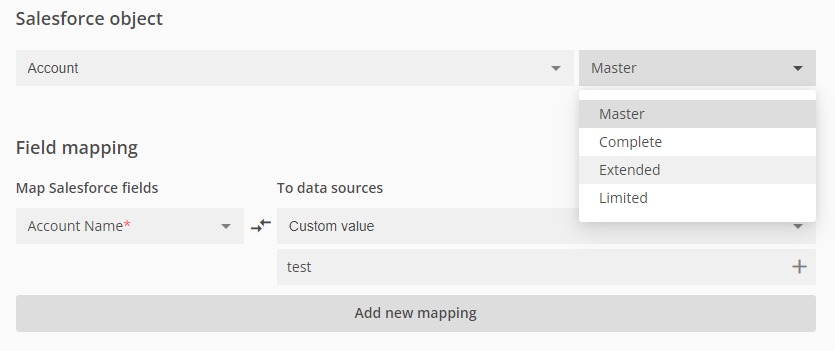
Important Note!
We only show the dropdown menu when your Salesforce account has at least 1 custom page layout created. The dropdown menu will not be available if you only have the default layout (Master).
Finally, associate the Salesforce fields with the form fields and save the changes.
Similar Articles
Frequently Asked Questions
Here is a list of the most frequently asked questions. For more FAQs, please browse through the FAQs page.