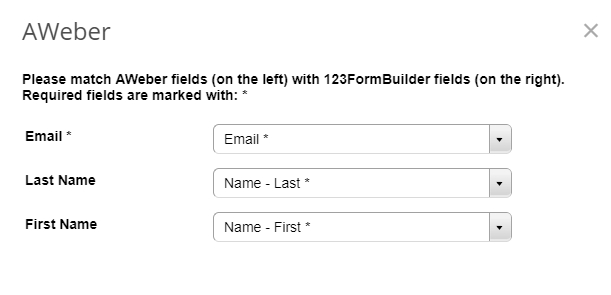To enable the integration with AWeber and send contact information straight to your AWeber lists, go to the Integrations section in your 123FormBuilder account and select AWeber.
Click on Connect to enter your AWeber login data and to allow the integration to access your AWeber account. After you grant this access, you’ll be redirected back to the application box.

The AWeber User ID and Token fields in the application box are populated automatically. In the dropdown list, you can find all of your AWeber mailing lists. Choose the one you want to send contact information to. Then click on Customize to create the field associations. Match the AWeber fields on the left side of the customization lightbox with 123FormBuilder fields. Choose the latter in the dropdown lists. Press Save.