Can I change my account information?
Sure, you can modify your account information after you log in. We request your information for statistics and to contact you in case we notice strange activity in your account.
The username cannot be changed due to security reasons. You must contact us to change it for you.
After accessing the section My Account → Account Details, use the button Change Account Details to make changes to your account information.
2 comments
Leave a Reply
Your email address will not be published.
Similar Articles
Frequently Asked Questions
Here is a list of the most frequently asked questions. For more FAQs, please browse through the FAQs page.
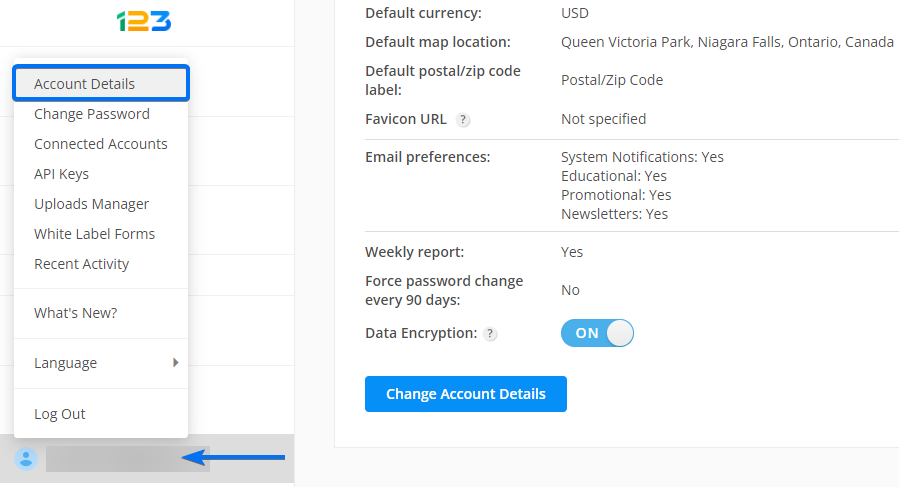
When I select ‘Change Account Details’ a white box appears that says “The security token is missing or invalid” and doesn’t allow me to make any changes.
I need to change the notifications email address.
Hi Maddy,
The email address that receives submission notifications can be changed from the Settings -> Notifications -> Form Owner section under Recipient.
However, when the “The security token is missing or invalid” message is displayed, you would need to clear your browser’s cache and cookies.
Thanks.