Can I change the color of the asterisk marking required fields?
You can easily change the color of the asterisk marking required fields.
Go to Design and expand the Fields section. Under Label subsection, you will find the option called Required star color. Using the color picker, select the color that you know it fits best for your form.
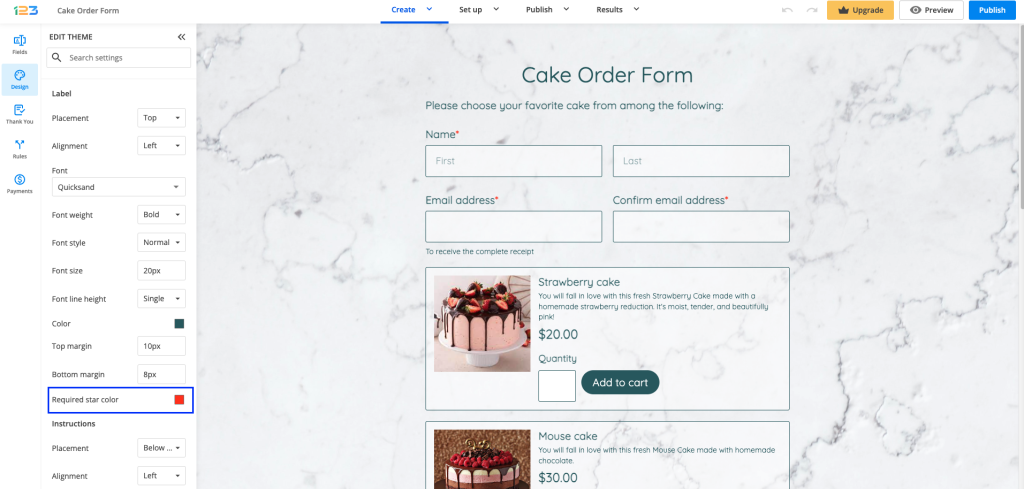
If you want to style more aspects of your web form, don’t hesitate to explore our online form designer for hidden gems.
Related articles
Similar Articles
Frequently Asked Questions
Here is a list of the most frequently asked questions. For more FAQs, please browse through the FAQs page.