Can I create rules based on quiz results?
Yes, you can create rules based on quiz results within our online quiz maker. If it’s a Field rule, Email rule, or Form rule, you can change the behavior of the form based on the score of the quiz.
If you have set up quiz points on your form, then you simply have to go to Field/Form rules you’ll find the Quiz score field on the bottom part of the first dropdown list within the rule. The quiz score will change in real-time if the form user selects other options on the quiz before submission.
The only operators that are available for the quiz score are: is, is greater than, is less than.
Here is an example:
This is a form rule that redirects form users to a web page on submission if they scored over 70 points on the quiz. Here you can add the URL of a downloadable document, such as a certificate.
4 comments
Leave a Reply
Your email address will not be published.
Similar Articles
Frequently Asked Questions
Here is a list of the most frequently asked questions. For more FAQs, please browse through the FAQs page.
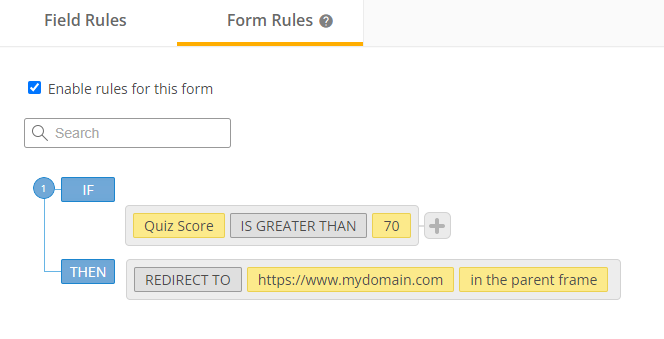
Using the above example and the form builder options, it appears that the correct answer to any given quiz question is the only answer that counts toward the quiz score. Am I right?
Hi Randal, you are indeed correct. Our system will provide a total based on the points assigned to the correct answers. If the correct option is chosen, the number of points is summed up in the total, as incorrect answers do not have any points assigned. If you have additional questions about our quiz options, please feel free to reach out to us at customercare@123formbuilder.com. Have a great day!
Can this only got to a certificate? I tried linking to an actual web page and it doesn’t seem to work…
Hello Rob!
Yes, you can redirect submitter to a certificate on your webpage based on their quiz results. Go to Form Rules and set up the rule ‘If Quiz Score is [add your value] then redirect to [provide website]’. You can also change the operator to ‘is greater than’ or ‘is less than’, depending on your scenario.
Has this helped? You can always contact our support specialists at support@123formbuilder.com or via Live Chat (9 AM – 5 PM GMT+2).
Thanks!