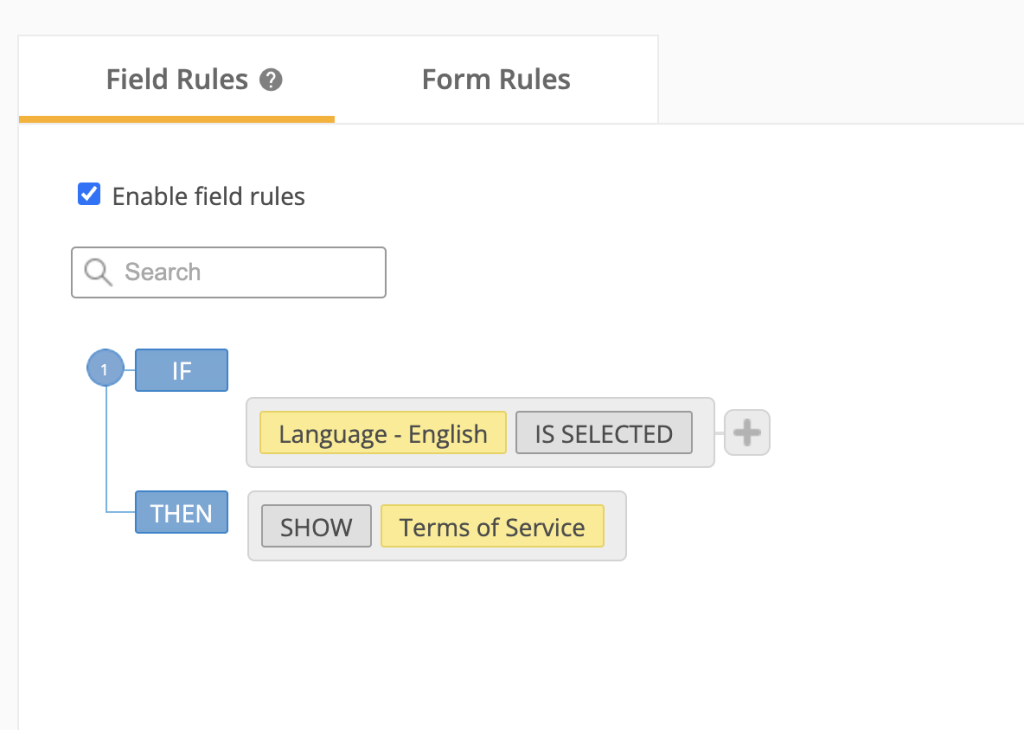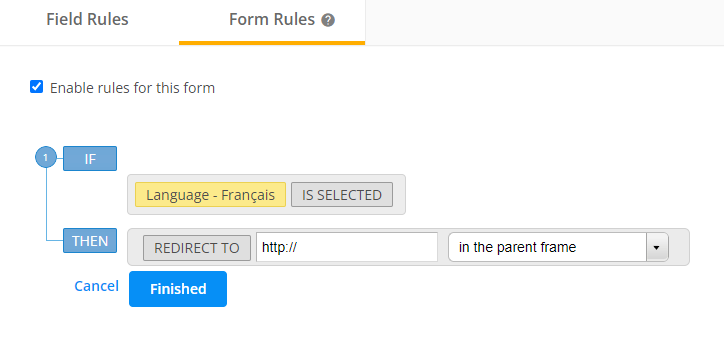Can I create rules based on the selected language on a 123FormBuilder form?
If you use multiple language forms in the form builder, you can add rules that affect the form depending on the language your submitters have selected. For example, you can show or hide specific fields if the submitter has selected a certain language from the form’s language dropdown.
You can also redirect submitters to different web pages based on what language they have selected or trigger different autoresponders. Check Field Rules, Notification Rules, and Form Rules to find your form languages included in the Add Rule lightbox, within the condition dropdown.
Similar Articles
Frequently Asked Questions
Here is a list of the most frequently asked questions. For more FAQs, please browse through the FAQs page.