Can I filter form reports based on submission date?
Yes, you can filter reports based on the submission date. Click on Results button and then navigate to Reports section.
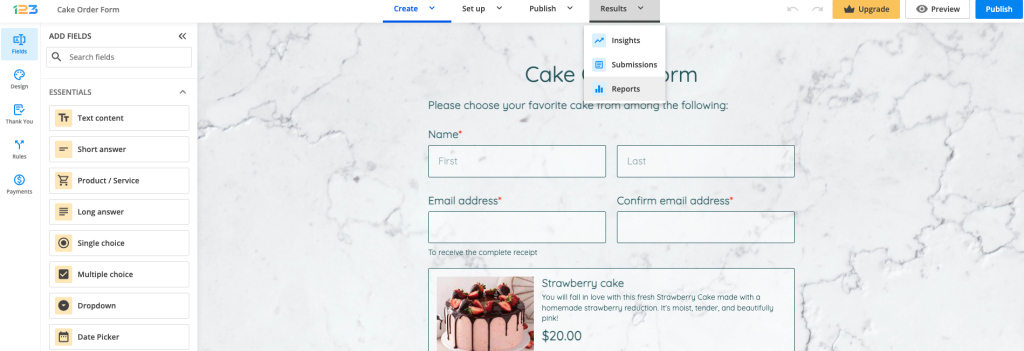
Click on Edit your report, expand Report Filters on page top, then Add Filter.
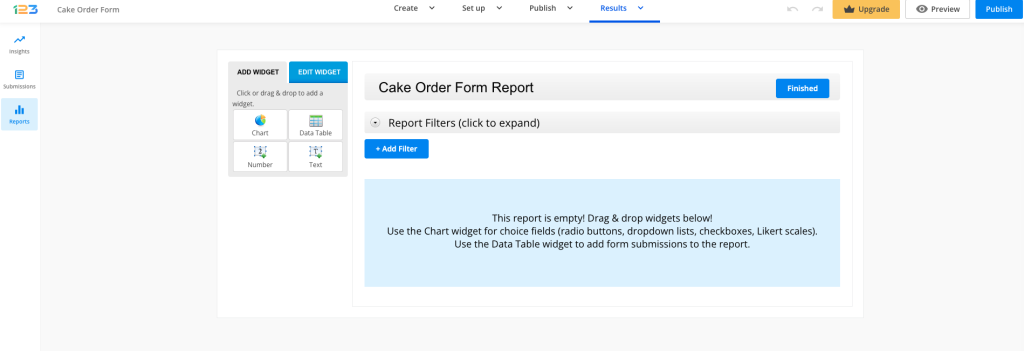
Select the option Submission date in the first dropdown list, then greater than or less than, and, finally, pick the date of reference using the calendar. To open the calendar, click on the small picker on the right.
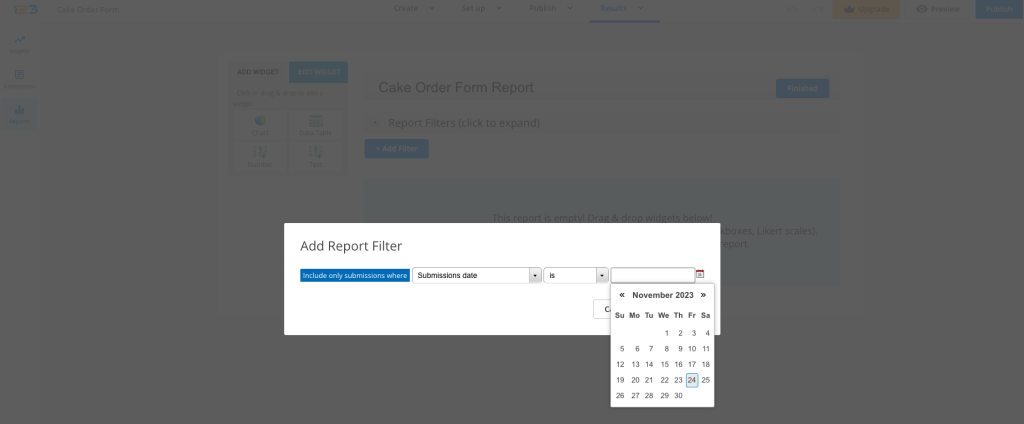
If you want to refer to a specific period of time in the past, then use two such filters: one with greater than, one with less than.
2 comments
Leave a Reply
Your email address will not be published.
Similar Articles
Frequently Asked Questions
Here is a list of the most frequently asked questions. For more FAQs, please browse through the FAQs page.
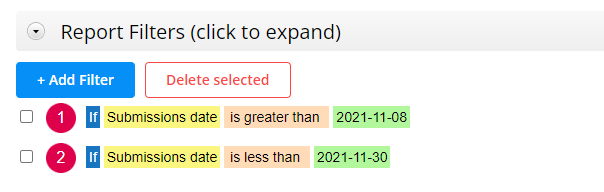
Unfortunately the report uses the USA (NY) date and not the local date which messes up the reporting in my country
Hello Paul! Thank you for your comment. Could you please drop us an email at customercare@123formbuilder.com and provide us the form and report name? It will then be easy for us to test out your form. Thank you and looking forward to your email.