Can I limit form submissions from the same IP on 123FormBuilder?
IP limitation helps prevent spam users and restricts the number of submissions made from the same IP. By default, users can submit your form an unlimited amount of times from the same IP address.
To avoid this, access your form builder account, go to Security → Submission Limit and check to Limit the number of submissions from the same IP. Next, add the number of times the form can be submitted from the same IP per hour, day, week, month, year, or eternity.
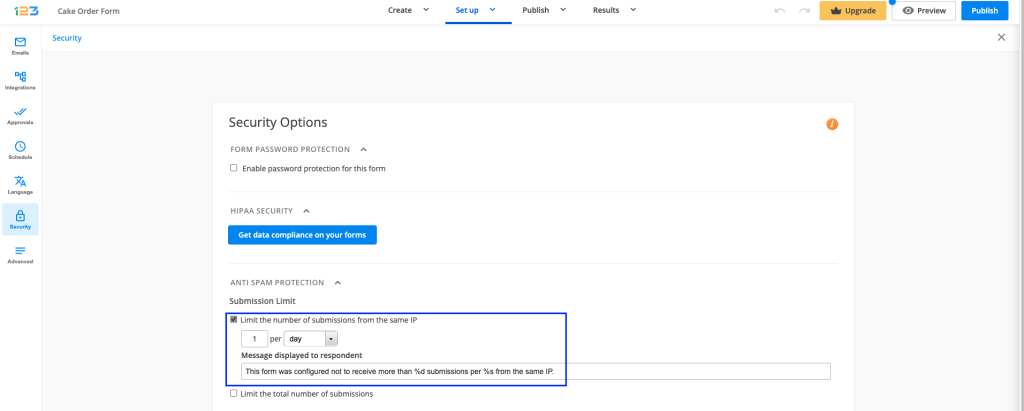
If you choose to limit form submissions from the same IP per day it means that after 24 hours the limitation is reset. The user will be able to send new submissions, but only the amount you have set in the Security settings.
If you choose to limit form submissions from the same IP per eternity, each user will be blocked from sending new submissions, when the limit has been reached.
Case scenario: You’re an Internet provider and you want to acquire some information from your clients through an online form, during a six-month period. Your database is built upon gathering IP addresses, therefore you require each submission to be unique by its IP address. In this case, you will limit the number of submissions from the same IP to 1 per eternity. This way you will receive at the end the correct number of clients your company is serving.
Related articles
10 comments
Leave a Reply
Your email address will not be published.
Similar Articles
Frequently Asked Questions
Here is a list of the most frequently asked questions. For more FAQs, please browse through the FAQs page.
Is there a way to block repeat voters if there’s more than one user using the same IP? Like in a office setting for example.
Thanks!
Hi Jesse, in this case, if you are asking your voters for any details, such as Name or Email, you can enable the option to “Don’t allow duplicate values” from the fields settings. This way, a voter cannot make more than one submission using the same details. I hope this helps and please don’t hesitate to reach out if you have further questions. Have a great day!
I have a form on: https://www.ermingtonparish.com/questionnaire/ and what I am trying to do is limit the number of times a person can send it to 2 so we can try and get a true picture of what people want,
I have setup “Limit the number of submissions from the same IP” under security but each time it stops the form from being shown even with not reaching the 2 “what am I doing wrong”?
Hi David, I’ve checked your form’s security settings and noticed that the option is currently disabled. In order for us to troubleshoot this situation please enable it and reach out to us via email at customercare@123formbuilder.com or via live chat to solve this. Looking forward to hearing from you. Have a great week ahead!
Can I limit the time for form submission?
You can change the form’s availability by setting up his status or if you have a quiz form you can add a countdown. If you have further questions, let me know. Have a lovely weekend!
I don’t like the image that comes together with the message. Any way to change/remove it?
Hi Andrei! That’s a great question. I made an article with this subject. Check it out here.
Hi, will users still see the pop up of they have already filled out the form?
If so, is there a way to limit the amount of times users see an auto pop-up form?
The form (no matter of the publishing method) is added as a stationary element on your webpage. Therefore, the form will remain visible to your form users. When the limit has been reached they will see the following text” This form was configured not to receive more than 1 submissions per day from the same IP. You can change it in the Translations section.