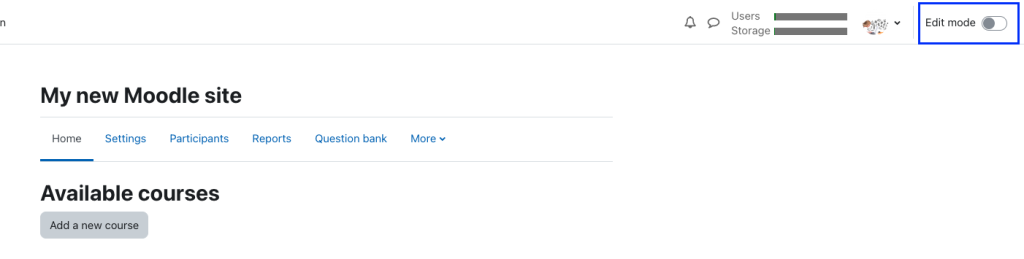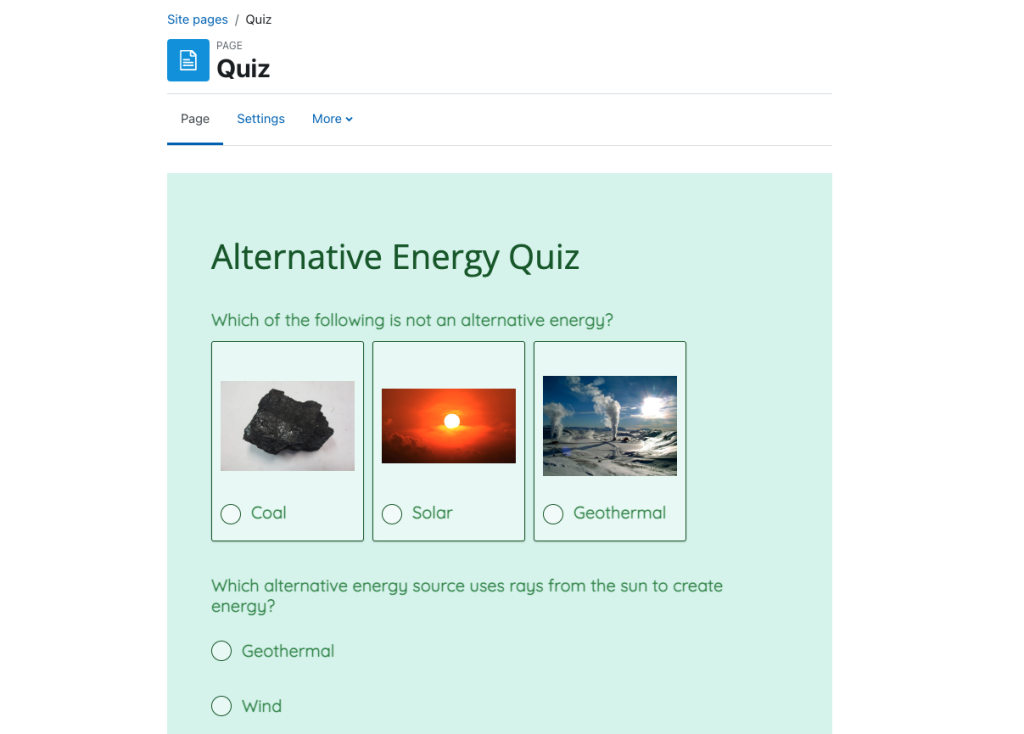Can I publish online forms on Moodle LMS?
Yes, you can easily publish online forms on Moodle. All you need to do in your 123FormBuilder account is to go to the Publish → Embed form section of your online form and copy the JavaScript code.
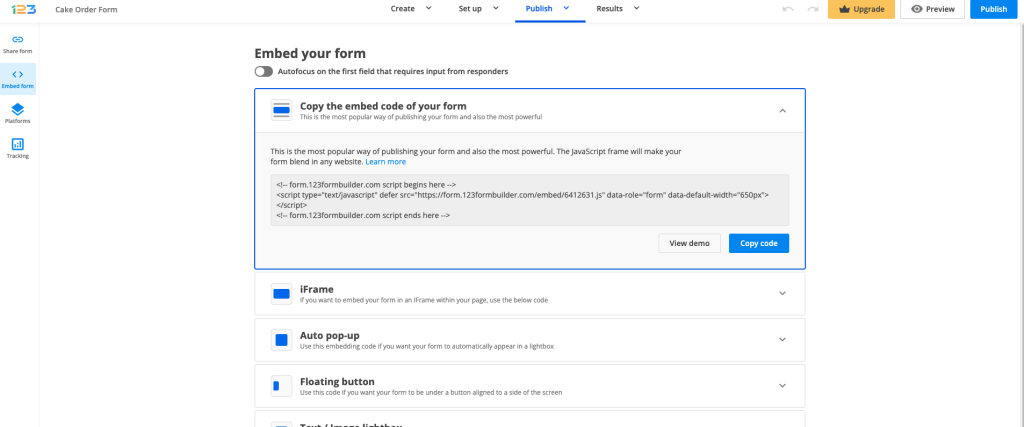
Log in to your Moodle admin account and enable editing by switching the toggle in the header ON
After enabling the Edit mode, you will be able to add an activity or a resource. Click on Add an activity or resource and go to the Resources tab. From there, you will be able to add a Page.
All you have to do is add a name and a description for your page and in the Content section, expand the options available in order to have access to HTML option. You will have to input the JavaScript code of your form inside the content. Note: The JavaScript code will automatically update your online form on Moodle while you edit it in your 123FormBuilder account.
Click on Save and Display at the bottom of the page and then you will be able to preview your form that was embedded using JavaScript:
Similar Articles
Frequently Asked Questions
Here is a list of the most frequently asked questions. For more FAQs, please browse through the FAQs page.