Can I redirect to a report after submission?
You can redirect users to a form report after they have filled out and sent the form. This can be either the default report or a custom report that you have designed in the Reports section.
The option of redirect users to your report after submission works best with surveys and survey reports.
You can enable this option by going to Thank you section and selecting Show report option. If you have multiple reports created, select, in the dropdown list, the report that you want to use. After clicking Submit, users will see the report that you have selected.
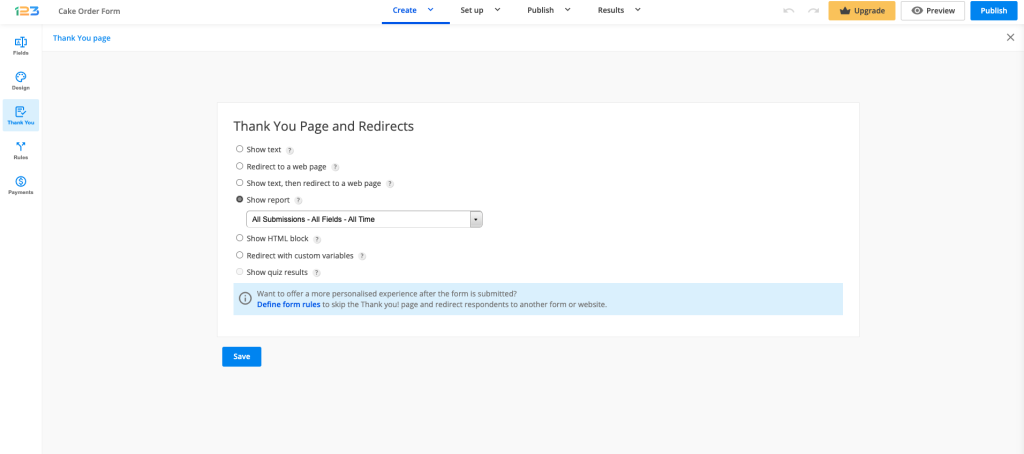
Similar Articles
Frequently Asked Questions
Here is a list of the most frequently asked questions. For more FAQs, please browse through the FAQs page.