Can I remove the autofocus from the first field?
The autofocus on the first field is usually useful. However, there are situations when it gets in the way of a clean user experience. For example, if there is more textual content at the beginning of your form (an HTML block containing information or instructions). In such cases, you really don’t want the cursor to jump on the first input field automatically since the information above would go unseen.
With the recent changes made to our platform, autofocus is automatically disabled. However, if you have older forms on which autofocus is still on, you can disable it easily.
Go to Publish -> Embed form section. Right below the title of the section, you have the option of disabling Autofocus.
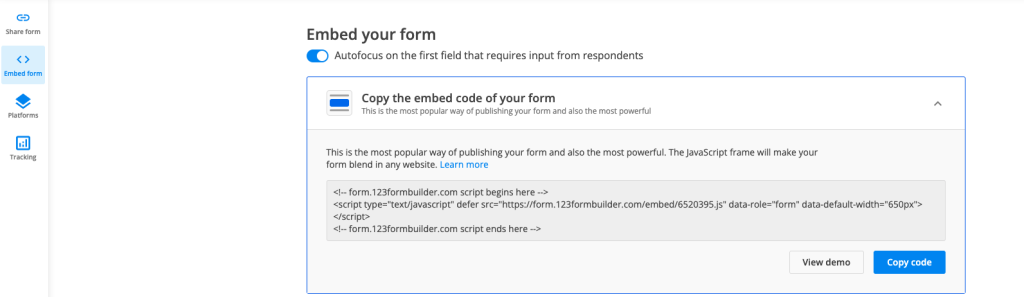
2 comments
Leave a Reply
Your email address will not be published.
Similar Articles
Frequently Asked Questions
Here is a list of the most frequently asked questions. For more FAQs, please browse through the FAQs page.
I want to save the form data into my database… how to do it…!!!
Hello!
Please consult our API documentation here: https://www.123formbuilder.com/docs/category/documentation/api-documentation/.
To retrieve form data (submissions) in your own database, follow our documentation on how to retrieve submissions with the 123FormBuilder API.
For further assistance, don’t hesitate to contact our Support Team at support@123formbuilder.com or via our contact page.
Thanks!