Can I specify a minimum number of choices for a multiple choice field?
Yes, you can specify a minimum number of choices for a Multiple choice field.
Once you have added a Multiple choice field, in the right side panel, under the Validation section, you will find the Min. no of choices option.
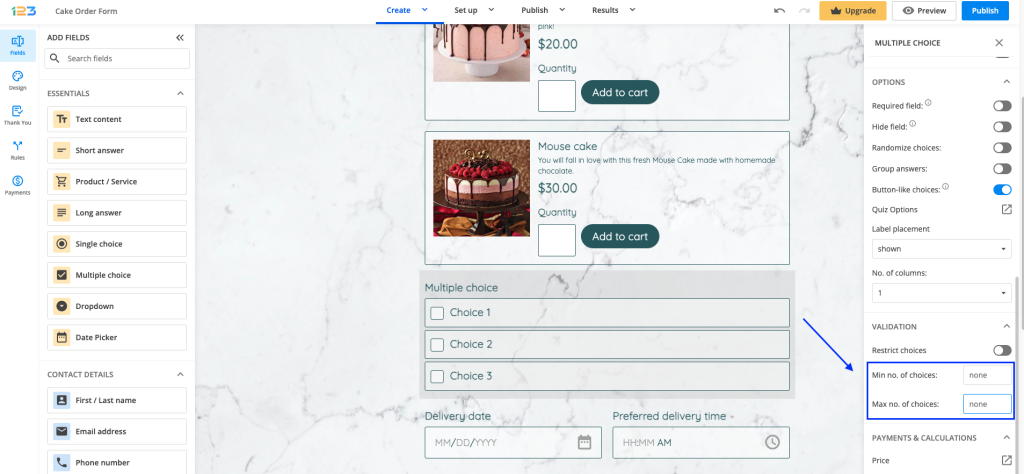
Use cases
If you want your respondents to select a specific number of choices (e.g. exactly 2 choices), you’ll need to specify the same value for both the maximum and the minimum number of choices. Make sure the value typed in for the Min no. of choices doesn’t exceed the value you have for your Max no. of choices, otherwise, you’ll receive an error.
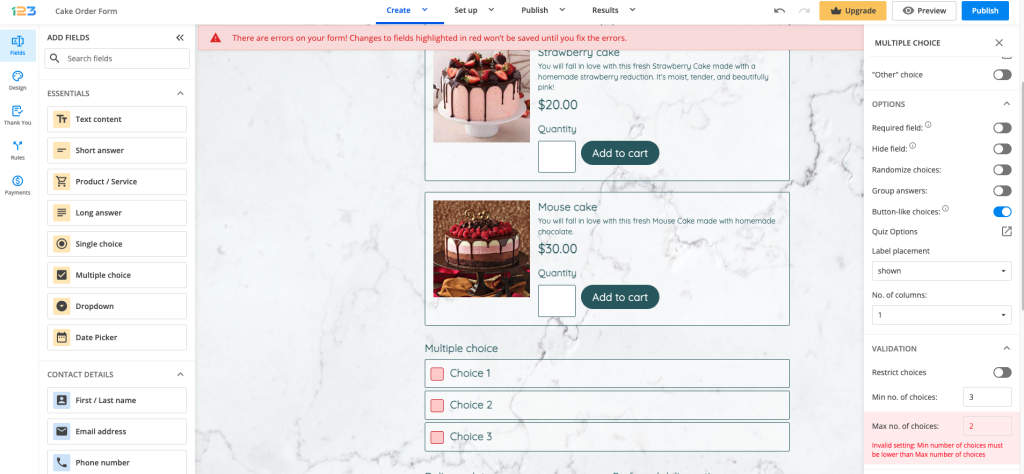
When your respondents don’t select the minimum number of choices you’ve set up, they will receive an error message. You can change the text of the message in the Languages → System Messages section.
Related articles
4 comments
Leave a Reply
Your email address will not be published.
Similar Articles
Frequently Asked Questions
Here is a list of the most frequently asked questions. For more FAQs, please browse through the FAQs page.
How do I change the ‘choices left’ text underneath the option? I also want to change ‘0 choice left’ to ‘session is full’. Is there a way to edit the texts? Thanks
Hello Mel.
You can change the ‘choices left’ text from the Settings -> Translations section, under Form Fields Instructions. However, the number counter is automatic and will continue to display.
If you have any other questions, please contact our Support team at support@123formbuilder.com, or, via our contact page.
Thanks!
I have a form for which I would like members to select one of three choices. I limited the number to 1, but if someone selects, say choice, 1 then tries to select choice 2 they receive an error message (you have reached the max no to select). They must ‘unmark’ their choice then select a new choice. My Question is: how can I allow them to pick any one selection, then click on another selection canceling the first choice. Also, as I put the first choice as the default, can they pass this item completely and have the form default to selection one?
Hello John!
If you want your members to select only a single choice, we’d recommend you use radio buttons instead of checkboxes. Radio buttons allow a single selection and automatically deselects the option when another one is selected. You’ll find the Radio buttons field in the Basic Fields panel of your form editor. Read more about the Radio buttons field here.
If you have more questions or need assistance, contact our support specialists at support@123formbuilder.com or via our contact page.
Thanks!