Can users save and resume a form submission?
Users can save an incomplete form submission and continue filling out the form at a later time.
In the Advanced → Submissions section, check the option Allow respondents to save the submission and resume later
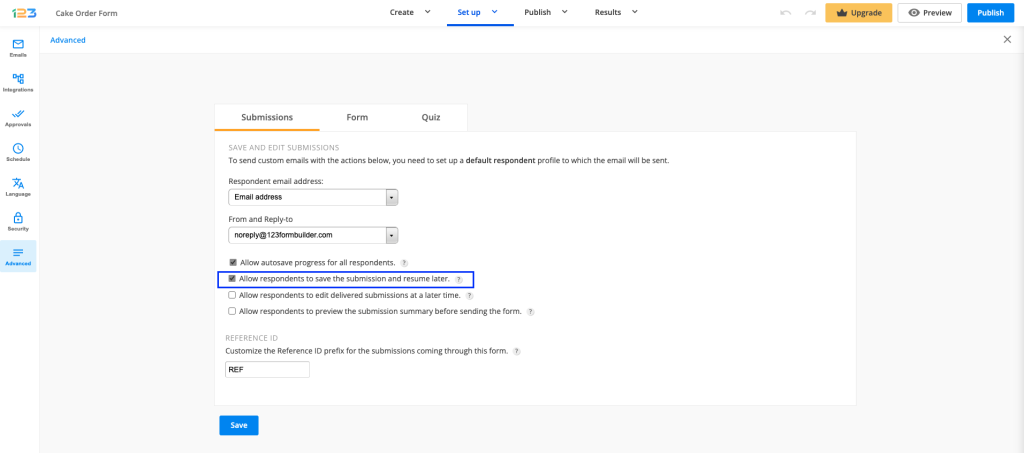
Make sure to select the Email field that contains the user’s email address in the Respondent email address list. The save for later link will be sent by email to form respondents.
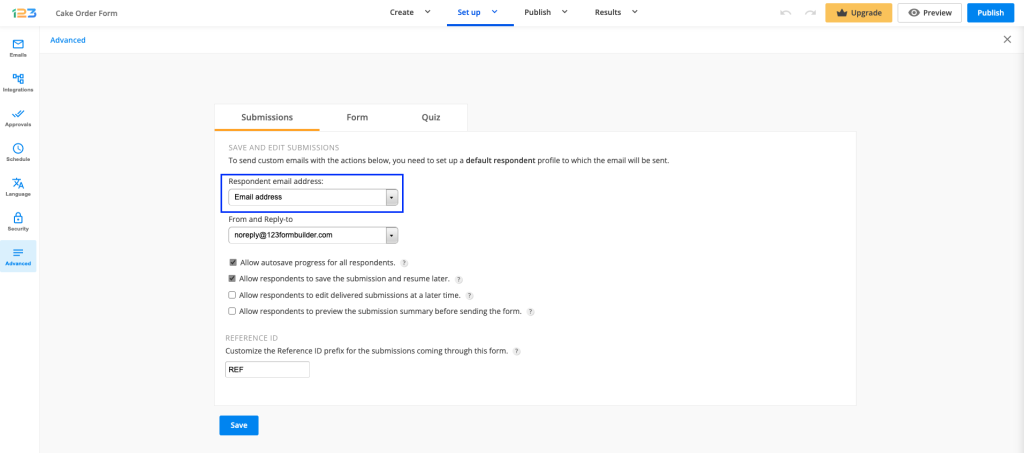
A new button will show up at the bottom of your form: Save for later.
When clicking it, users will be given a link and instructions for using it.
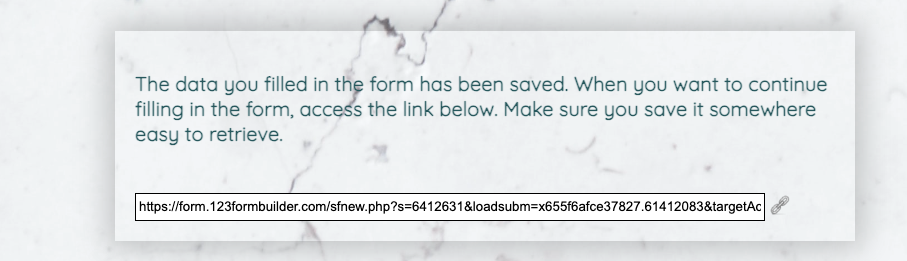
When accessing the link, users will see the form with the content they have already filled out. They simply need to continue filling out the form and click on Save for later or Send.
In the Submissions table, you will notice a new column called Status. There you will be informed which entry is finished or incomplete.
For more details on how to allow respondents to save for later a form submission, check out our step-by-step tutorial:
Related articles
14 comments
Leave a Reply
Your email address will not be published.
Similar Articles
Frequently Asked Questions
Here is a list of the most frequently asked questions. For more FAQs, please browse through the FAQs page.
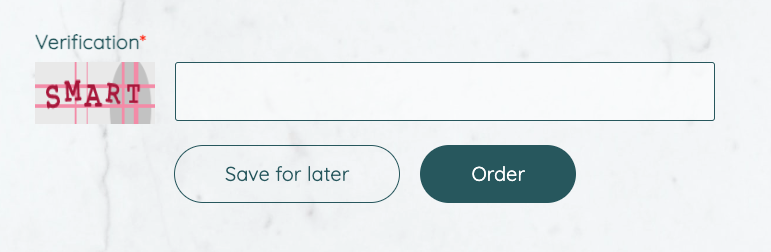
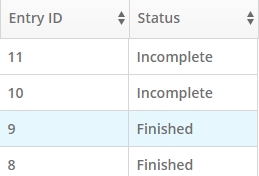
Hello,
When you send an email with the link so customers can resume filling out their form, but they cannot see the signature that I have already done.
Hello Zac!
That is correct, the signature is saved only at submit. The save for later link will never display a signature, this is in place for security reasons.
For further assistance, don’t hesitate to contact us at customercare@123formbuilder.com.
Thank you!
I have a feedback form within a Members Area, so am I able to automatically direct the ‘resume link’ to their address which is saved in their member profile?
And, then once the form has been completed and submitted, it is possible to automatically include the Member’s name in the submission/results table?
Hello Nathan! We do not have any control or connection with your website Members Area, therefore, you will need to ask your members’ email address directly on the form. Please add on your form an email and also a name field in order for your scenario to work. Thank you!
I have a form that i’ve enabled to allow respondents to save the submission and resume later.
I’m looking to have their unique resume link mapped to a Salesforce custom field on their lead record. How would I achieve this?
The link is being created but only shows in the form submission data in 123FormBuilder.
There is not a 123FormBuilder field to map to a Salesforce custom field.
Hello! The save for later link is generated after the submission and the data that is sent to Salesforce is from your form fields. Therefore, I am afraid that this information can not be passed into SalesForce since it is not on the form. For more information please contact us. Thank you!
You need to have Professional plan to be able to do so
Hi Tina! The save and resume (save for later) feature is available starting with our Gold. Check out our Features Matrix for more details: https://www.123formbuilder.com/features-matrix.html
Hello:
One of our customers got a problem when she saved her form. She told us that after she opened the saved form link and hit “Next page” button a popup came in saying “Error [object Object]”. We verified and it’s true.
What could have triggered that error? Can the data she introduced be retrieved? Is there any way to save the form or she has to start to fill the form from scratch?
Thanks.
Hi Rafael! For this kind of situations, please address your need of assistance to our Customer Care team. Please provide them as many details as possible to start an investigation( steps to reproduce the issue, screenshots, etc). Get in touch with them directly from your account or from our Contact Page. They will be more than happy to assist you.
Thank you!
How do I go about changing the Save for later button to just say Save
Hi Adam,
The Save for Later button text can be changed from the Setting -> Translations section, by editing the default language.
Thanks.
When you send an email with the link so customers can resume filling out their form, the address they receive it from is 123formbuilder. I would like to change that address to my address. I think they probably wont notice it in their in-box. How can we change that?
Hi Esther,
The address they receive the link to finish filling their form can be changed by adding your own domain in the Publish section. You can find out more information about this setting here.
If you need any additional help, please contact us at support@123formbuilder.com