The submission set to be delivered after payment does not arrive on 123FormBuilder. Why?
Sometimes, when creating and using PayPal order forms, when you send an email after the payment, the submission does not arrive in your inbox at all. In order to fix this, please disable the option Auto return to website after payment in your PayPal settings.
To do this, log in to your PayPal account, click on Website Payments then go Website Preferences. Click on the Update button.
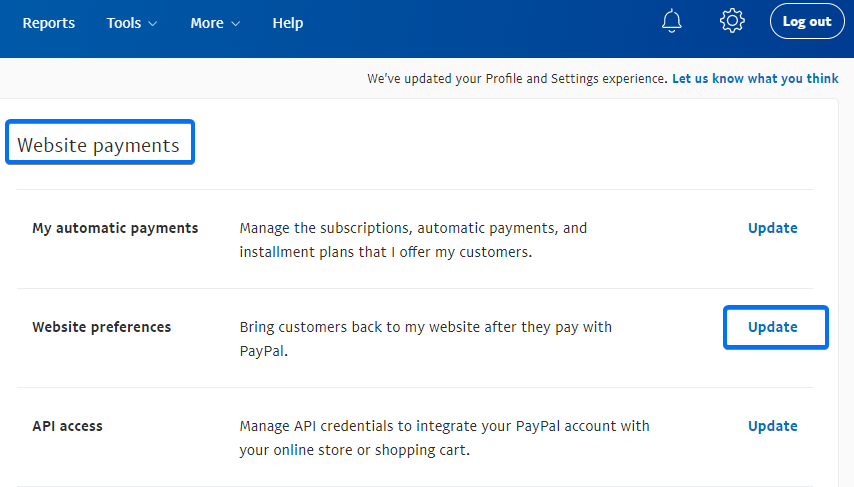
Under Website Payment Preferences set the auto-return on Off.
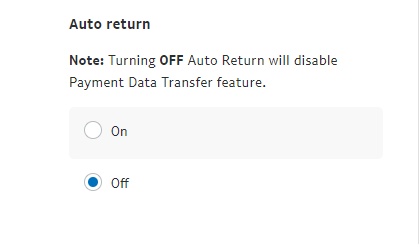
Similar Articles
Frequently Asked Questions
Here is a list of the most frequently asked questions. For more FAQs, please browse through the FAQs page.