Does 123FormBuilder have integrated anti-spam solutions?
Yes, our form builder has integrated anti-spam solutions. You can protect your Inbox from spam by using Captcha verification images, by limiting form submissions from the same IP to one per day, by rejecting submissions coming from specific countries, or even by using a password to protect your form. You can find all the security features in the Security section.
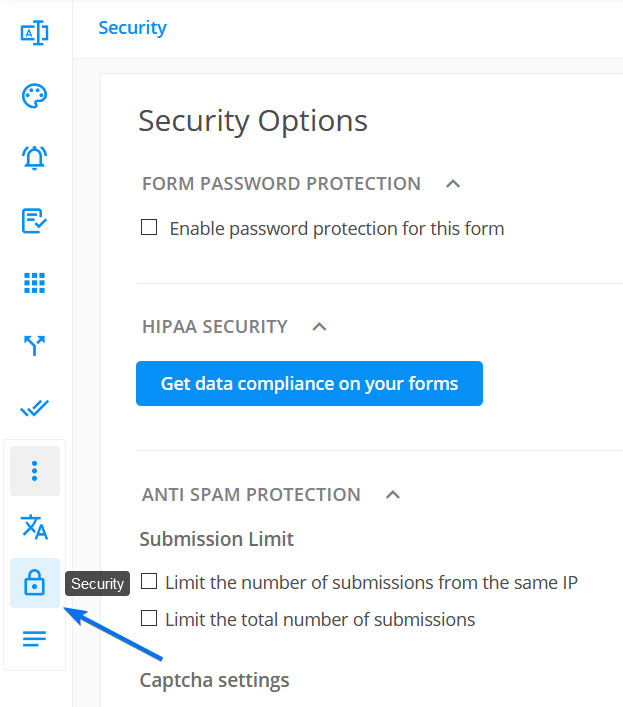
8 comments
Leave a Reply
Your email address will not be published.
Similar Articles
Frequently Asked Questions
Here is a list of the most frequently asked questions. For more FAQs, please browse through the FAQs page.
yes and it still ends up in junk or spam folder. Tried smtp option. As well as adding SPF txt in the dns setting. Poor service. My business launch has delayed due this app and no one seems to have a solution. Been going back and forth for past 3 days. Speaking to domain provider, website provider and 123formbuilder. Absolutely exhausted with no result
Hello! Our emails are sent the same way to all of our users. If after trying to whitelist us, you still don’t receive our emails, please contact us to further check for a solution.
Hello. I tried and it works. thanks for the explanation.
Hello! You are most welcome. Glad to hear that this article was helpful.
Hello. I tried to input From email : “noreply@123formbuilder.com” at Submission Copy in Form User Sender section. The message display as “Please enter a valid submission copy email!”.
Hello! Please make sure that on your form you have an email field and select it in the autoresponder’s To section. If you still encounter any issues with this, please don’t hesitate to contact us.
all my submission, goes into spam inside the intended user mail.
Hello! Please make sure that at From email you type our email server: noreply@123formbuilder.com or you enable the SMTP option which send the emails from your own email server.