Form Link
Go to Publish and select Link. You can copy the generated link, share it with users via social media posts or email to start collecting submissions.
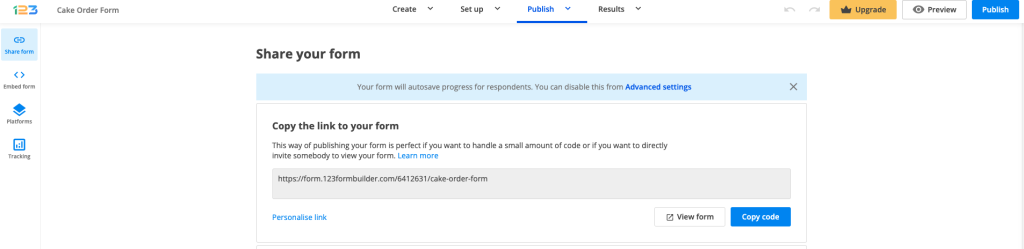
The form link has the following format: https://form.123formbuilder.com/123123/FormTitle
What you can customize:
- Add your own domain to replace 123.formbuilder.com – this can be done by clicking on Personalize link. If you have a verified custom domain, it will appear in the below dropdown so you could apply it to your form.
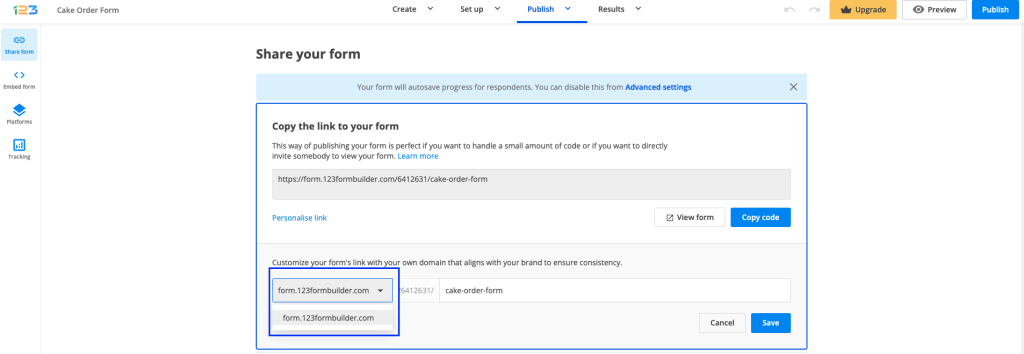
- Change the form’s title in the Form Editor or My Forms section.
You can also remove the form title to have a shorter link: https://form.123formbuilder.com/123123/
123123 is the unique ID of your form. This is needed to identify and open the form, therefore it cannot be removed.
12 comments
Leave a Reply
Your email address will not be published.
Similar Articles
Frequently Asked Questions
Here is a list of the most frequently asked questions. For more FAQs, please browse through the FAQs page.
I am unable to publish my form. I have the platinum plan which means I paid $500 for this service and its not working. WHY?? No one is getting back to me.
Hello, Melinda,
I have seen that your request was already solved on the ticket you sent us.
If you need any further assistance, please contact us at customercare@123formbuilder.com
Hi, Is there a way for me to create a phone link to the phone number I display on the form so they can just click the number on their phone to call us?
Hi Bruce, our platform does not provide such functionality at this time. However, please feel free to reach out to us at customercare@123formbuilder.com, let us know more about your form and perhaps we might find a workaround. Thank you!
Hello, I customized the form, copied the link, but I don’t know where to place the code on my website’s homepage
Hi Rachel! The actual publishing of the form is different for each website. In our Publish category we have documented the steps to publish a form on the most popular websites. If your website is not on that list, please contact us at customercare@123formbuilder.com. Thank you!
Hello, after creating my form and posting my link. Will the viewer be able to push a submit button, which will forward their information to my email?
Hello! Yes, each form sends email alerts when a submission is made. The email notification will be delivered to the email address associated with your 123FB account. Feel free to check out this article if you want want more details about our email notifications: 123formbuilder.com/docs/setting-up-notifications-in-123formbuilder/. Have a great day!
Just checking to see which product I-Pad or Surface Pro would work best with this program, please advise.
Hi Sheryl! We recommend to open our website on iPad for a better performance.
Great source of information, initiative is well understood.. Thanks for sharing 🙂
We’re glad you find our knowledge base helpful.
Thank you for taking the time to share your experience with us!