Google Groups
Enabling the Google Groups application will automatically add your submitters’ emails to your Google Group.
All you have to do is go to Integrations section, search for Google Groups using the search bar and click on Connect.
Type the name of your group and click Visit to make sure it’s the right one. Then select, in the dropdown list, the form field which contains your submitters’ email addresses and press Save.
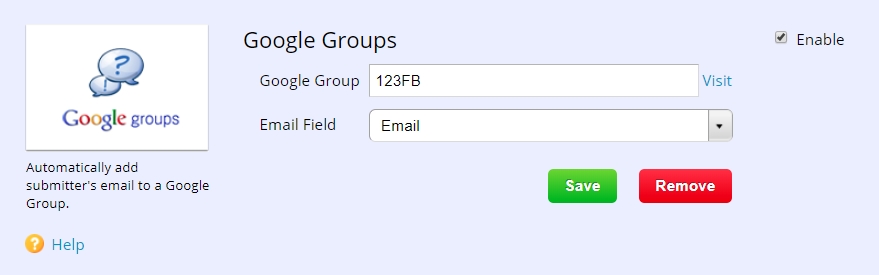
The form users will receive via email the invite link to join your group.
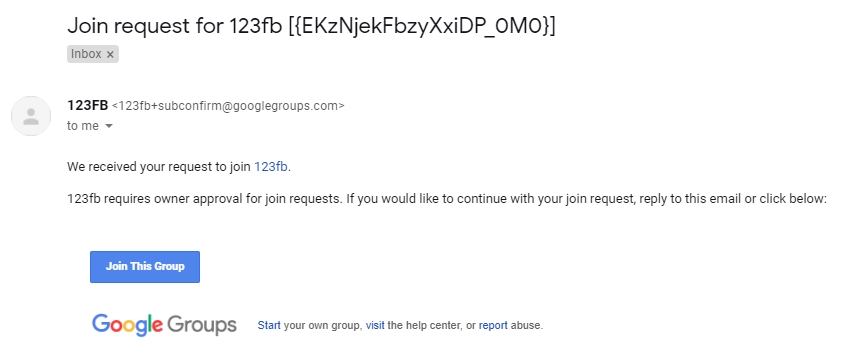
If you encounter any issues with your group, make sure to check this article from Google. It contains the most common issues and their solutions.
7 comments
Leave a Reply
Your email address will not be published.
Similar Articles
Frequently Asked Questions
Here is a list of the most frequently asked questions. For more FAQs, please browse through the FAQs page.
We run events where people get to choose whether they are added to the event Google Group or not. Is there a way to set a rule so that the people who indicate that they want to be added get added, and the people who don’t want to be added don’t get added?
Hello! I am afraid that adding rules to the Google Groups integration is not possible. You can use two forms and with the help of form rules, redirect users to the form with the Google Group integration.
I keep getting an error message when using this app. Is there a security setting that has to be changed on the google group for this to work?
Hello,
Thank you for contacting us.
Please make sure that you follow the steps from this documentation link: https://www.123formbuilder.com/docs/google-groups/ to integrate the form with Google Groups.
For further assistance, you can always contact us at support@123formbuilder.com and we will gladly help.
Thanks.
We run events where people get to choose whether they are added to the event Google Group or not. Is there a way to set a rule so that the people who indicate that they want to be added get added, and the people who don’t want to be added don’t get added?
Hello Sarah!
Unfortunately, our Google Groups application doesn’t feature an opt-in checkbox. However, you could create a separate contact form and integrate it with Google Groups. Add a checkbox to your existing form and set up a form rule that will redirect your visitors to the contact form if the checkbox has been checked. This way, if a visitor wishes to be added to your group, he/she will tick the checkbox to be redirected upon submission to the contact form. Once the visitor submits the contact form, his/her data will be sent to your group. Read more on our documentation about Form Rules. Has this been helpful?
Also, have a look on how to pass user input from one form to another if interested. Do you use Google Calendar? Wouldn’t you try our Google Calendar integration for events?
For more assistance or questions, please contact our Support Team at //www.123formbuilder.com/contactus.html.
Thanks!
Thank you, yes, this is helpful.