How can form users upload multiple files on my 123FormBuilder form?
By default, the File upload field can upload a single file only. However, if you enable the multiple files feature, your form visitors can upload several files at the same time.
To enable this feature, log into your form builder account, go to the Form Editor, and add the File upload field to your form.
Afterward, go to the Edit Field panel on the right and check the option to Allow multiple files, under the Options section.
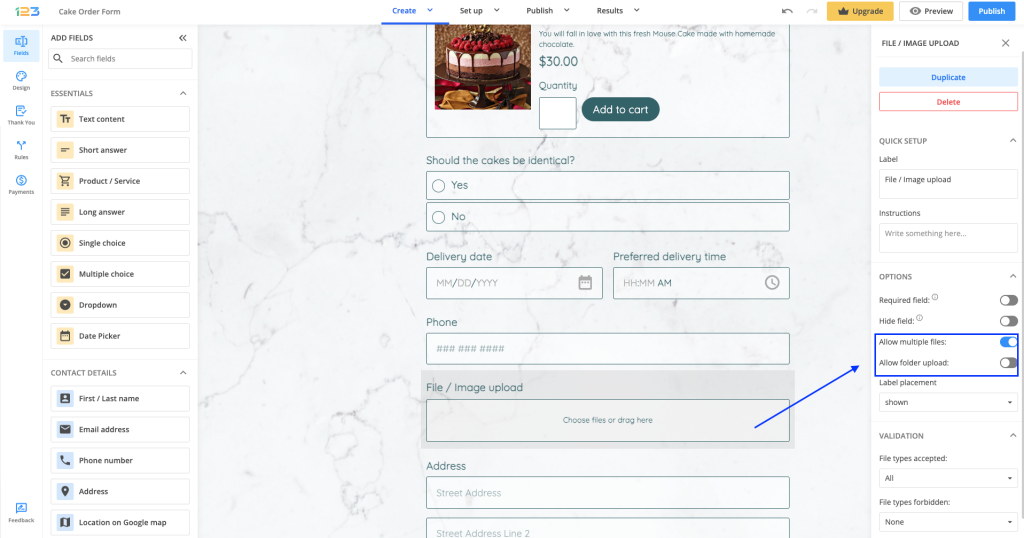
Your form users can select the Add Files (Choose files or drag here) button on the form each time they need to upload a new file. Once uploaded, all files will display on the form, one below the other. Form visitors may use the X symbol on the right side of each file to delete it.
Important Note
If you also enable the option to Allow folder upload, then your form visitors will no longer be able to upload individual files, only folders.Related articles
Similar Articles
Frequently Asked Questions
Here is a list of the most frequently asked questions. For more FAQs, please browse through the FAQs page.