How can I place labels on top of fields?
You can change the label placement for the entire form with the click of a button. Go to Design and expand the Fields section.
Under Label subsection, you will find an option called Placement.
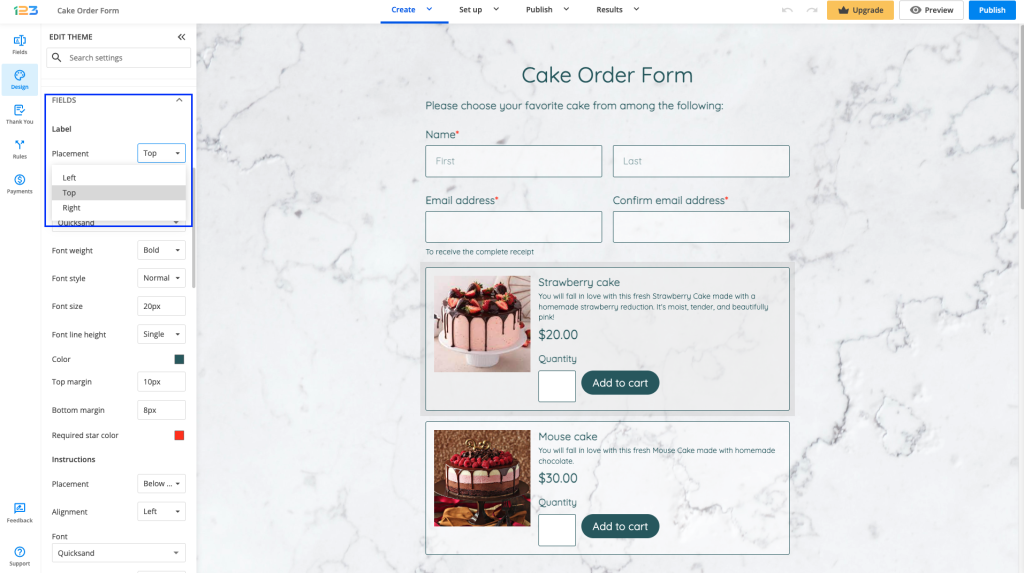
You can opt for having the label in the left side of the field, on the top of the field or on the right side of the field.
Related articles
Similar Articles
Frequently Asked Questions
Here is a list of the most frequently asked questions. For more FAQs, please browse through the FAQs page.