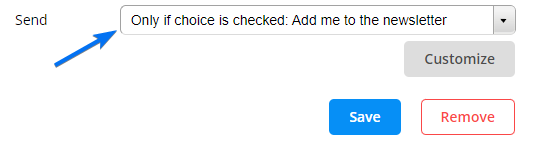How to add a mailing list opt-in checkbox to my 123FormBuilder form?
After you’ve integrated your form with ActiveCampaign, AWeber, VerticalResponse, Top Producer, or iContact, you can add an opt-in checkbox to your form. This way, form users can tick the checkbox in order to be added to your mailing list and the bounce rate of your mailing list will drop.
Here’s how to achieve this:
1. In your form builder account, select your form, go to the Form Editor, and drag a Multiple choice field to the main view.
2. In the Edit field panel on the left side of the screen, delete Choice 2 and Choice 3 and replace Choice 1 with the message you want form user to see (e.g.: Add me to your mailing list).
3. Afterward, delete the field label or set its Visibility to removed and your checkbox is ready to find some functionality.
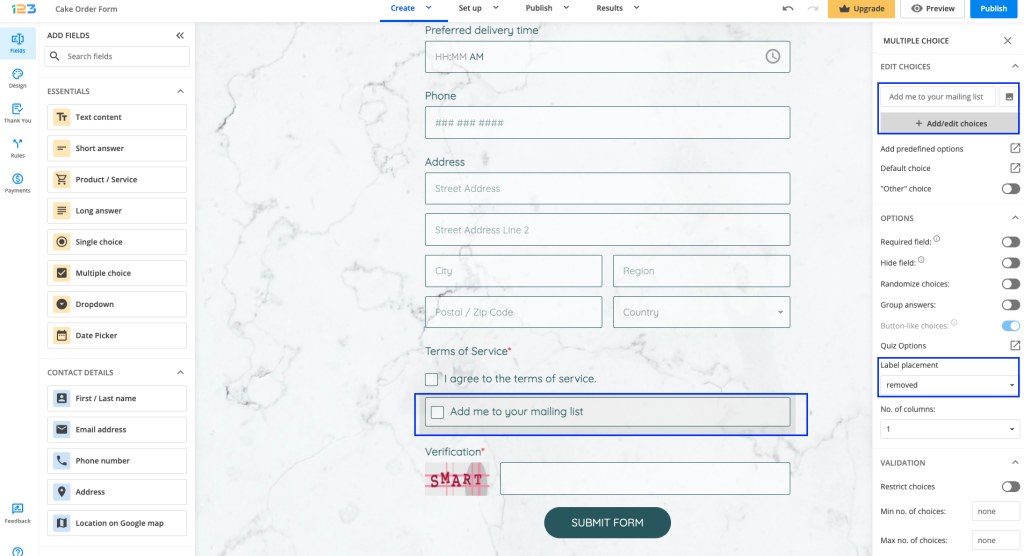
4. Next, go to your form’s Integrations section. In the application box, in the dropdown list labeled Send, select Only if choice is checked: (opt-in message).
5. Lastly, press Save and you’re done!
Similar Articles
Frequently Asked Questions
Here is a list of the most frequently asked questions. For more FAQs, please browse through the FAQs page.