How to add a custom prefix in a field in 123FormBuilder
If you want to help your respondents in filling out the form, you can make their job easier by adding a custom prefix in a field. This feature works only with Short answer field, Number field and Formula field.
Let’s take Number as an example. Select the field and in the left side panel, under Options section, you will find Add prefix inside the field. Once this is clicked, an additional text box appears where you can type in what prefix you want to be shown in the field. By default, it will be USD, but you can change it as you want.
Just keep in mind that the maximum length is 4 characters. It can be a combination of letters, digits, and special characters.
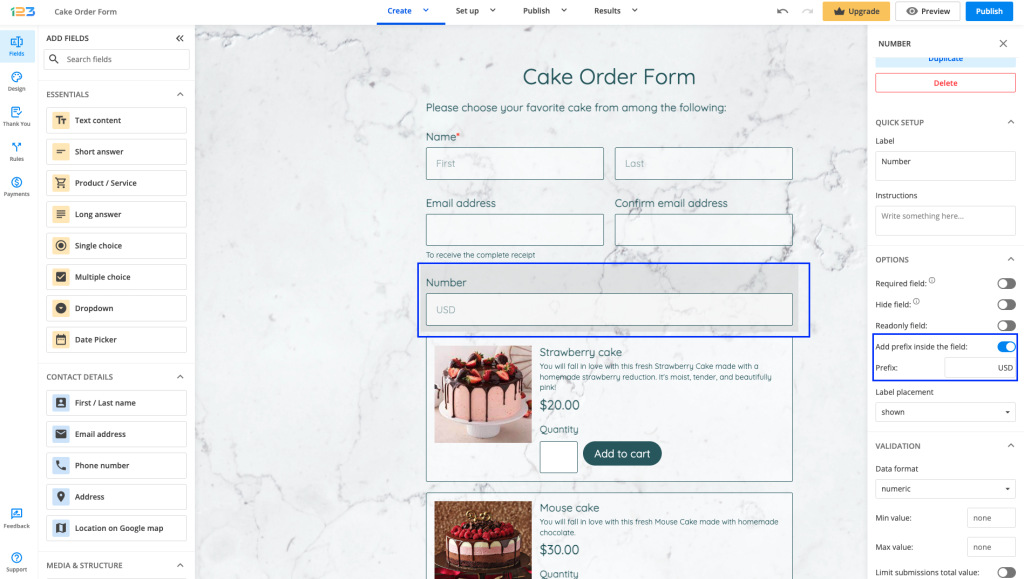
Each prefix is applied to a single field and influences only that field. In the Submissions Table, the prefix will be displayed in the label.
Related articles
Similar Articles
Frequently Asked Questions
Here is a list of the most frequently asked questions. For more FAQs, please browse through the FAQs page.