How to add JavaScript code to the Thank You page on 123FormBuilder?
If you want to add Javascript code to the Thank You page of your form, you can do that in the Advanced → Form section within the form builder. Tick the box Add a JS script to the Thank You page of your form. Paste the script URL and click Save.
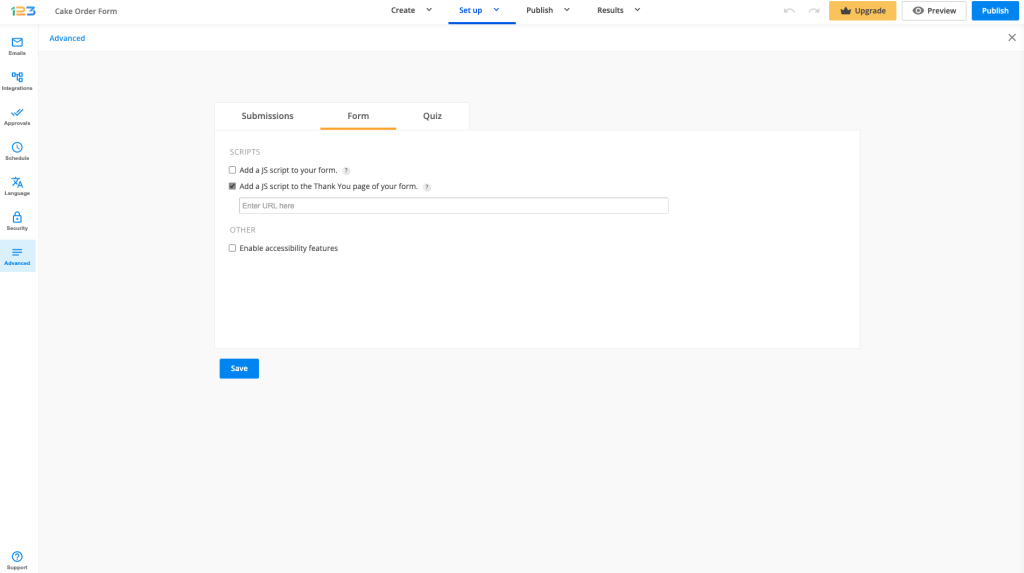
Upload the JS file on a trusted web server or your own and use the URL where the file is located (e.g. https://mydomain.com/my-javascript.js). There are web services that host JavaScript files for you, but they represent certain risks, such as data corruption or service retirement. That’s the reason why it is best to host them on a web service where you have administrative access.
Related articles
Similar Articles
Frequently Asked Questions
Here is a list of the most frequently asked questions. For more FAQs, please browse through the FAQs page.