How to change the time format of the Time field of your 123FormBuilder form?
The Time field can have two different time formats: 12-hour or 24-hour format If you want to change the format, access the form builder and all you have to do is to select the Time field added on the form. In the left side panel, under the Validation section, you will find the Time format option. If you select the 12-hour format, respondents can choose between AM and PM by using the clock icon inside the field.
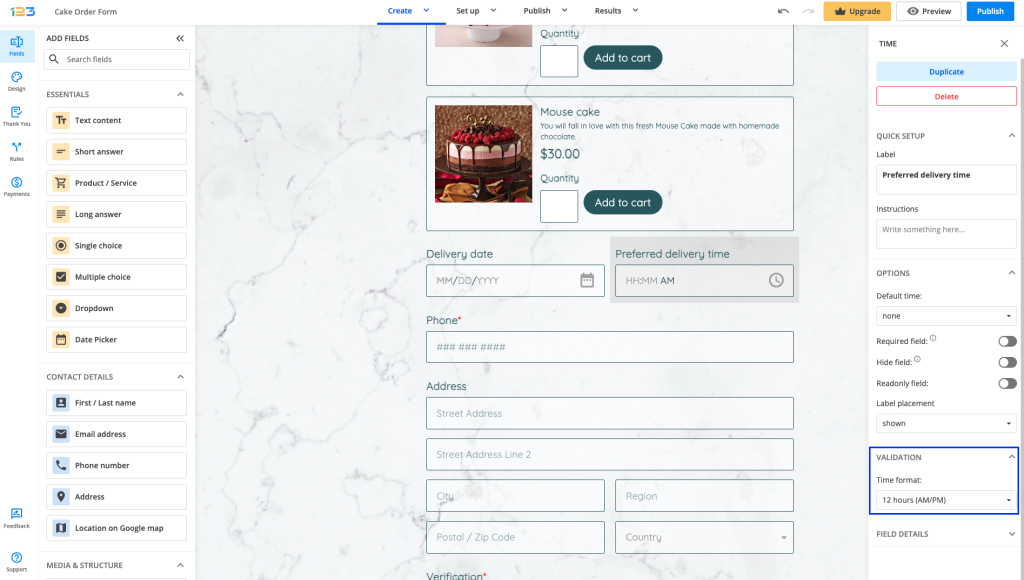
Under the Options section, you can set a default time for your form. The now option will automatically fill in the current time the form is being filled in by your respondents.
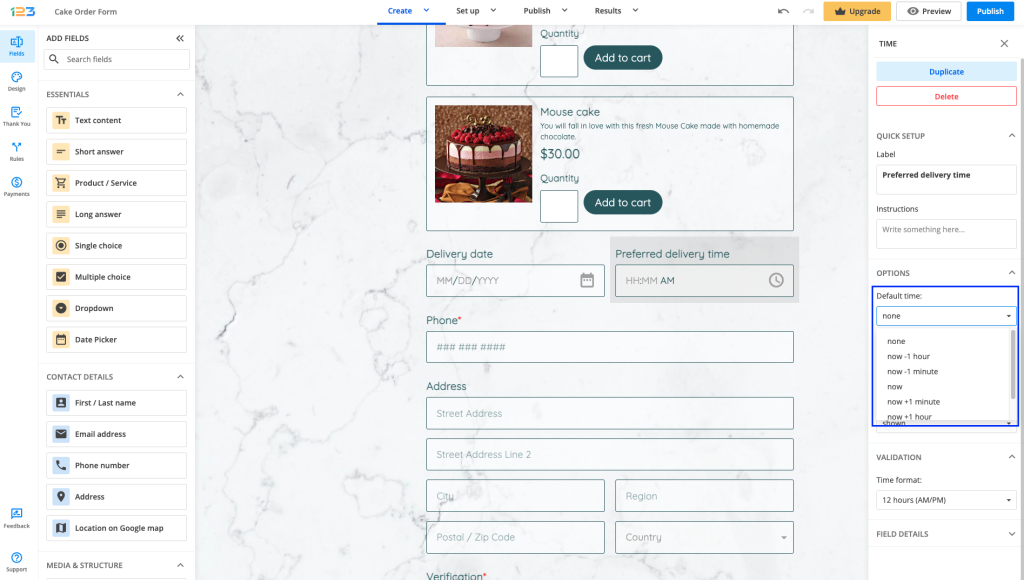
Similar Articles
Frequently Asked Questions
Here is a list of the most frequently asked questions. For more FAQs, please browse through the FAQs page.