How to count partial answers in your quiz results on 123FormBuilder?
If you’ve started using our online quiz maker and need to count partial answers in your quiz results – this is the tutorial for you.
Partial answers are designed for multiple choice fields where respondents can select more correct answers for the same question. You can add two different types of partial answers on your online quiz: with deduction or without deduction.
You’ll find them in the Advanced → Quiz section of your form.
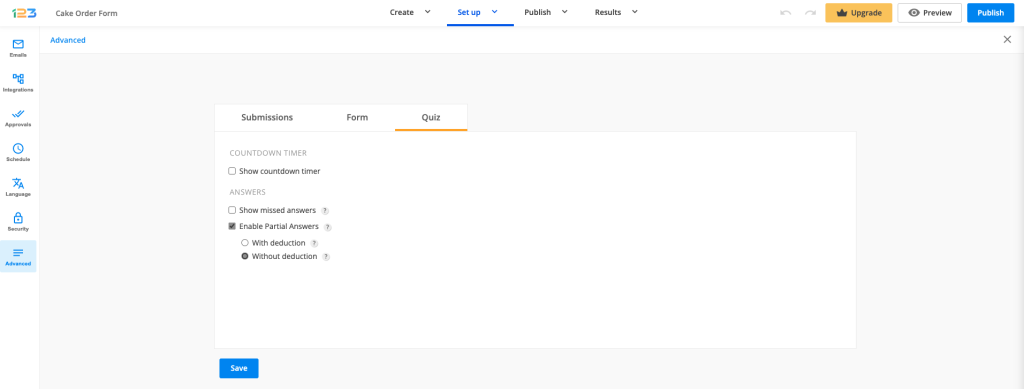
By ticking the option Enable Partial Answers, you’ll need to select one of them to use for your online quiz.
Both of these options calculate the success rate in the percentage of each question after submission. Given that an unchecked incorrect answer is considered a correct choice, it will receive the same amount of percentage as a correct answer. This means if correct answer A is checked and incorrect answer B is not, both of them are worth the same.
Related articles
Similar Articles
Frequently Asked Questions
Here is a list of the most frequently asked questions. For more FAQs, please browse through the FAQs page.