How to create prefilled hidden form fields on 123FormBuilder?
Setting up prefilled hidden form fields is a two-step process in our form builder. First, prefill the fields. Then, hide them.
1. Prefill form fields. There are two ways of prefilling form fields. If you publish forms anywhere else but on WordPress, use the approach described here. If you are publishing your form on WordPress, use the instructions here.
2. Hide form fields. Go to your Form Editor, click on the field that you want to hide in order to open its Edit Field panel, and check the box labeled Hide field.
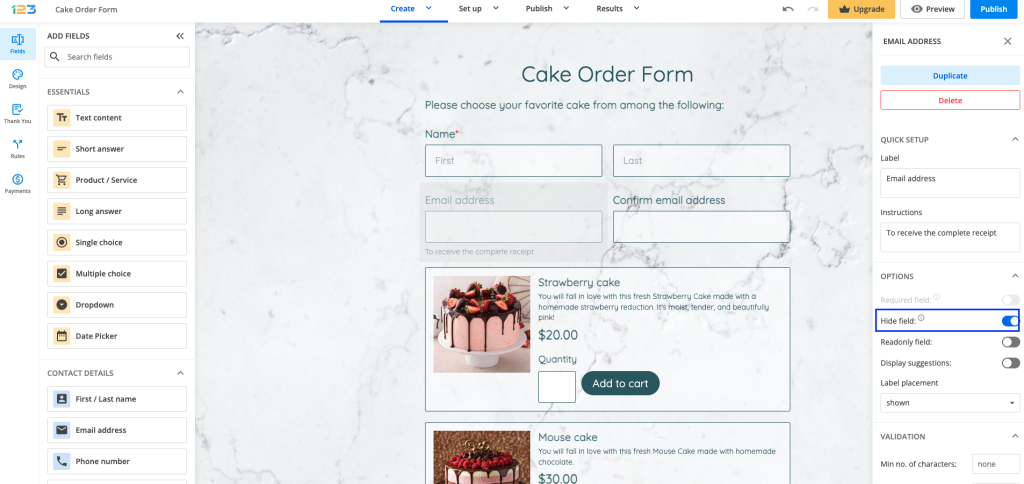
Similar Articles
Frequently Asked Questions
Here is a list of the most frequently asked questions. For more FAQs, please browse through the FAQs page.