How to filter entries based on the payment status on 123FormBuilder?
You can filter your submissions to display form entries that meet specific criteria. Advanced filters allow you to view only the information that is of interest to you.
We offer many filters, and you can add detailed filter criteria to narrow the entries. There is no need to manually check entries one by one.
In this article, you will learn how to find out how many completed transactions you have received with your order form.
Start by clicking the Results button in the Form Editor of your form builder account.
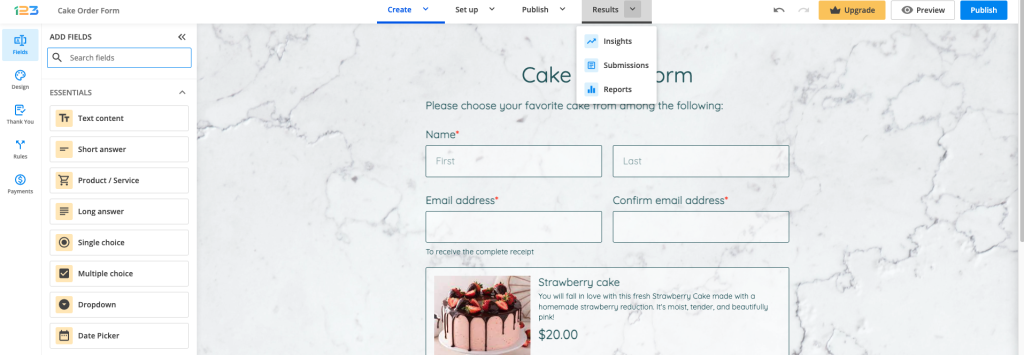
Navigate to Submissions tab and click on Advanced Search to open the filter options.
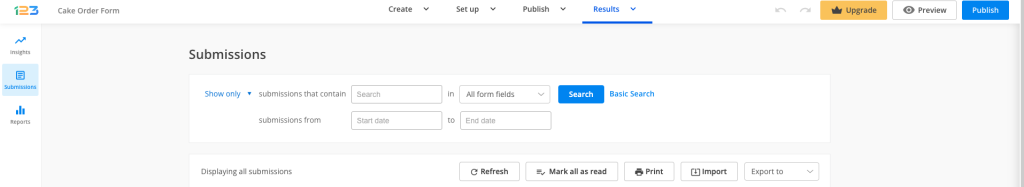
Type YES or NO as the word you’re looking for, and choose Payment Completed as the submissions table’s column where the search should be made.
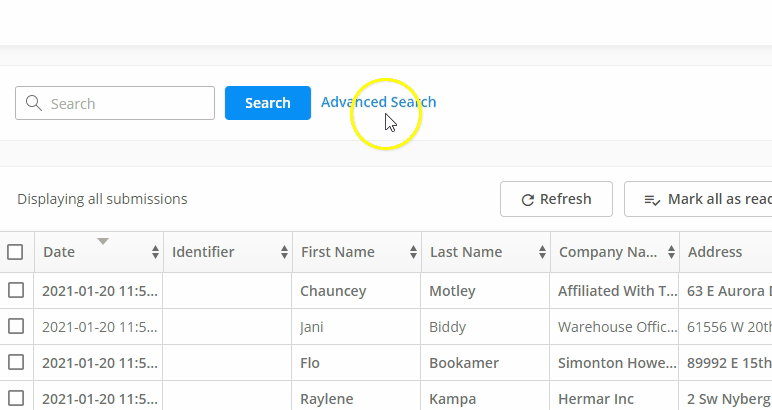
Important Note
Make sure that the Payment integration is enabled.That’s it. Now, only the payment transactions that meet your criteria are displayed in the table!
What is great with this feature is that you can also export the filtered entries to Excel or to a CSV file.
Related articles
Similar Articles
Frequently Asked Questions
Here is a list of the most frequently asked questions. For more FAQs, please browse through the FAQs page.