How to include timestamps in emails with our Reference ID feature on 123FormBuilder
A timestamp is a sequence of characters or encoding information that details the date and time an operation was made. You can include timestamps in your email notifications to determine when they were created. This will create a sequence of characters next to the letters you have defined in the Advanced section within the form builder.
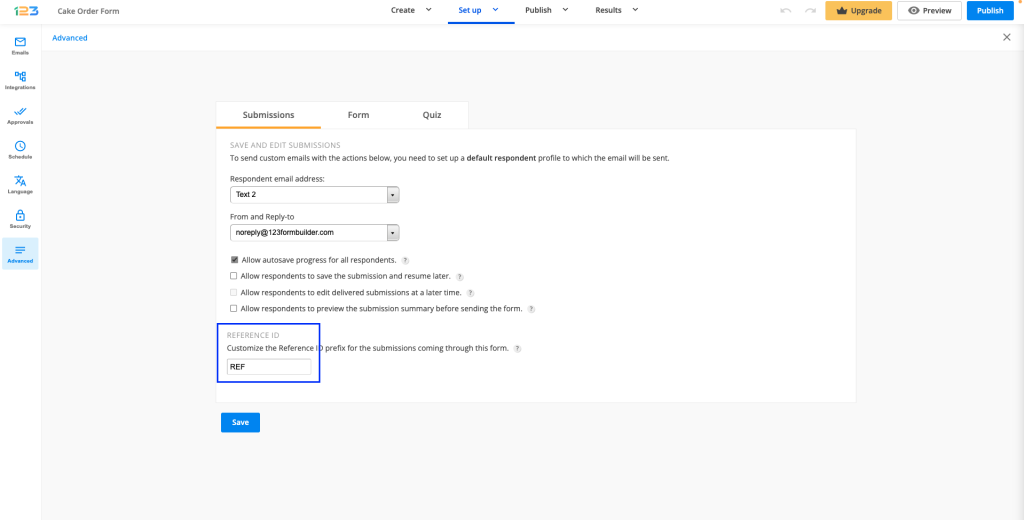
You can use this code in return to convert it with a timestamp converter, such as Timestamp.Online, to get the date and time when the respective submission was made.
In the Submissions table, you can notice that there is a separate column that indicates the reference ID for each entry.
To include the ID into an email template simply click the plus sign and search for the Reference ID variable.
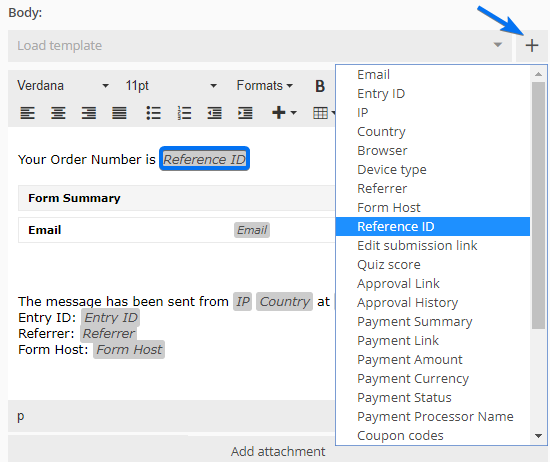
Example: We have assigned the letters ABC in the Reference ID box to enable the feature.
After submission, we have received an email notification with the reference ID ABC-1569232186. With the help of a timestamp converter, we have converted the code and received this result: 09/23/2019 12:49:46.
Important note: The Reference ID prefix can contain up to 9 characters.
Similar Articles
Frequently Asked Questions
Here is a list of the most frequently asked questions. For more FAQs, please browse through the FAQs page.