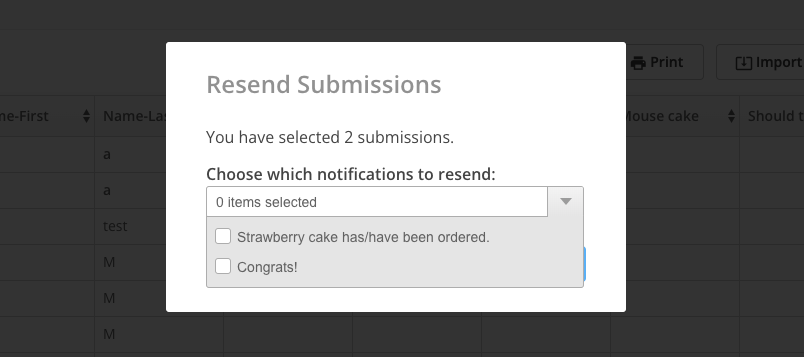How to resend multiple submissions at the same time on 123FormBuilder?
To resend multiple submissions, go to the Results section of your form within the form builder and navigate to the Submissions tab.
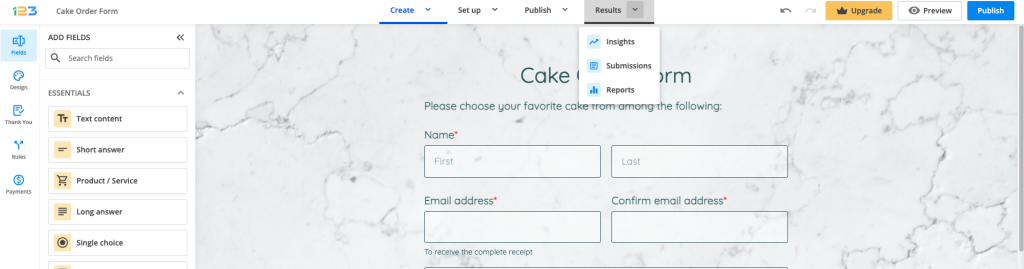
Select the submissions you want to resend by ticking the checkboxes on the left. You’ll notice a button is displayed on top of the table that states Resend.
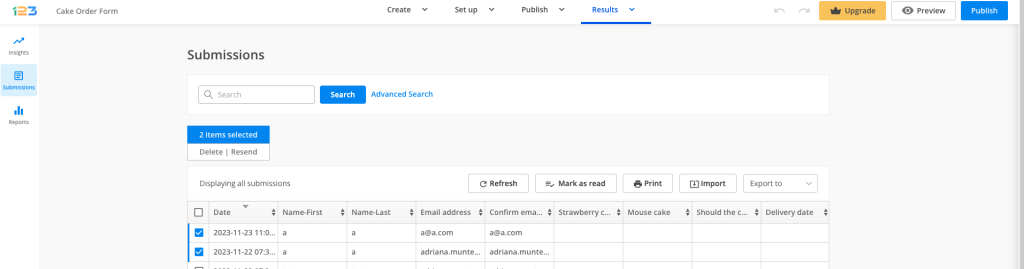
After clicking on Resend, a small pop-up will appear on the screen to confirm the action and select which email notifications to be resent. Make sure you do not use a pop-up blocker that might hide the confirmation pop-up.
If the form is integrated with a payment processor, you can mark the payment status of those selected entries. This feature can be used when users are paying via check or cash.
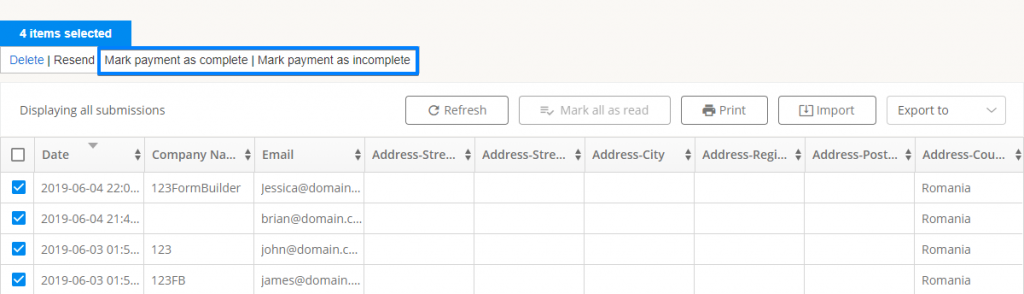
Similar Articles
Frequently Asked Questions
Here is a list of the most frequently asked questions. For more FAQs, please browse through the FAQs page.