[AppExchange – 123FormBuilder] How to update records in Salesforce?
When you use the Update all existing records option under Action to perform, you first have to select a lookup field. This means that the application will search in that Salesforce field for a specific record that is already registered. If the value from the lookup field matches with a previous entry, the record will be updated.
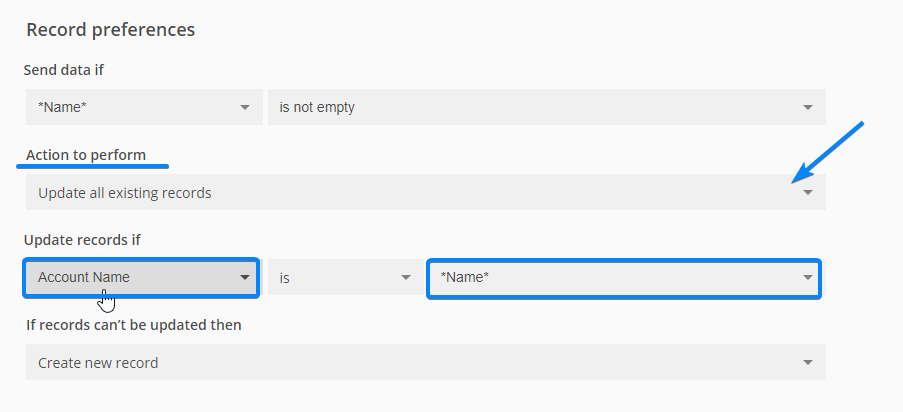
Important Note!
After you select a lookup field, make sure that you map that Salesforce field with a form field below.
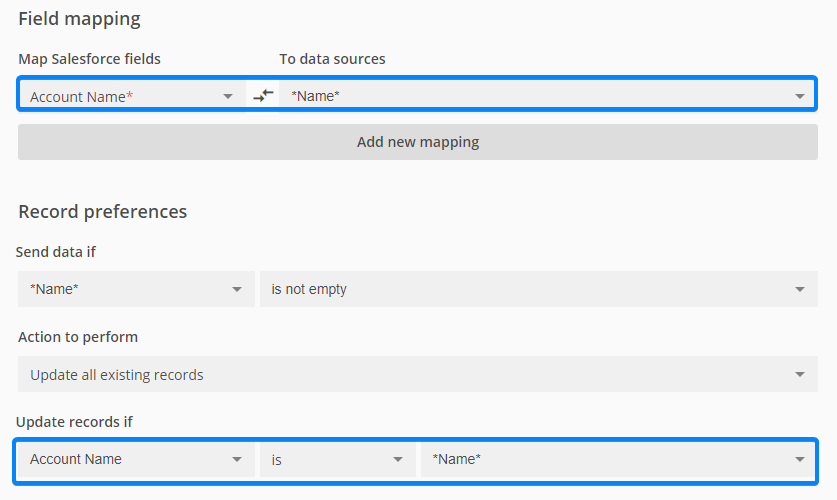
The final step is to decide what to do if no match is found:
Create new record – It means that a new entry will be registered if the new record doesn’t match with a previous one.
Skip entry – If there is no entry matching with a Salesforce record, no record will be updated and no new record will be created.
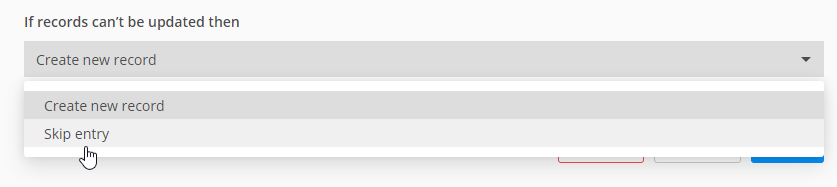
Similar Articles
Frequently Asked Questions
Here is a list of the most frequently asked questions. For more FAQs, please browse through the FAQs page.