I cannot download the CSV file from 123FormBuilder on Safari. What to do?
If you cannot download CSV archives on Safari, namely you cannot download your form submissions in CSV at all within the form builder, you’ll need to tweak your browser a bit. To download the CSV file on Safari, follow these easy steps below:
1. In Safari, go to Safari → Preferences and click on the Privacy tab.
2. Deselect the checkbox before the Prevent cross-site tracking option.
3. Deselect the checkbox before the Block all cookies option.
After you have applied these changes, you will be able to download your form submissions in CSV from now on.
Related articles
3 comments
Leave a Reply
Your email address will not be published.
Similar Articles
Frequently Asked Questions
Here is a list of the most frequently asked questions. For more FAQs, please browse through the FAQs page.
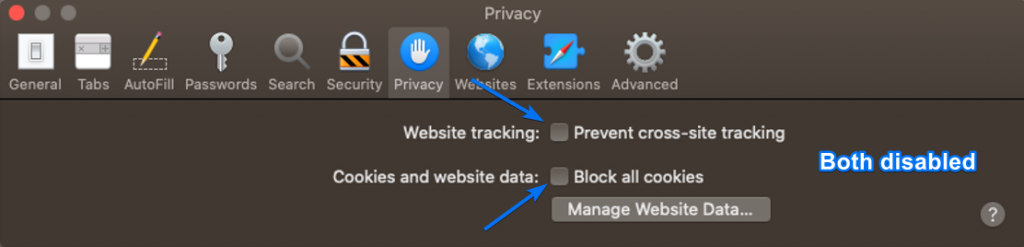
Still can’t download it
Hi Shravan, could you please email us at customercare@123formbuilder.com to investigate why you can’t download it? Looking forward to hearing from you. Have a great day!
Thank you