Password Protection on 123FormBuilder
In the form builder, in Security → Form Password Protection you can set a password for your form. Share it with your target audience and forbid access for other submitters. Check the option to Enable password protection for this form, type a password in both fields and you’re ready to go. To make your form available to everyone, deselect the option.
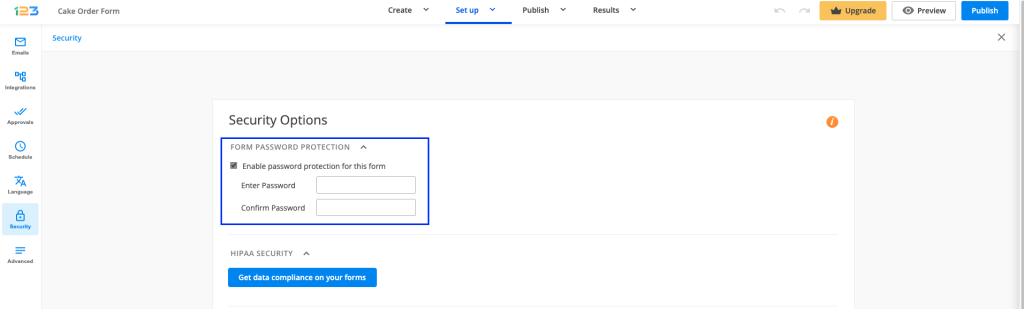
Important Note
The password cannot exceed more than 15 characters.Related articles
1 comment
Leave a Reply
Your email address will not be published.
Similar Articles
Frequently Asked Questions
Here is a list of the most frequently asked questions. For more FAQs, please browse through the FAQs page.
i need a password field that can not be auto saved from any device or asked if you want Google to save the password from 123 contact form. I will have different passwords from different restaurants, each will input their unique password into that field when a customer checks into their restaurant and I don’t want customers having any type of access to those passwords, (auto saved or asked if they want Google to save the password.) So customer fills out form, hands device to restaurant employee and employee is to enter his or her password and submit form. At that point, I don’t want it auto saved or asked by Google to save. Is this possible. As of now, both are able.