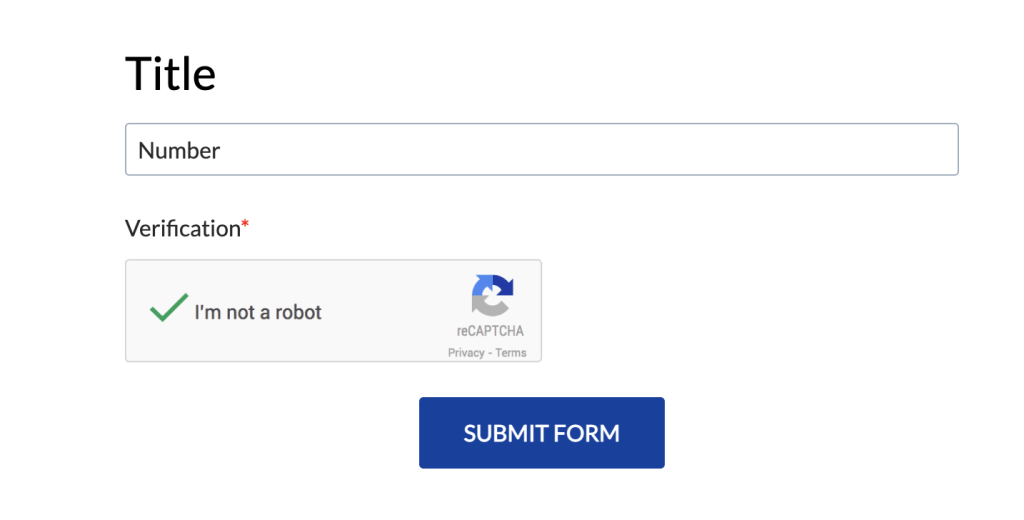Can I place the label inside the field?
The label of a field can have different placement – you can place the label/field name inside the field, this making the form compact. The text will disappear as soon as your respondents will start to type their answer. This feature can be used for the following fields:
- Short answer
- Long answer
- Number
- Formula
- Email address
- Link
- Coupon
After adding the field to the form, you can find in the left side panel, under Options section, the Label placement. If you want to make the form compact, you can select the label placement to be inside the field.
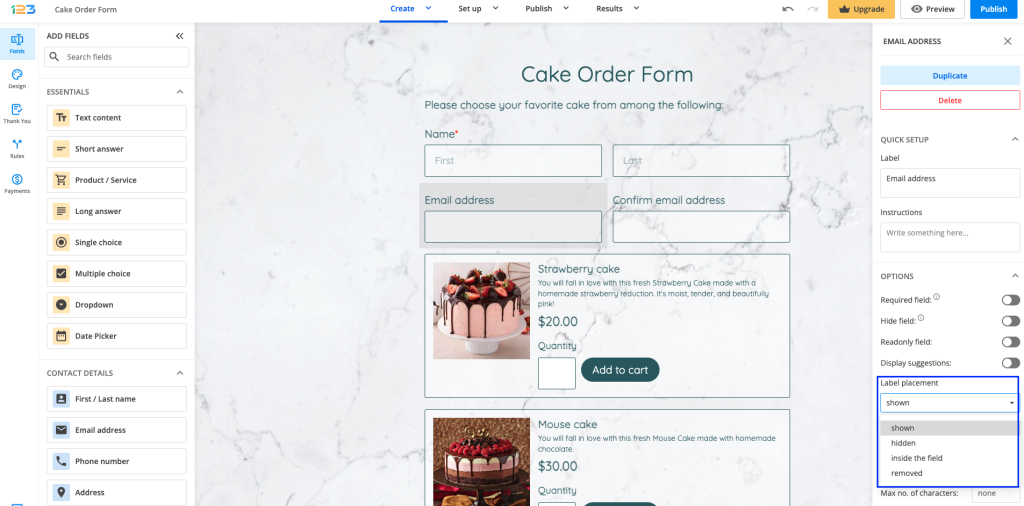
Related articles:
Similar Articles
Frequently Asked Questions
Here is a list of the most frequently asked questions. For more FAQs, please browse through the FAQs page.