Send data to Salesforce after payment on 123FormBuilder
When you enable payments on your order form within the form builder, you can specify when to send records to Salesforce, including when payments were successfully processed.
Important Note!
For this to work, you need to enable at least 1 payment processor. If the payment integration is disabled, the records are sent after submitting the form.
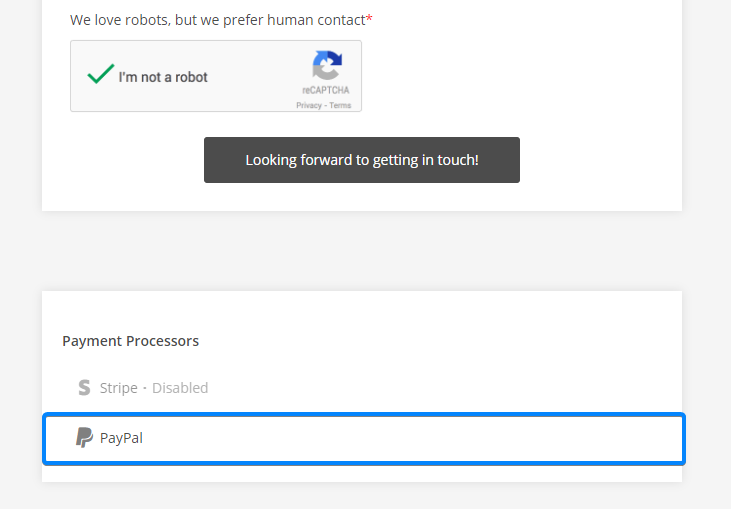
Open up your Salesforce integration and select your Object Mapping (Primary or Related).
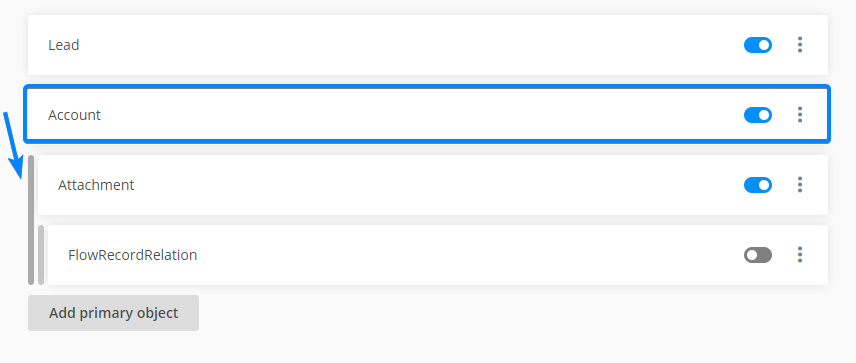
Below the object’s record preferences section go to Send data when.
From the dropdown list choose Payment is processed.
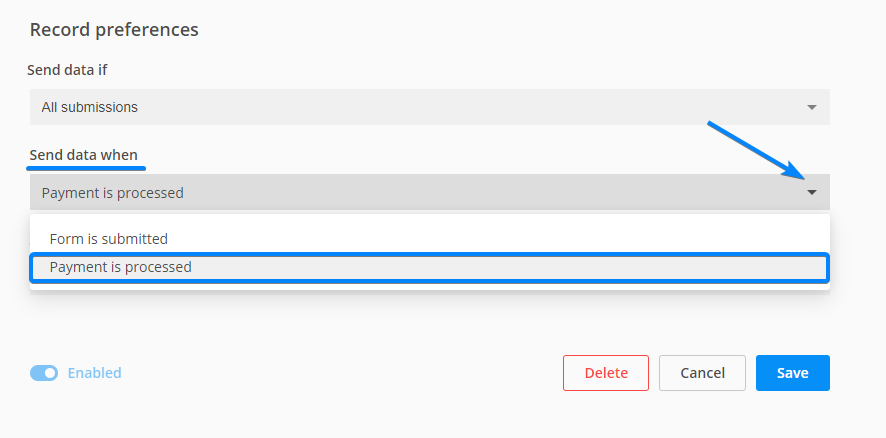
Similar Articles
Frequently Asked Questions
Here is a list of the most frequently asked questions. For more FAQs, please browse through the FAQs page.