Uploads Permissions
All files uploaded through your online forms appear as downloadable links in the Results → Submissions section when viewing each submission separately (in the View Submission lightbox).
By default, anyone can use the link if they can access it. This means that they can download the files uploaded on your forms. In the Security → Uploads Permissions section, you have several options to help you secure these links.
1. Set up a password – only people who know the password can download the file.
2. Make the link private – access the link only when logged in to your 123FormBuilder account.
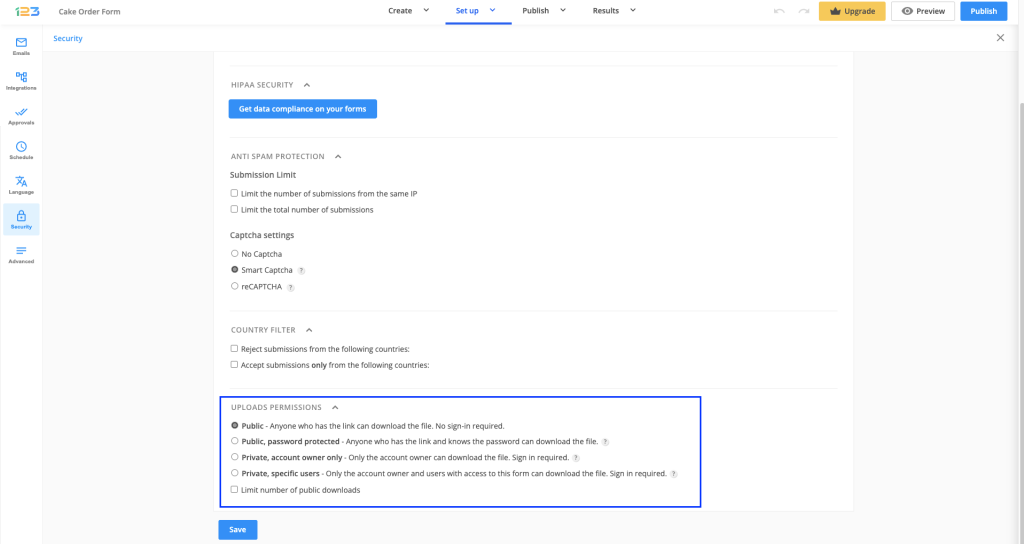
Similar Articles
Frequently Asked Questions
Here is a list of the most frequently asked questions. For more FAQs, please browse through the FAQs page.