123FormBuilder and VerticalResponse Integration
The VerticalResponse integration allows you to send data submitted by form visitors to your VerticalResponse lists. Before setting up the integration, contact VerticalResponse and ask them to enable API access for your account.
Then, go to Integrations, search for VerticalResponse using the search bar and press Connect. Type your VerticalResponse login data in the provided fields and press Save to enable the application. In the Use list dropdown, select the VR list to which you want to send leads. Press Customize to establish field associations.
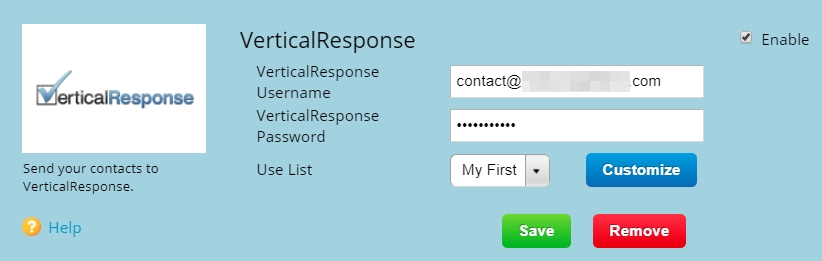
In the customization lightbox, on the left side, you’ve got the list of available VerticalResponse fields. Match them with 123FormBuilder fields, by selecting the corresponding form fields in the dropdown lists on the right side. Press Save at the end.
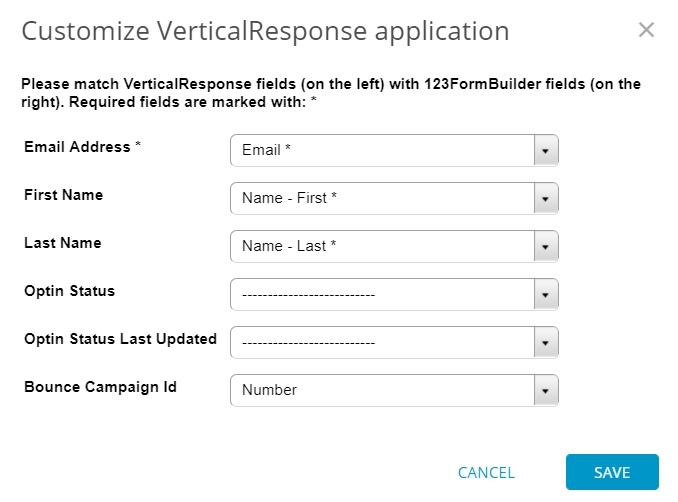
You can add a mailing list opt-in checkbox to your form. Before having their contact data sent to your VerticalResponse account, form users will be asked for confirmation.
Similar Articles
Frequently Asked Questions
Here is a list of the most frequently asked questions. For more FAQs, please browse through the FAQs page.