What are partial answers without deduction for online quizzes on 123FormBuilder?
In order to use this option, you firstly have to create a quiz form. If you want to enable partial answers with deduction, head over to Advanced section and switch to Quiz tab. After ticking Enable partial answers, two options are available: With deduction/ Without deduction.
Unlike partial answers with deduction, partial answers without deduction do not cancel out correct answers when incorrect answers have been selected on the same question. If an incorrect answer is not selected, it’s considered a correct choice, therefore receives the same percentage rate as a correct answer. If an incorrect answer is selected, its percentage rate will be equal to zero.
To better understand how this works, divide 100 by the number of choices (answers) you have for a question. The result (as in X) represents the percentage rate of each choice. If an incorrect answer is selected, the percentage rate is zero, but when not selected, it’s X. For correct answers it’s the other way around: selected is X, but when not selected, it’s zero. Upon submission, the quiz will sum up the percentage rate of each choice of a question, giving a total that shows how well the recipient did on the respective question.
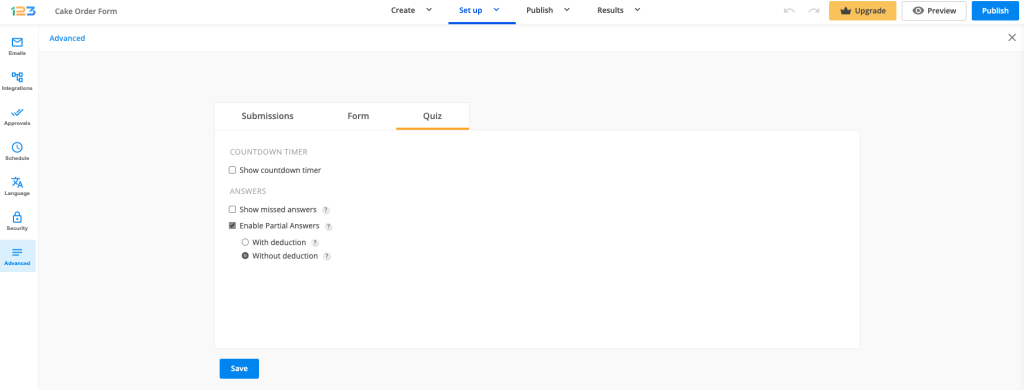
Related articles
Similar Articles
Frequently Asked Questions
Here is a list of the most frequently asked questions. For more FAQs, please browse through the FAQs page.