What file extensions does the File Upload support on 123FormBuilder?
123FormBuilder is an online form builder with file upload functionality. Users can collect files from their respondents through form submissions by adding File upload fields to the form.
All supported file extensions of the File upload field are located in the Validation section, within the field’s options. To allow only certain file extensions to be uploaded, at File types accepted use the dropdown list to check the extensions you want to use.
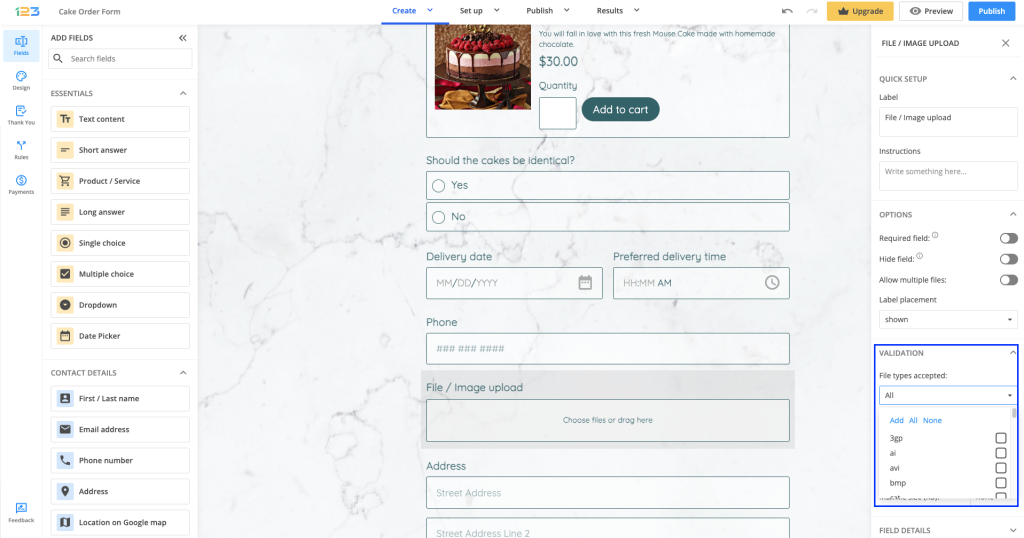
Moreover, if you need a new file extension, simply click on Add.
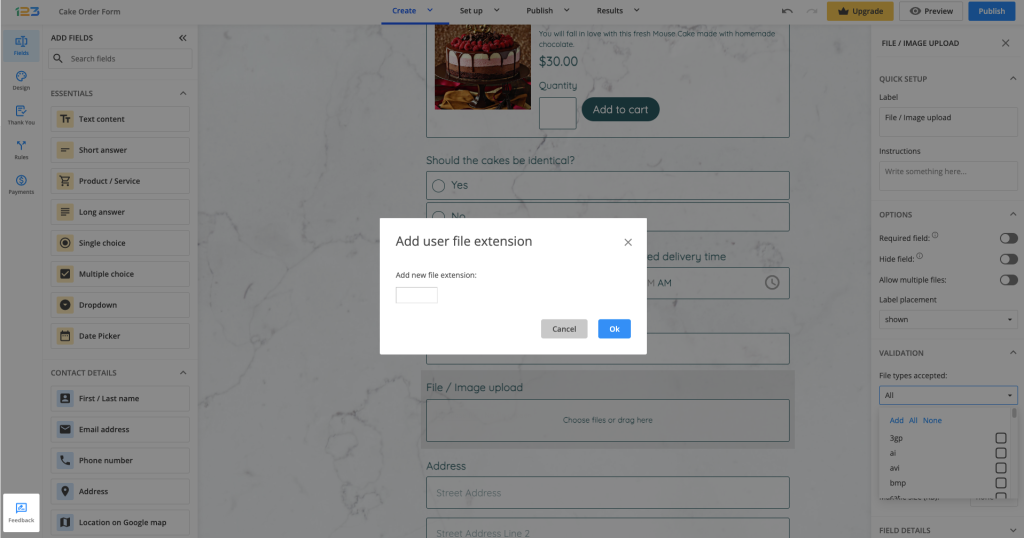
Here is a list of the file extensions that the File upload field supports:
- .3gp
- .ai
- .avi
- .bmp
- .cat
- .cdr
- .cod
- .cpt
- .csv
- .dcm
- .doc
- .docx
- .dpt
- .dwg
- .dxf
- .eps
- .exp
- .flv
- .gif
- .hpl30
- .hwp
- .ico
- .iges
- .igs
- .ipt
- .jpeg
- .jpg
- .kit
- .kmz
- .m4a
- .mdl
- .mobi
- .mod
- .mov
- .mp3
- .mp4
- .mpeg4
- .msg
- .oad
- .oadx
- .odt
- .ogg
- .org
- .ott
- .png
- .pps
- .ppsx
- .ppt
- .pptx
- .prt
- .psd
- .pub
- .rar
- .rtf
- .rvt
- .slddrw
- .sldprt
- .step
- .stf
- .stl
- .stp
- .tif
- .tiff
- .txt
- .wav
- .wmv
- .wpd
- .wps
- .x_t
- .xls
- .xlsx
- .zip
Additionally, you also have the option to reject certain files from being uploaded on your forms. Just check the File types forbidden dropdown list and tick the files that won’t be accepted on the form.
Similar to the File types accepted list, here you can also Add new extensions that your form shouldn’t accept.
When your form respondents upload a file extension that hasn’t been accepted, they will encounter the following error message:
To prevent them from receiving this error popup message, we recommend mentioning the accepted file types in the File upload fields Instructions box.
Related articles
6 comments
Leave a Reply
Your email address will not be published.
Similar Articles
Frequently Asked Questions
Here is a list of the most frequently asked questions. For more FAQs, please browse through the FAQs page.
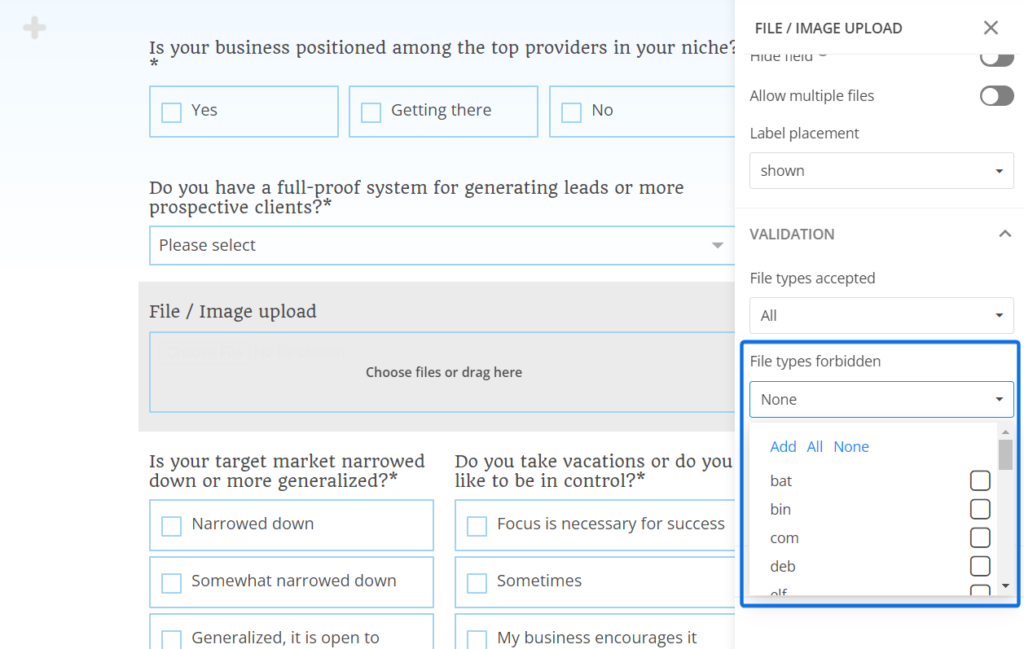
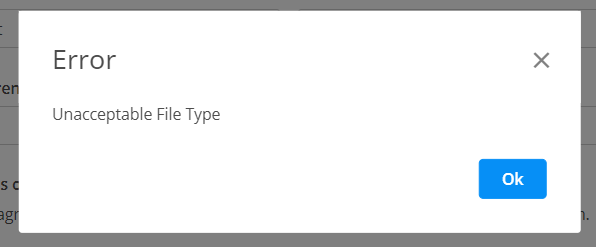
Is there a way to automatically reduce the size file size of jpeg and jpg files when uploaded? I only need thumbnail resolution of photos and most people are uploading photos off of phones or tablets.
Hello Marilyn, the only way to compress the files is to enable the Allow multiple files option. The recipients will receive the multiple files compressed in an achieve, zip file.
I don’t want the file upload feature on my form?? Choose files or drag here I want this off my form! I have no idea how to get it off please help.
Hello Amanda,
In order to remove any field from your form, please login in your 123FormBuilder account , go to My forms and click on your form to edit it. To permanently delete a field, simply click on it and choose the Delete option from the left panel.
Thanks
Hi guys,
The new editor does not appear to have the “advanced” tab. I can’t select or review what file types are supported for upload.
Please assist.
Hello Tim,
Here is a list with all the file extensions you are able to upload on the specified field: https://www.123formbuilder.com/docs/what-file-extensions-does-the-file-upload-support-for-web-forms/
If you have more questions, please visit our support team at support@123formbuilder.com