What happens when I change my payment details on 123FormBuilder?
When you update your payment details, the new method or details will be used for the next charges from then on.
To change your payment details, select your username and click on Account Details within the form builder account. Afterward, select the Change Payments Details button. This will open your 2Checkout account.
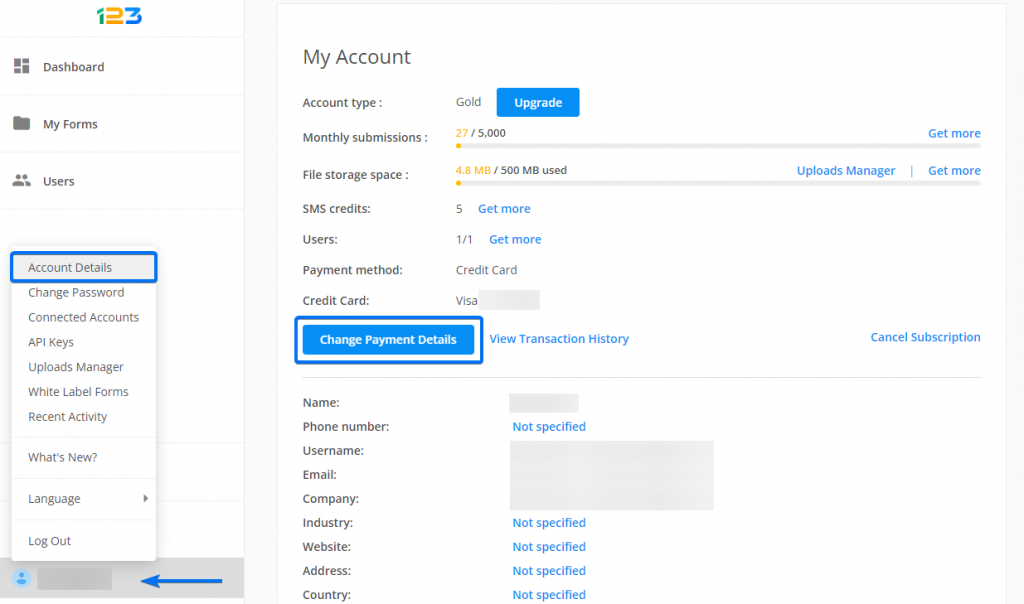
Once the lightbox opens up in 2Checkout, you can change the credit card information.
After you entered the new details, go to My Products and click on the Renew now button.
Important Note
You will need to manually renew your subscription each time a monthly/yearly payment fails to go through. This can happen for various reasons (insufficient funds, expired credit card, the bank declined the payment, etc).Related articles
4 comments
Leave a Reply
Your email address will not be published.
Similar Articles
Frequently Asked Questions
Here is a list of the most frequently asked questions. For more FAQs, please browse through the FAQs page.
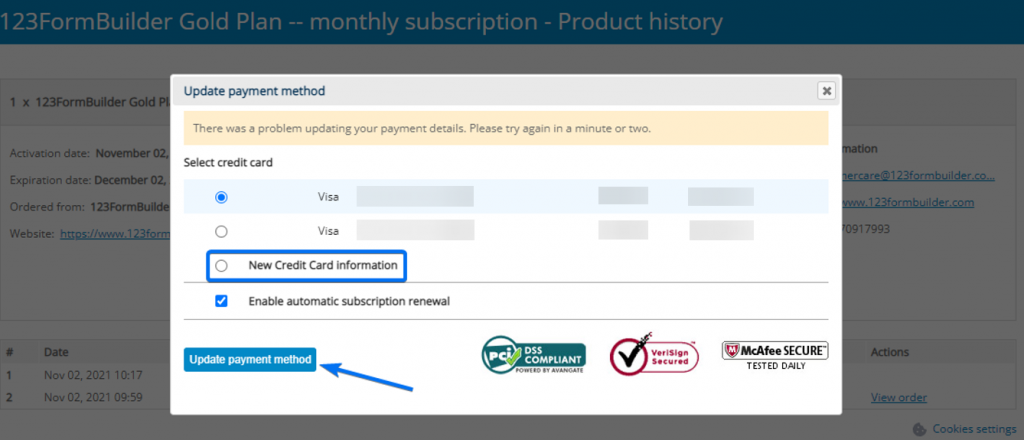
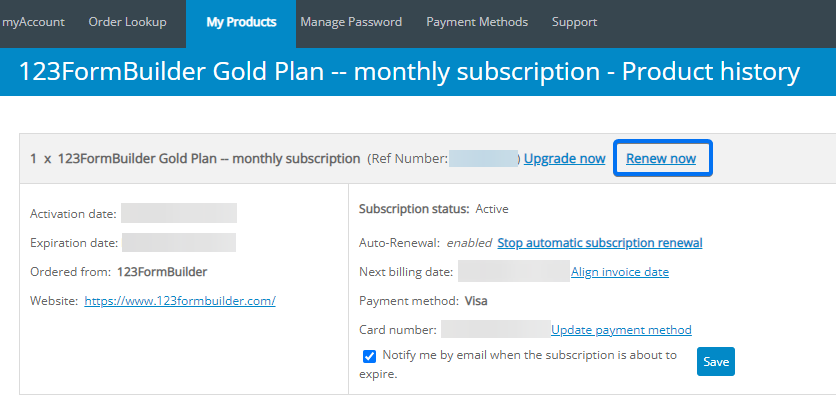
Hello.
I have basic account type and see it in my account: Your free account limits will reset in 7 day(s).
What does it mean?
Marina
Hi Marina! Here is our article about the submission limit. I hope this helps. Thank you !
I need to change my credit card info, how do I do that? Thanks in advance for your prompt attention to this matter. Demet
Hello!
To change your credit card info, go to the My Account section and click on the Change Payment Details button, in Payment Details.
If you require assistance, contact our support specialists at support@123formbuilder.com
They will more than gladly help.
Thanks!